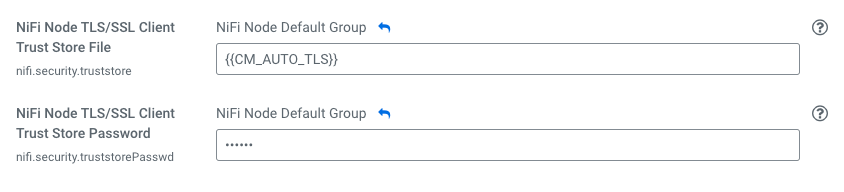Restore NiFi keystore and truststore settings
Learn how to restore your NiFi keystore and truststore settings from the backup you made prior to upgrade.
- You have completed your upgrade to CFM 2.0.x.
- You have the NiFi keystore and truststore settings that you backed up before beginning your upgrade.
Once you have completed this step for the NiFi service, do the same for NiFi Registry.