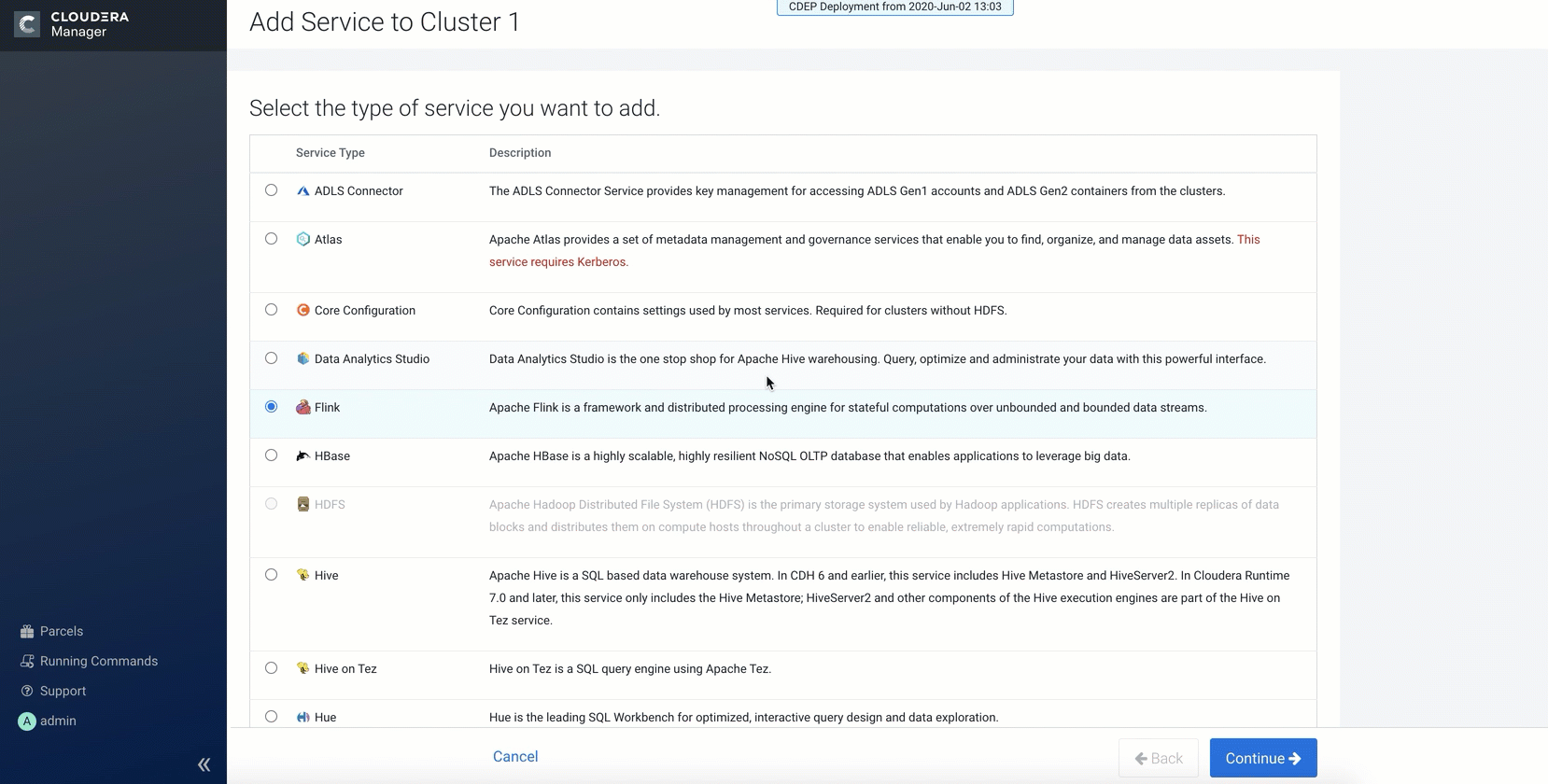Adding Flink as a Service
You need to use the Add Service wizard in Cloudera Manager to have Flink service on your cluster. When assigning roles, you must install Flink, HDFS and YARN Gateway roles on the same node from where the Flink jobs are submitted.
/opt/cloudera/csd folder and
installed the Flink parcel on Cloudera Manager.