Using Hue with Cloudera Search
Hue includes a search application that provides a customizable UI. Using Hue with Cloudera Search involves importing collections. After you import collections, you can work with them through the Hue user interface.
You can create a new search using the Hue Web UI. For example, for the server myserver.example.com, use: http://myserver.example.com:8888/search/new_search.
Search User Interface in Hue
The following figure shows the Search application integrated with the Hue user interface.
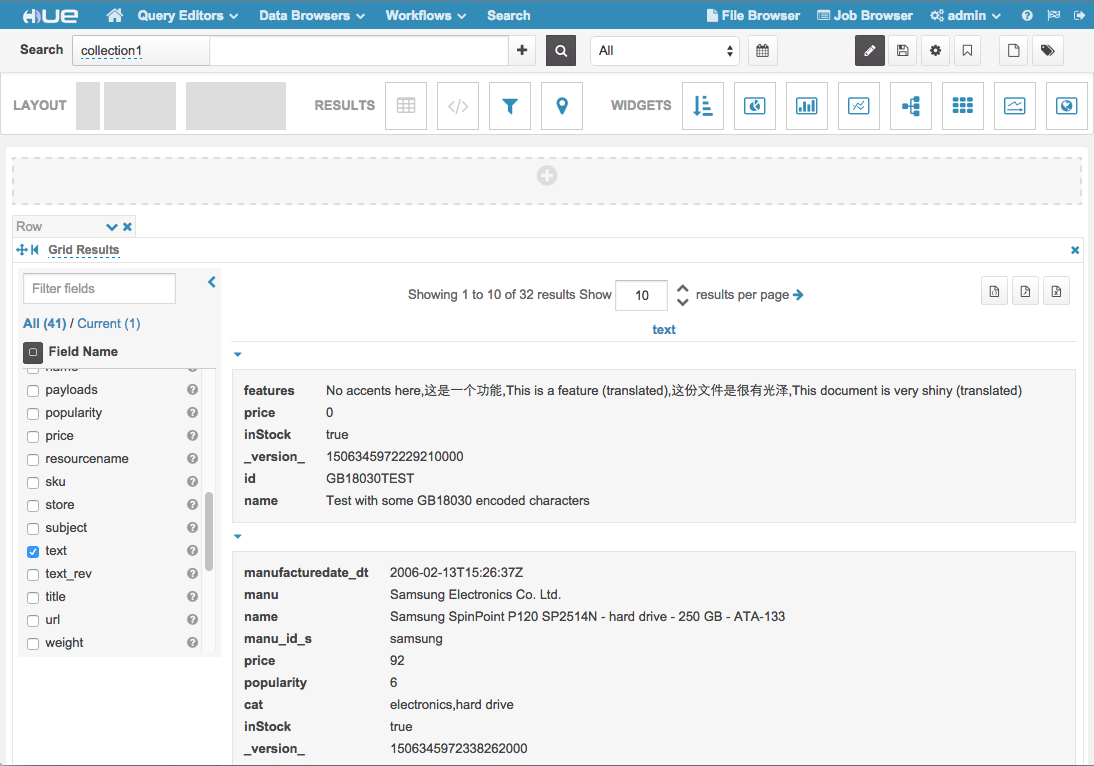
Hue Search Twitter Demo
The demo uses similar processes to those described in the Running Queries. The demo illustrates:
- That only regular Solr APIs are used.
- Faceting by fields, range, or dates, as well as sorting by time in seconds.
- The result snippet editor and preview, function for downloading, extra css/js, labels, and field picking assist.
- Showing multi-collections.
- Showing highlighting of search term.
- Showing facet ordering.
- The auto-complete handler using /suggest.