Copy or Move Nodes on a Workflow Graph
You can duplicate an action node by copying and pasting it into the same workflow or a different workflow. You can move an action node by cutting the node and pasting it to a new location on the same workflow or a different workflow.
Steps
Click on the node you want to duplicate.
The node action bar displays.
Click either Cut Node or Copy Node.
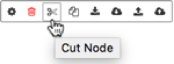
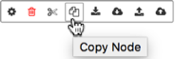
To replace an existing action node, click on the node and select Replace Node from Clipboard.
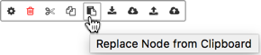
![[Important]](../common/images/admon/important.png)
Important The node is replaced immediately and the action cannot be undone.
When pasting a copied node, "-copy" is appended to the name of the pasted node.
To paste a new node into the workflow:
Click the connector line on the workflow where you want to add the node.
Click the green + icon.
Click the Paste From Clipboard icon.
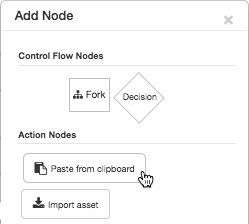
When pasting a copied node, "-copy" is appended to the name of the pasted node.

