Remove Nodes from a Workflow Graph
You can remove nodes permanently by using the delete function, or cut the node and have it available on the clipboard.
Steps
To cut a node from a graph but keep it on the clipboard for later use:
Click on the node you want to cut.
Click the Cut Node icon in the action bar.
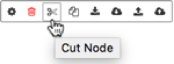
To permanently delete a node from a graph:
Click on the node you want to delete.
Click the Delete Node (
 ) icon in the action bar.
) icon in the action bar.

