Default EXPIRES_ON Policy
An EXPIRES_ON tag-based policy is created automatically when a tag service instance created. This default policy denies access to objects tagged with EXPIRES_ON after the expiry date specified in the Atlas tag attribute. You can use the following steps to review the default EXPIRES_ON policy.
Select Access Manager > Tag Based Policies, then select a tag-based service.
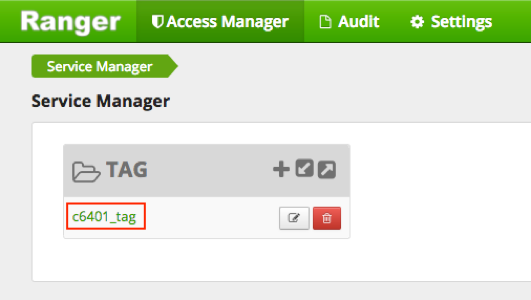
On the List of Policies page, click the Edit icon for the default EXIRES_ON policy.
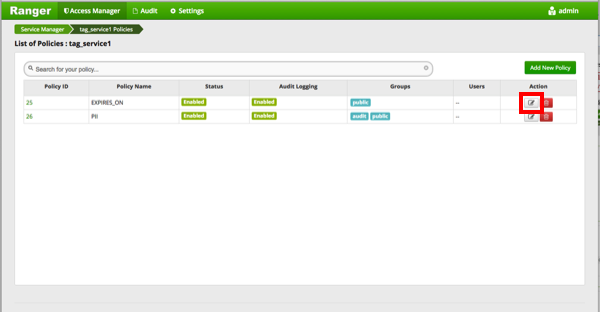
The Edit Policy page appears:
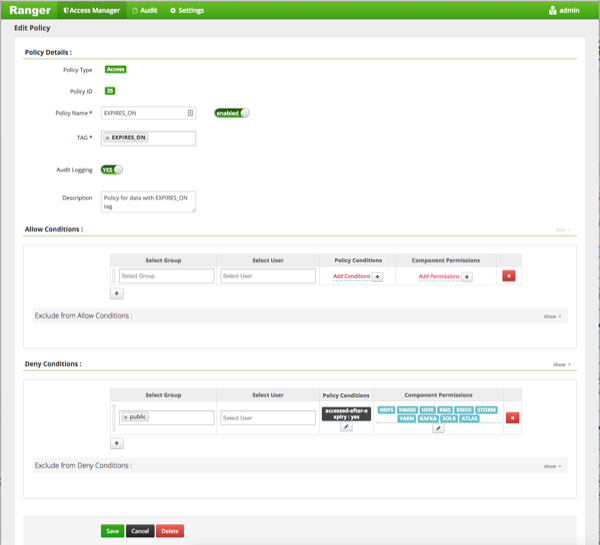
We can see that the default EXPIRES_ON policy denies access to all users, and for all components, after the expiry date specified in the Atlas tag attribute.

