Key features of SSB
SQL Stream Builder (SSB) within Cloudera supports out-of-box integration with Flink, Kafka as virtual table sink and source. For integration with Business Intelligence tools you can create Materialized Views.
- Integration with Flink
- With the integration of Flink, you can use and submit Flink jobs without using Java as SSB automatically builds and runs the Flink job in the background.
- Streaming SQL Console
- SSB comes with a User Interface that allows you to easily create and manage your SQL jobs in
one place.
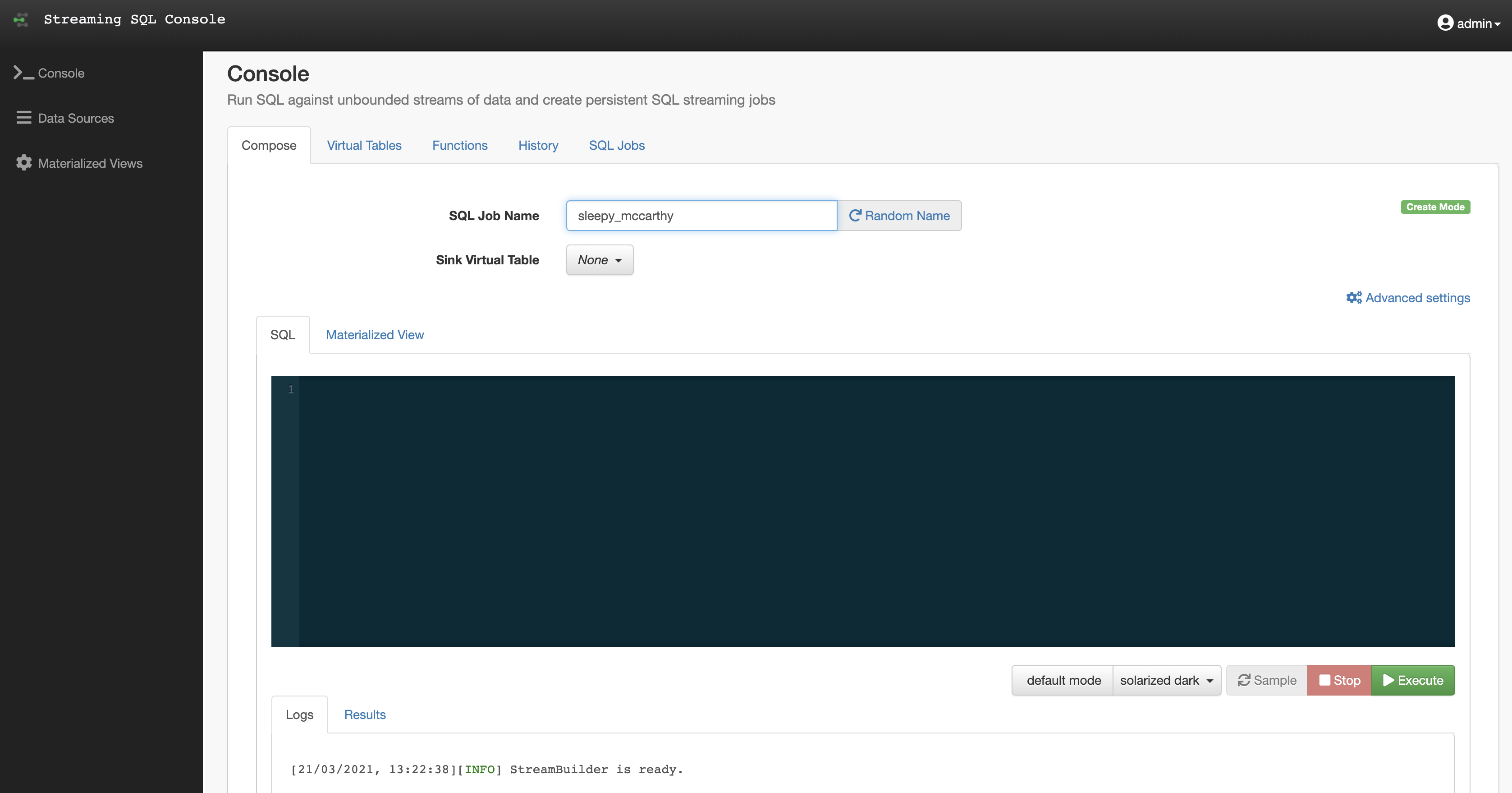
- Virtual Tables
- SSB processes data from a source to a sink using what you specify in the SQL query. You can
also show your result in the web browser. When a source or sink is created, you assign it a
virtual table name. This virtual table name is used to address the
FROMtable in your query (source), and specify the destination (sink) in the interface. This allows you to create powerful aggregations, filters or any other SQL expressions against the stream. - Materialized Views
- SSB has the capability to materialize results from a Streaming SQL query to a persistent view of the data that can be read through REST. Applications can use this mechanism to query streams of data without deploying database systems. Materialized Views are built into the SQL Stream Builder service, and require no configuration or maintenance. The Materialized Views act like a special kind of sink, and can even be used in place of a sink.
- Detect Schema
- SSB is capable of reading messages in a topic, identifying their data structure and sampling the schema to the UI. This is a useful function when you do not use Schema Registry.
- Input Transform
- In case you are not aware of the incoming data structure or raw data is collected from sensors, you can use the Input Transform to clean up and organize it before querying.
- User Defined Functions
- You can create customized and complex SQL queries by using User Defined Functions to enrich your data, apply computations or a business logic on it.


