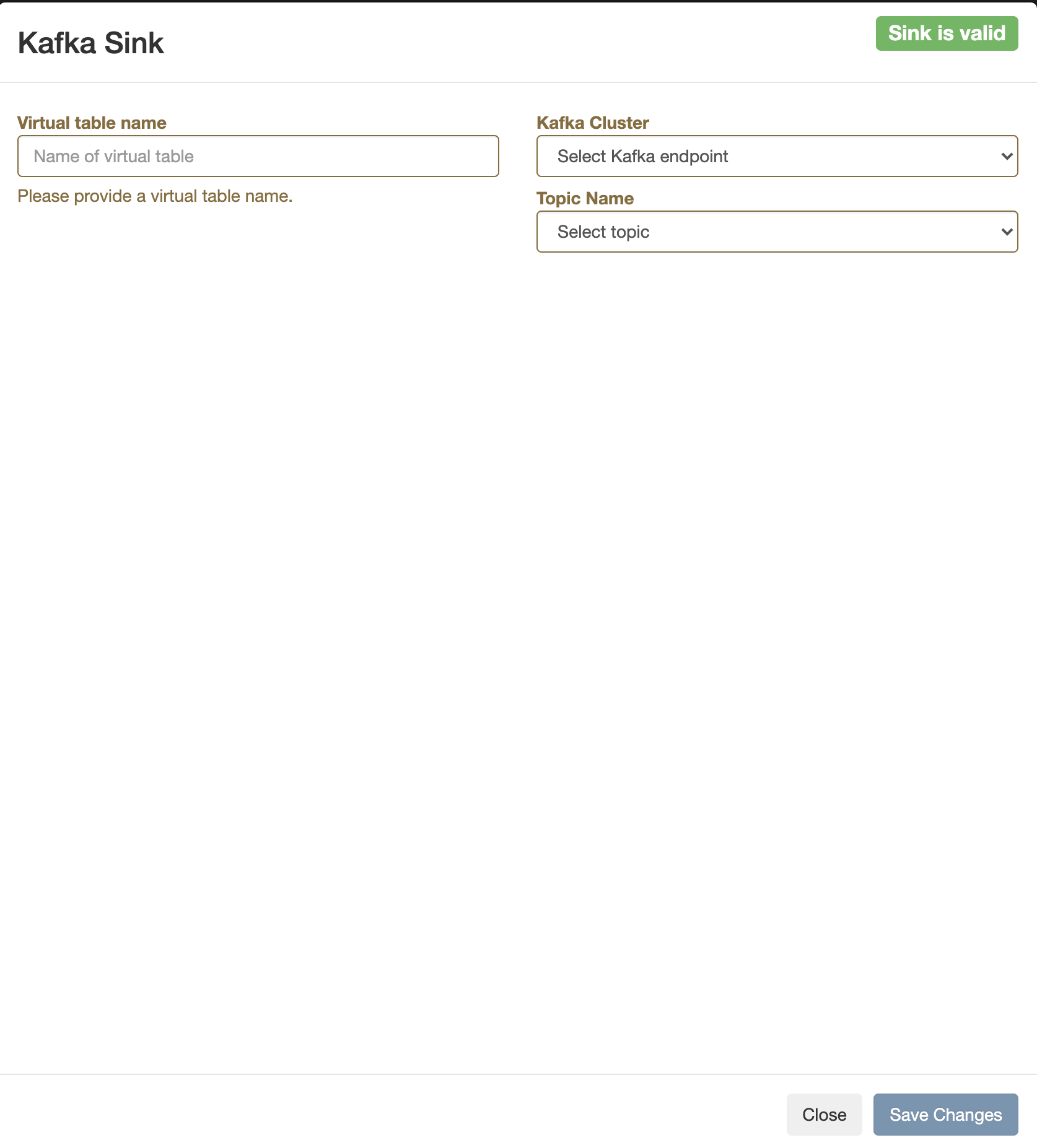Creating a Kafka sink
You can use the registered Kafka source to create a Kafka Virtual Table Sink. You only need to specify the Kafka topic where the data should be generated when executing your SQL Stream job.
- Make sure that you have created a Kafka topic.
- Make sure that you have the right permissions set in Ranger.