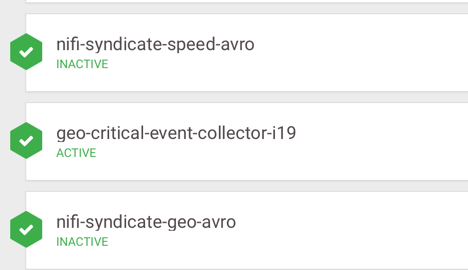Monitoring Producers
Understanding Producer Naming Conventions
The Producers you interact with in SMM are named based on the client.id
property you added when creating Kafka producers.
Active vs. Passive Producers
On the Overview page, Producers are referred to as active or passive. Producers are active when they are producing messages over a designated time period.
On the Producers page, passive producers are referred to as inactive.
You can set the period of time after which a Producer is considered inactive in the Streams Messaging Manager Configs screen.
- Select Streams Messaging Manager from the services pane.
- Click Configs and select Advanced streams-messaging-manager-common from the Advanced tab.
- Update inactive.producer.timeout.ms to change the period of time after which a Producer is considered inactive. This value is specified in milliseconds.
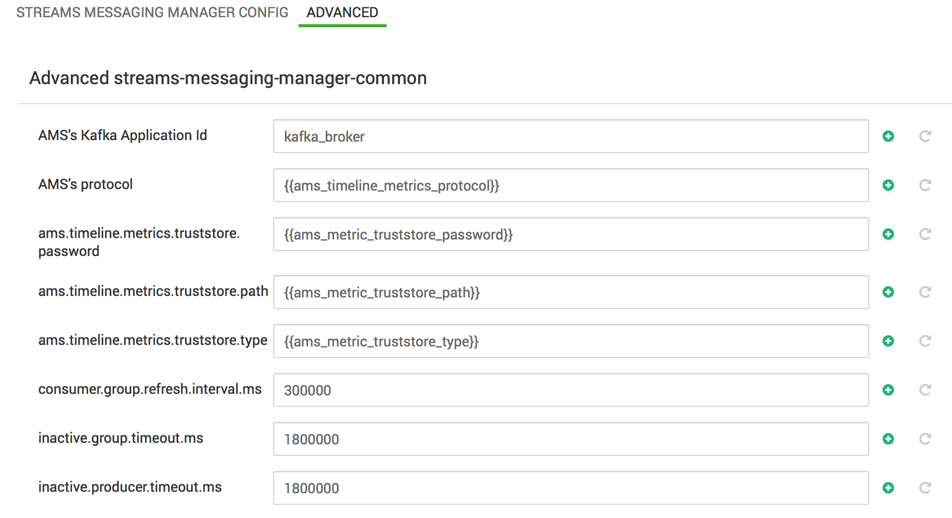
Identifying a Producer State
There are two ways to identify whether a producer is active or passive.
From the Overview page Producer pane, use the Active, Passive, and All tabs to view only active producers, only passive producers, or all of them. This allows you to see the total number of active and passive Producers.
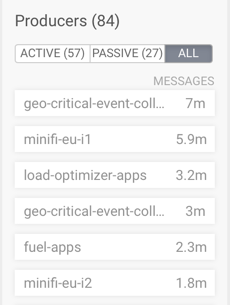
From the Producers page, each producer is listed with the status visible.