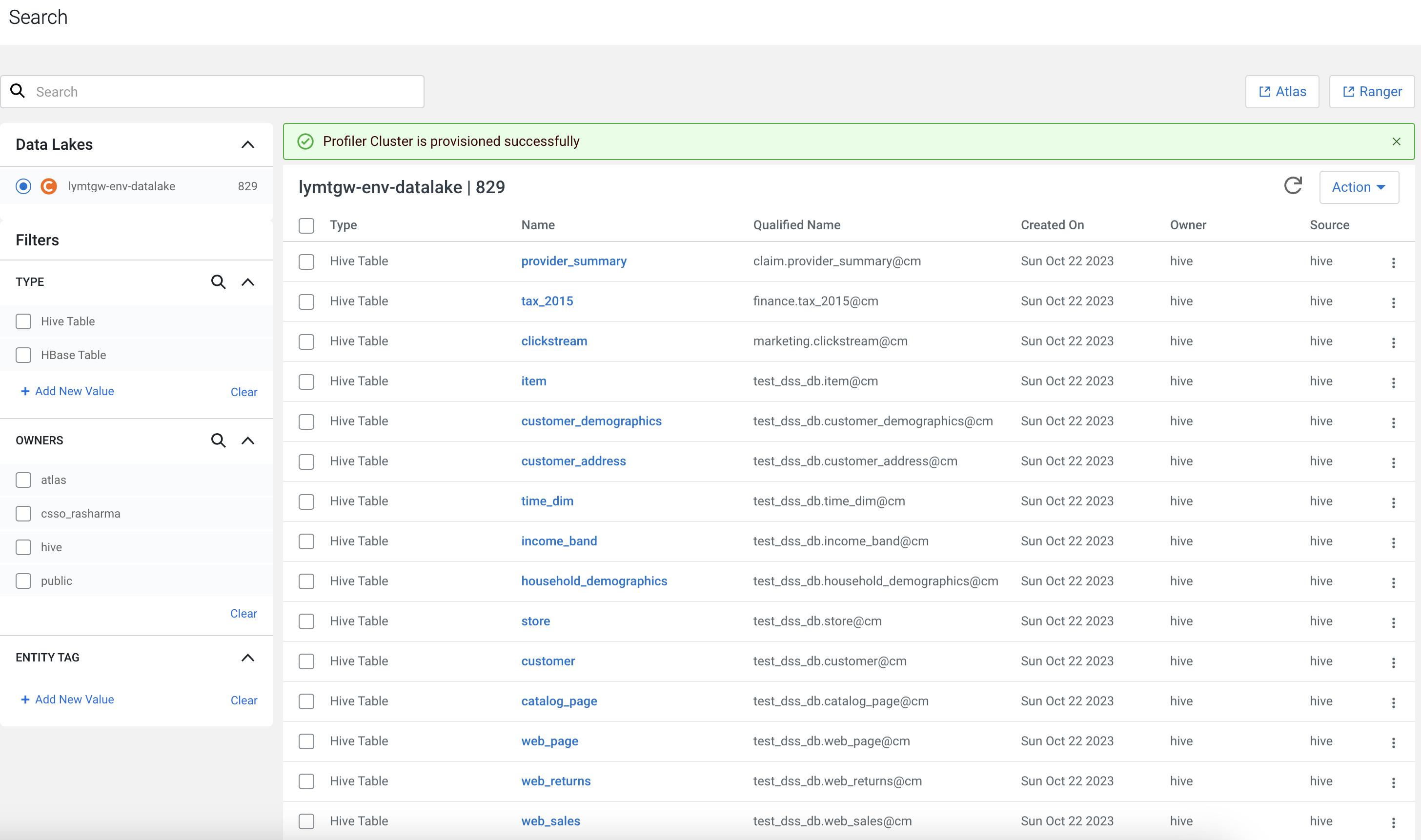Accessing Data Lakes
In the Data Catalog search dashboard, the accessible data lakes are displayed under the search panel.
Users have access to the lakes based on the permissions that are granted. You can choose the available lake by selecting the appropriate radio button.
For more information about Data Lakes, see Data Lake Security.
For example, in the following diagram, the logged in user has access to the data lake.