Scheduling Profiler jobs on your Private Cloud cluster
You must schedule the profilers to view the profiler results for your assets and datasets. You must be a PowerUser to schedule these jobs.
Profiler launcher service is installed at the setting up of the cluster. Later, you can schedule or run jobs on demand from the Data Catalog UI.
You must first note the following scenarios when working with profilers:
- Your profiler is not launched for the selected data lake
- Your profiler is already launched for the selected data lake.
If your profiler is not launched for the selected data lake, follow these steps:
- From the Search menu > select the data lake for which you
want to profile the data.
The setup profiler page is displayed for the data lake.
- Click the Get Started link.
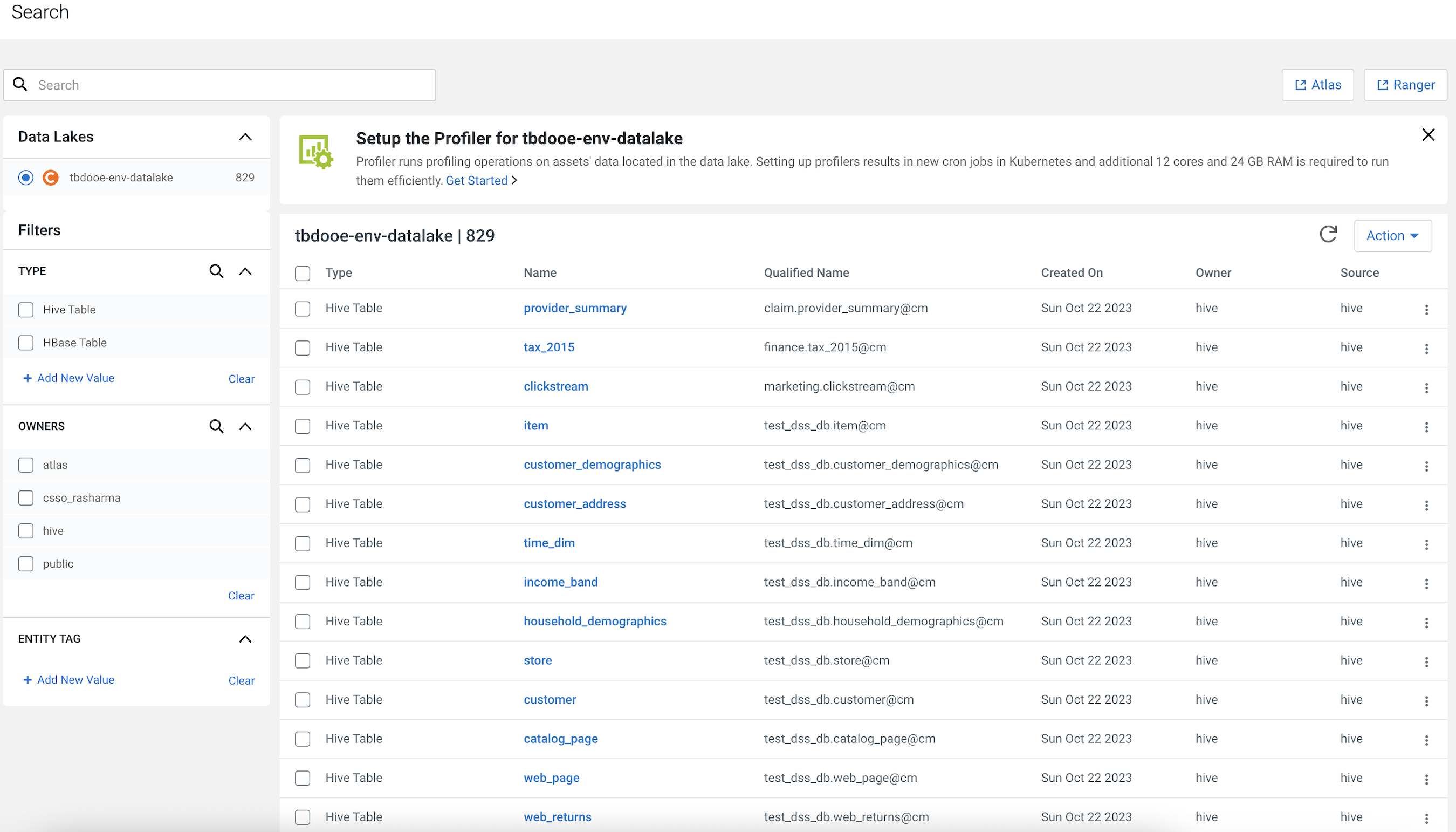
The Profiler setup for the data lake window appears.
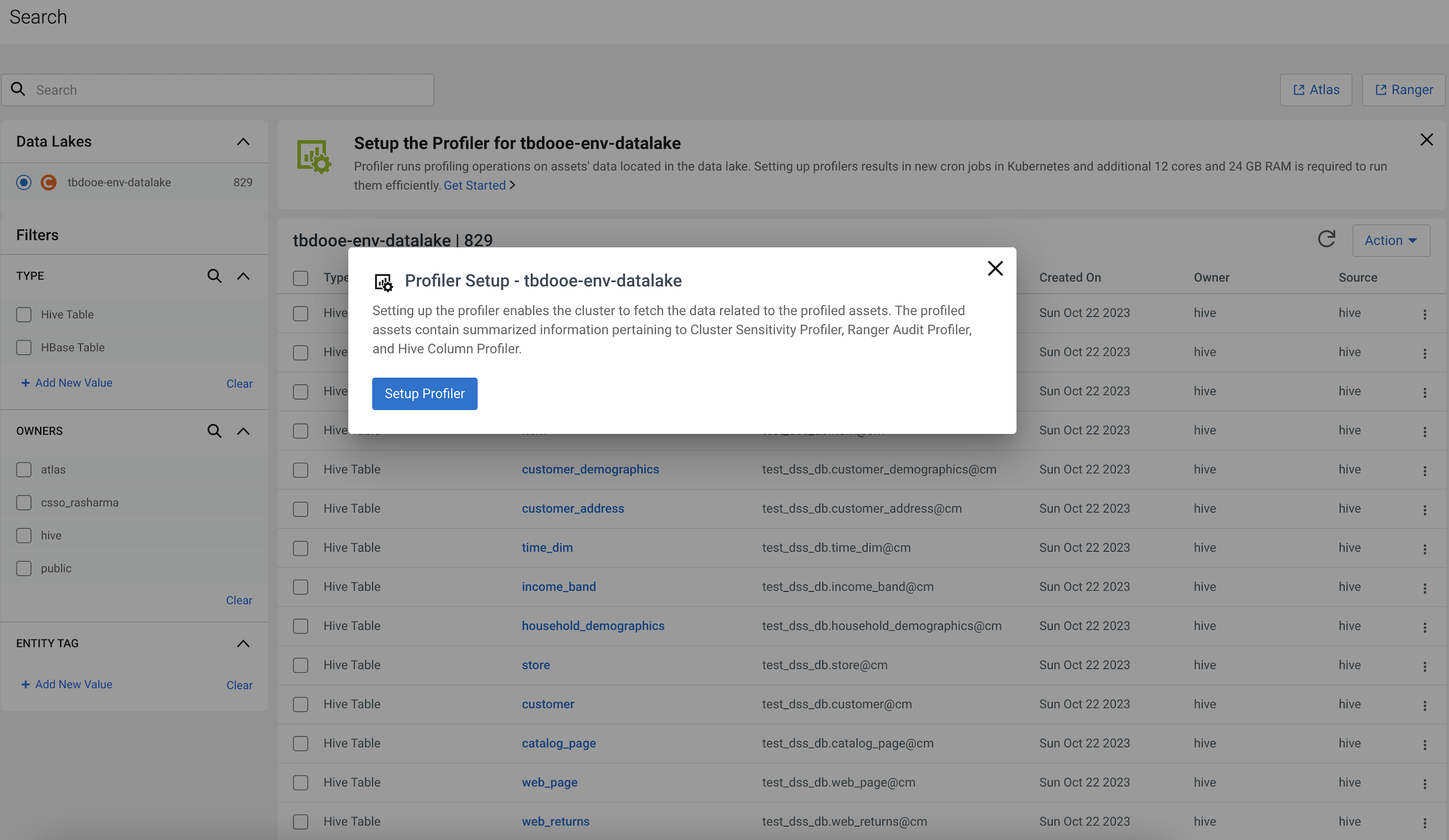
-
Click Setup Profiler button to launch the profiler
The High Availability (HA) feature for profilers, including launching and managing jobs are supported by default. No separate action is required to enable the HA functionality or its components.


