Navigating from the container asset to the parent asset from Asset Details page
A generic Assets Details page is available for container data types like buckets and databases.
A Contents tab (similar to the Schema tab) lists all the contents of the selected entity. Clicking on any element available in the selected entity list navigates you to the Asset Details page.
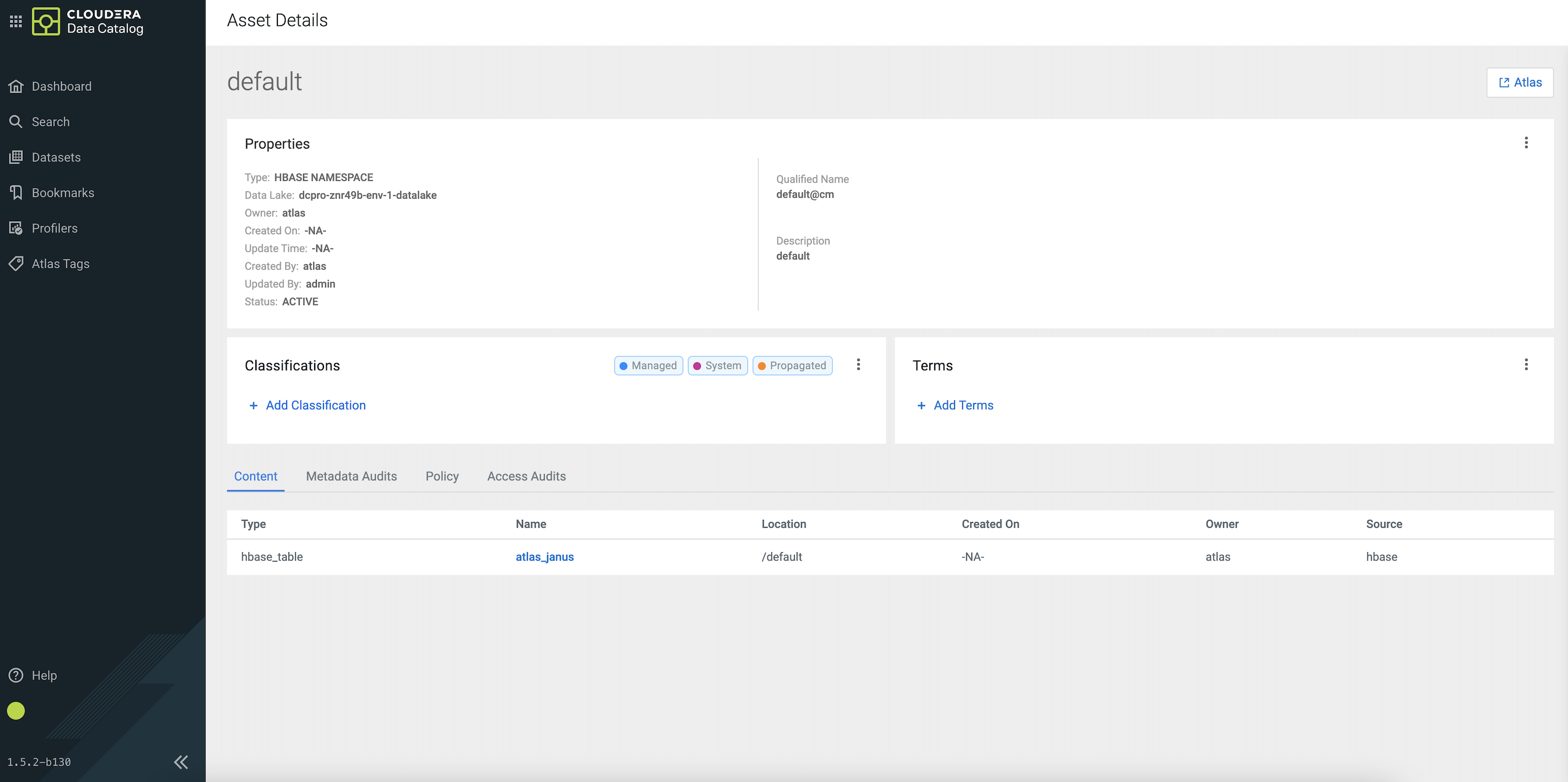
For example, for a database entity having a list of tables, clicking on any listed table navigates to the Asset Details page of the same table. Helps you understand the parent-child relationship as far as asset management is concerned. The Contents tab displays entities that are contained within assets of container entity types. The entities in the table of Contents tab are clickable, which will allow you to navigate to the Asset Details page of these contained assets.
The following table lists the entity types, their parent, and contents.
| Type | Parent | Content |
|---|---|---|
| Hive DB | - | Hive Table |
| HBase Namespace | - | HBase Table |
| ML Project | - | ML Model Build |
| ML Model Build | ML Project | ML Model Deployment |
| RDBMS Instance | - | RDBMS DB |
| RDBMS DB | RDBMS Instance | RDBMS Table |

