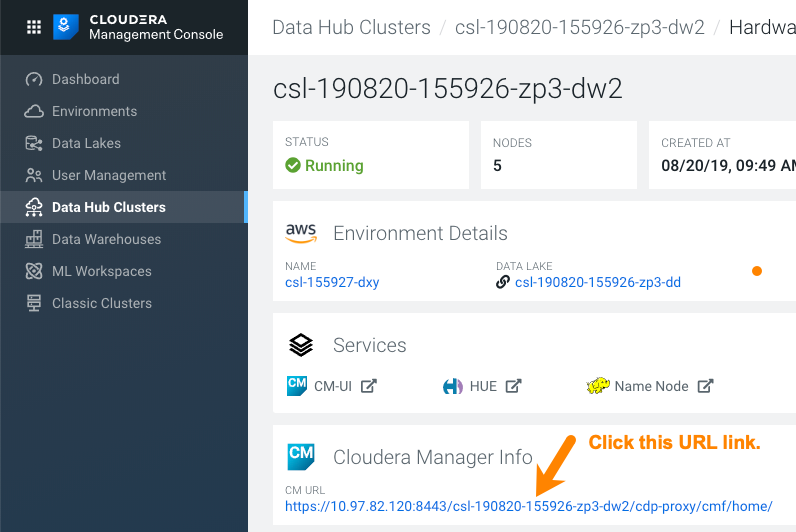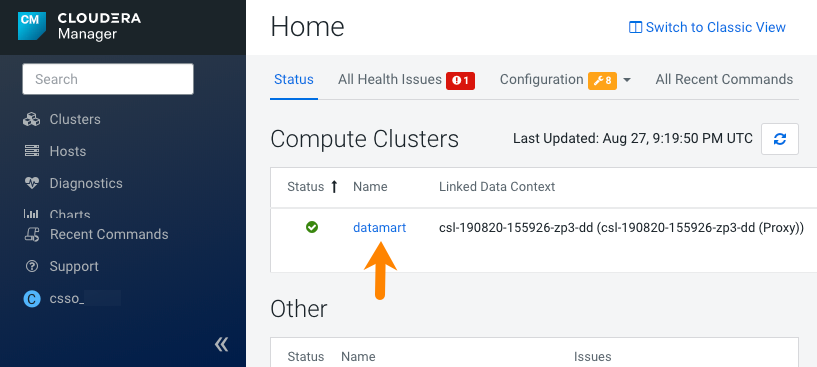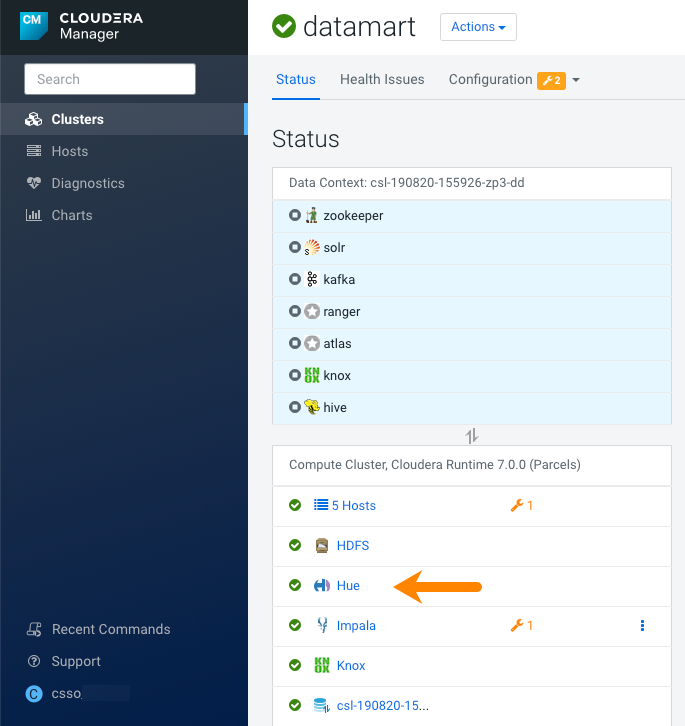Known Issues in Hue
This topic describes known issues and workarounds for using Hue in this release of Cloudera Runtime.
- Downloading Impala query results containing special characters in CSV format fails with ASCII codec error
- In CDP, Hue is compatible with Python 2.7.x, but the Tablib library for Hue has been upgraded from 0.10.x to 0.14.x, which is generally used with the Python 3 release. If you try to download Impala query results having special characters in the result set in a CSV format, then the download may fail with the ASCII unicode decode error.
- CDPD-18959: Due to tablib upgrade for Hue in CDP from 0.10.x to 0.14.x release which is generally used for Python3 release, the CSV download has a special character in the dataset which fails with the error message "UnicodeDecodeError: 'ascii' codec can't decode byte 0xef in position 8: ordinal not in range(128)"
- Workaround:
- cd /opt/cloudera/parcels/CDH/lib/
- Backup the hue folder cp -R hue hue_orgi
- cd hue
- Install python packages via pippip install wheel
- Install python packages for Hue
- ./build/env/bin/pip install wheel.
- /build/env/bin/pip setuptools==44.1.0
- ./build/env/bin/pip install tablib==0.12.1
- Restart Hue and and check again
- Impala SELECT table query fails with UTF-8 codec error
- Hue cannot handle columns containing non-UTF8 data. As a result,
you may see the following error while queying tables from the Impala editor in Hue:
'utf8' codec can't decode byte 0x91 in position 6: invalid start byte. - Hue Importer is not supported in the Data Engineering template
- When you create a Data Hub cluster using the Data Engineering template, the Importer
application is not supported in Hue.
Figure 1. Hue web UI showing Importer icon on the left assist panel 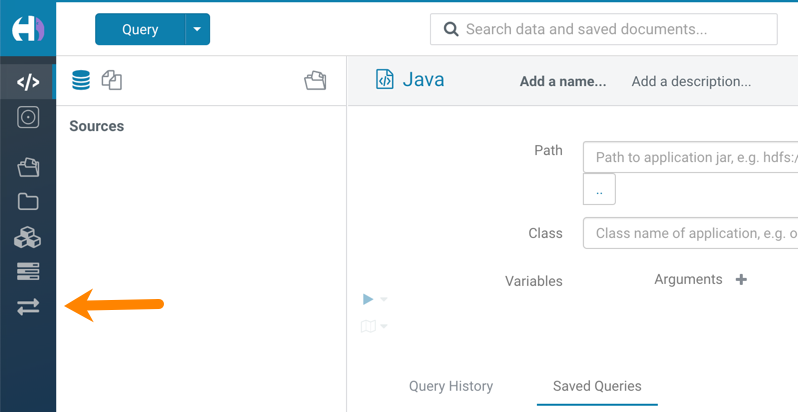
- Hue Importer is not supported in the Data Engineering template
- When you create a Data Hub cluster using the Data Engineering template, the Importer
application is not supported in Hue:
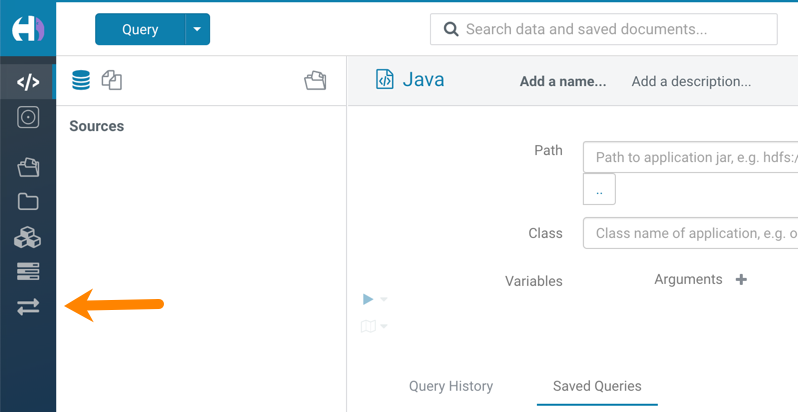
- CDPD-3501: Hue-Atlas configuration information is missing on Data Mart clusters.
- Problem: The configuration file
hive-conf%2Fatlas-application.propertiesis missing on Data Mart clusters because Apache Hive is not installed. This properties file is needed for the Hue integration with Apache Atlas. - BalancerMember worker hostname too long error
- You may see the following error message while starting the Hue Load
Balancer:
BalancerMember worker hostname (xxx-xxxxxxxx-xxxxxxxxxxx-xxxxxxx.xxxxxx-xxxxxx-xxxxxx.example.site) too long.
Cloudera Manager displays this error when you create a Data Hub cluster using the Data Engineering template and the Hue Load Balancer worker node name has exceeded 64 characters. In a CDP Public Cloud deployment, the system automatically generates the Load Balancer worker node name through AWS or Azure.
For example, if you specify
cdp-123456-scaleclusteras the cluster name, CDP createscdp-123456-scalecluster-master2.repro-aw.a123-4a5b.example.siteas the worker node name.
- Hue limitation after upgrading from CDH to CDP Data Center
- The
hive.server2.parallel.ops.in.sessionconfiguration property changes fromTRUEtoFALSEafter upgrading from CDH to CDP Data Center. Current versions of Hue are compatible with this property change; however, if you still would like to use an earlier version of Hue that was not compatible with this property beingFALSEand shared a single JDBC connection to issue queries concurrently, the connection will no longer work after upgrading.
Technical Service Bulletins
- TSB 2021-487: Cloudera Hue is vulnerable to Cross-Site Scripting attacks
-
Multiple Cross-Site Scripting (XSS) vulnerabilities of Cloudera Hue have been found. They allow JavaScript code injection and execution in the application context.
- CVE-2021-29994 - The Add Description field in the Table schema browser does not sanitize user inputs as expected.
- CVE-2021-32480 - Default Home direct button in Filebrowser is also susceptible to XSS attack.
- CVE-2021-32481 - The Error snippet dialog of the Hue UI does not sanitize user inputs.
- Knowledge article
- For the latest update on this issue see the corresponding Knowledge article: TSB 2021-487: Cloudera Hue is vulnerable to Cross-Site Scripting attacks (CVE-2021-29994, CVE-2021-32480, CVE-2021-32481)