Configure Ranger authentication for UNIX
How to configure Ranger to use UNIX for user authentication.
- In Cloudera Manager, select Ranger, then click the Configuration tab.
-
To display the UNIX authentication settings, type "authentication unix" in the
Search box.
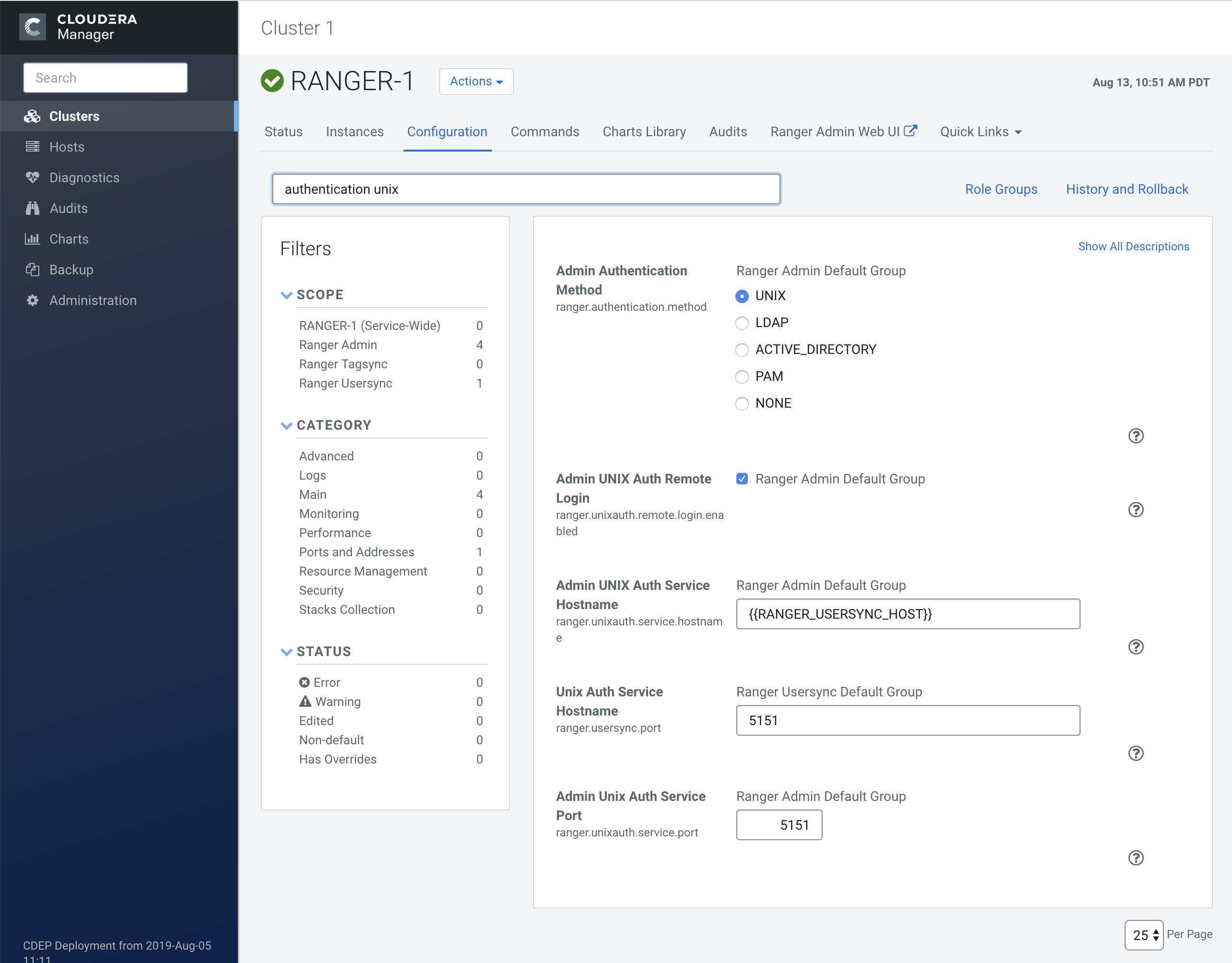
-
Configure the following settings for UNIX authentication, then click Save
Changes.
Table 1. UNIX Authentication Settings Configuration Property Description Default Value Example Value Required? Admin Authentication Method The Ranger authentication method. UNIX UNIX Yes, to enable UNIX authentication. Allow remote Login Flag to enable/disable remote login. Only used if the Authentication method is UNIX. TRUE TRUE No. ranger.unixauth.service.hostname The FQDN of the host where the UNIX authentication service is running. Only used if the Authentication method is UNIX. {{RANGER_USERSYNC_HOST}} is a placeholder value that is replaced with the host where Ranger Usersync is installed in the cluster. localhost myunixhost.domain.com
Yes, if UNIX authentication is selected. ranger.unixauth.service.port The port number where the ranger-usersync module is running the UNIX Authentication Service. 5151 5151 Yes, if UNIX authentication is selected.


