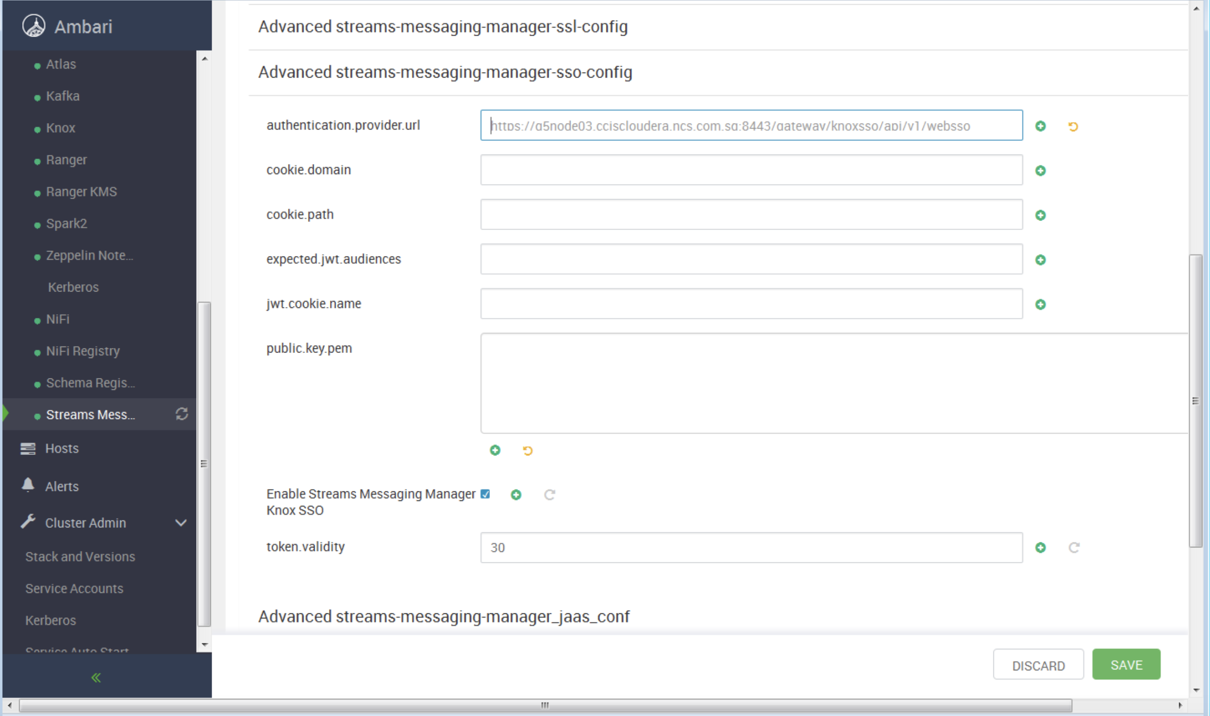Configure Knox for SMM integration
-
From the Ambari UI Advanced
streams-messaging-manager-sso-config, verify that
Authentication.provider.url is accurate.
The format of the URL is as follows:
https://<hostname>:8443/gateway/knoxsso/api/v1/websso
For example,https://dw-weekly.field.cloudera.com:8443/gateway/knoxsso/api/v1/websso
-
Generate your public.key.pem.
- From
Knox | Configs | Advanced knoxsso-toplogy,
add the following:
<name>main.ldapRealm.userDnTemplate</name> <value>CN=admin1,CN=Users,DC=HWQE,DC=HORTONWORKS,DC=COM</value> <name>main.ldapRealm.contextFactory.url</name> <value>ldap://ad-nano.qe.hortonworks.com:389</value> <name>knoxsso.redirect.whitelist.regex</name> <value>.*;^/.*$;https?://localhost*$;^http.*$</value>
- Save this change and restart Knox.
- Export the Knox
certificate.
cd /usr/hdp/current/knox-server/bin ./knoxcli.sh export-cert --type PEM [root@dw-weekly bin]# ./knoxcli.sh export-cert --type PEM Certificate gateway-identity has been successfully exported to: /usr/hdp/<HDP_version>/knox-server/data/security/keystores/gateway-identity.pem
- From
Knox | Configs | Advanced knoxsso-toplogy,
add the following:
-
Open gateway-identity.pem that is created in the previous
step and copy the content between
----BEGIN CERTIFICATE---- and ----END CERTIFICATE----lines.For example,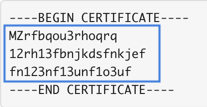
-
From the Ambari UI Advanced
streams-messaging-manager-sso-config, insert the content, which
you copied in the previous step, in the public.key.pem
field.