Add or Edit Permissions
To add or edit user or group:
Click >.
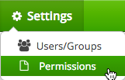
The Users/Groups page opens to the Permissions page.
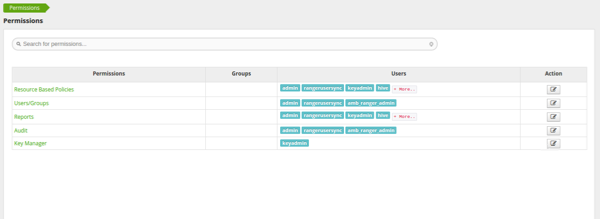
Click
 beside the permission you wish to edit.
beside the permission you wish to edit.The Edit Permission page appears.
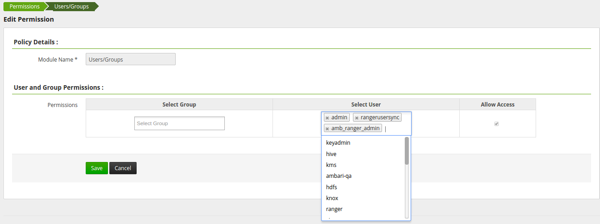
Edit the necessary fields and click .

You can select multiple users and groups from the dropdown menus.

