Recommendations
Learn about the considerations involved in tuning your Flow Management cluster.
Fine tuning your Flow Management cluster depends on a range of parameters and requirements.
Thread pool size based on the number of cores
The first Flow Management cluster tuning recommendation is that you adjust the thread pool size based on the number of cores. Once you have done this, review the following recommendations for additional adjustments.
Increasing the thread pool size
Do not increase the thread pool size unless you see that the active threads count is always equal to the maximum number of available threads. For example, if you have a 3-node cluster with eight cores per node, do not increase the thread pool size from 24 to a higher number, unless the active thread count displayed in the UI is often equal to 72. (3 nodes x 24 available threads per node = 72).
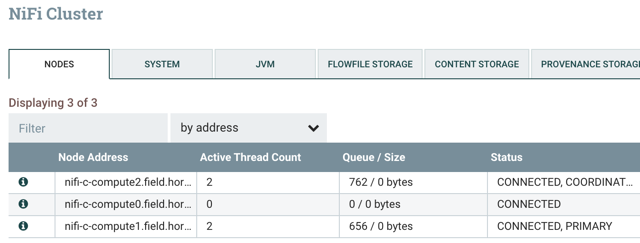
You can use the NiFi Summary UI to identify the number of threads used per processor.
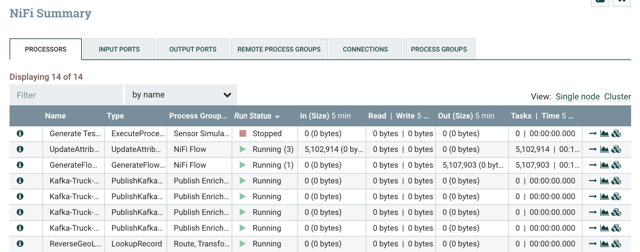
Core load average of NiFi nodes
If the active threads count is equal to the maximum number of available threads, review the core load average on your NiFi nodes.
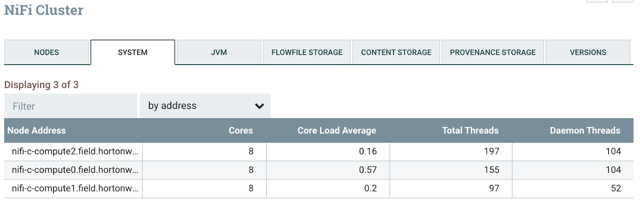
If the core load average is below 80% of the number of cores (below 6.4 in the example), and if the active threads count is at its maximum, you can slightly increase the thread pool size. Start by increasing the thread pool size by n+1 times the number of cores, where n is the current value. You usually want to keep the load average around 80% the number of cores to account for the loss of one node. You also want to have some resources available to process the additional amount of work on the remaining nodes.
Number of concurrent tasks
If:
-
you have backpressure somewhere in your workflow
-
your load average is low
-
and the active threads count is not at the maximum
you can consider increasing the number of concurrent tasks where the processors are not processing enough data and are causing backpressure.
You should increase concurrent tasks iteratively. Begin by increasing the number of concurrent tasks by 1.
Check
- How things are evolving globally (the thread pool is shared across all the workflows running in the same NiFi environment)
- Load average
- Active thread count
Based on these considerations, decide if you need to increase this number again.
A processor displays active threads across the cluster:
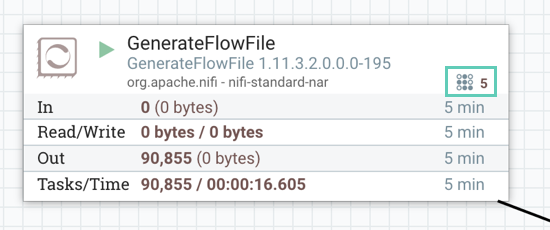
If a processor has active threads and is not processing data as fast as expected while the load average on the server is low, the issue can be related to I/O operations on disks. In this case it is a good idea to check the I/O statistics on the disks used for the NiFi repositories.

