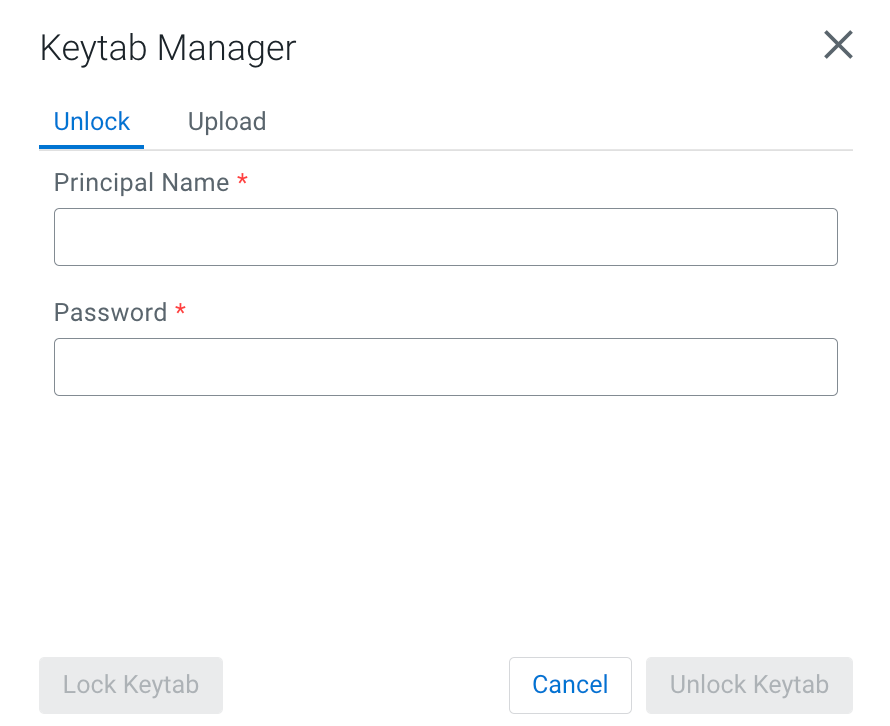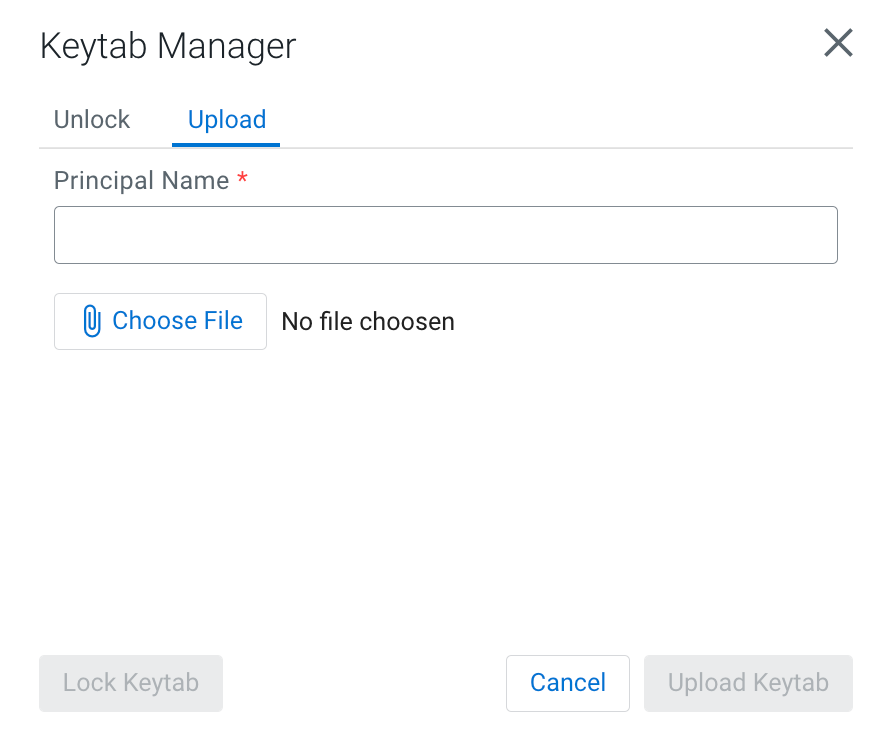After setting Kerberos or Knox authentication for SSB, you
need to unlock the user specific keytabs on the Streaming SQL Console by providing your
keytab password or uploading the keytab file. You cannot submit jobs until the keytab
stays locked.
-
Navigate to the Streaming SQL Console.
 Show Me How
Show Me How
-
Go to your cluster in Cloudera Manager.
-
Select SQL Stream Builder from the list of services.
-
Click .
The Streaming SQL Console opens in a new window.
-
Click your username on the sidebar of the Streaming SQL
Console.
-
Click Manage keytab.
The Keytab Manager window appears.
You can either unlock the keytab already existing on the cluster, or you can
directly upload your keytab file in the SQL Stream Builder.
-
Unlock your keytab by providing the Principal
Name and Password, and clicking
Unlock Keytab. The Principal Name and
Password should be the same as the workload username and password set
for the Streaming Analytics cluster.
-
Upload your keytab by clicking on the Upload
tab, uploading the keytab file directly to the Console, and clicking
Unlock Keytab.