Getting started as an admin
As an admin user for Cloudera Data Services on premises, there are specific tasks that you must perform to ensure that authorized users can log in, and work on the Cloudera Data Warehouse, Cloudera AI, and Cloudera Data Engineering experiences.
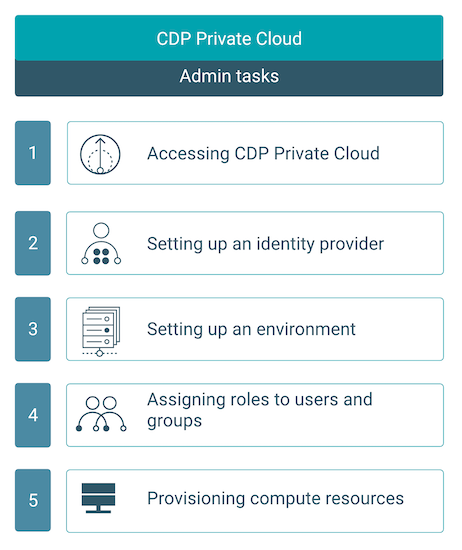
Accessing Cloudera on premises
Log into the Cloudera on premises console as the local admin user for setting up the users. If LDAP is already configured with the base cluster, then those LDAP users are automatically added on logging in to the Cloudera on premises console the first time.
Setting up an identity provider
In order to add users from your organization to Cloudera, set up your identity provider. For instructions, refer to Configuring identity providers.
Setting up an environment
Register an environment for your organization. Environments in Cloudera on premises provide shared data, security, and governance (metadata) for your Cloudera AI and Cloudera Data Warehouse applications. For instructions on registering, refer to Environments.
Assigning roles to users and groups
Provisioning compute resources
After performing these steps, you are set to start provisioning compute resources such as Cloudera Data Warehouse, Cloudera AI Workbenches, and Cloudera Data Engineering clusters. For more information, refer to the following:
