Integrate Hive and a BI tool
-
Depending on the type of driver you obtain, proceed as follows:
- ODBC driver: follow instructions on the ODBC driver download site, and skip the rest of the steps in this procedure.
- JDBC driver: add the driver to the classpath of your JDBC client, such as Tableau. For example, check the client documentation about where to put the driver.
-
In Cloudera Manager (CM), click Clusters > Hive click Actions, and select Download Client Configuration.
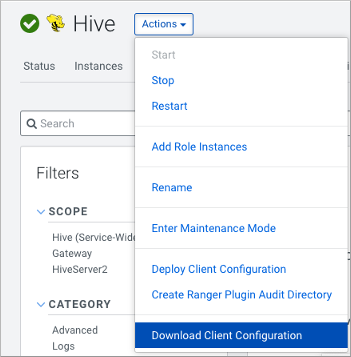
-
Unpack
hive_on_tez-clientconfig.zip, open beeline-site.xml, and copy the value ofbeeline.hs2.jdbc.url.hive_on_tez. This value is the JDBC URL.For examplejdbc:hive2://my_hiveserver.com:2181/;serviceDiscoveryMode=zooKeeper; \ zooKeeperNamespace=hiveserver2 -
In the BI tool, such as Tableau, configure the JDBC connection using the JDBC URL
and driver class name,
org.apache.hive.jdbc.HiveDriver.

