Creating a table from an Amazon S3 file
Using Hue to create a table from an Amazon S3 file streamlines the process.
- Go to the Metastore Manager by clicking Data Browsers > Metastore Tables.
-
Create a new table from a file by clicking
 .
.
- Enter a Table Name such as "earthquakes".
-
Browse for the Input Directory,
s3a://quakes/input/, and click Select this folder.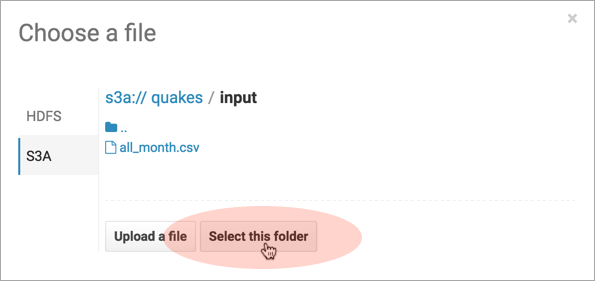
- Select Create External Table from the Load Data menu and click Next.
- Delimit by Comma(,) and click Next.
- Click Create Table.
-
Click the Browse Data icon to automatically generate a
SELECTquery in the Hive editor:SELECT * FROM `default`.`earthquakes` LIMIT 10000;


