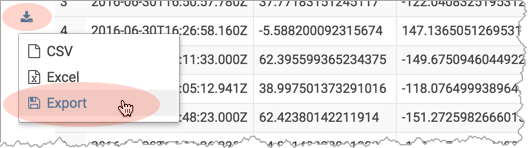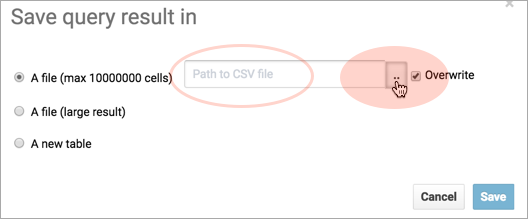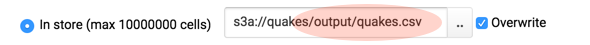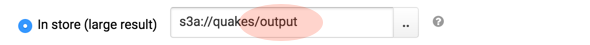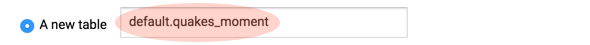Exporting query results to Amazon S3
Use Hue to export query results to Amazon S3 as a custom file, a MapReduce file, or as a table.
-
Run and Export Results in Hive
-
Save Results as Custom File
-
Save Results as MapReduce files
-
Save Results as Table