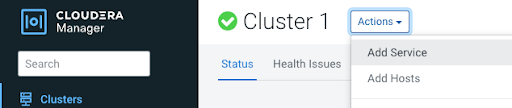Installing EFM on your Base cluster
Learn how to add and configure the Edge Flow Management (EFM) service on a CDP Private Cloud Base Base cluster.
Ensure that you have successfully installed a CDP Private Cloud Base cluster.
You have completed your CEM installation. To access the Edge Flow Management UI, open a web browser and enter the following URL: https://[***HOSTNAME***]:10090/efm/ui
Verify that the new service is added properly by checking its health status. If the health status is good, the service has been added correctly.