Known Issues in Hue
Learn about the known issues in Hue, the impact or changes to the functionality, and the workaround.
- Downloading Impala query results containing special characters in CSV format fails with ASCII codec error
- In CDP, Hue is compatible with Python 2.7.x, but the Tablib library for Hue has been upgraded from 0.10.x to 0.14.x, which is generally used with the Python 3 release. If you try to download Impala query results having special characters in the result set in a CSV format, then the download may fail with the ASCII unicode decode error.
- Impala SELECT table query fails with UTF-8 codec error
- Hue cannot handle columns containing non-UTF8 data. As a result,
you may see the following error while queying tables from the Impala editor in Hue:
'utf8' codec can't decode byte 0x91 in position 6: invalid start byte. - Hue Importer is not supported in the Data Engineering template
- When you create a Data Hub cluster using the Data Engineering template, the Importer
application is not supported in Hue.
Figure 1. Hue web UI showing Importer icon on the left assist panel 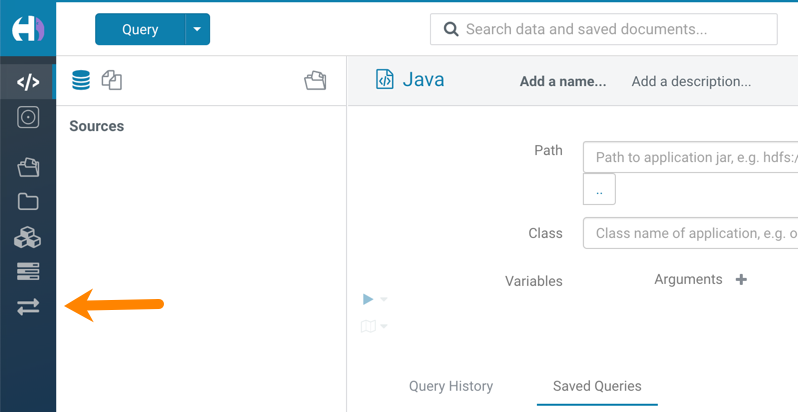
- Hue Load Balancer role fails to start after upgrade to Cloudera Runtime 7 or you get the "BalancerMember worker hostname too long" error
- You may see the following error message while starting the Hue
Load
Balancer:
BalancerMember worker hostname (xxx-xxxxxxxx-xxxxxxxxxxx-xxxxxxx.xxxxxx-xxxxxx-xxxxxx.example.site) too long.
Or, the Hue load balancer role fails to start after the upgrade, which prevents the Hue service from starting. If this failure occurs during cluster creation, cluster creation fails with the following error:com.sequenceiq.cloudbreak.cm.ClouderaManagerOperationFailedException: Cluster template install failed: [Command [Start], with id [1234567890] failed: Failed to start role., Command [Start], with id [1234567890] failed: Failed to start role., Command [Start], with id [1234567890] failed: Failed to start role.] Unable to generate configuration for HUE_SERVER Role failed to start due to error com.cloudera.cmf.service.config.ConfigGenException: Unable to generate config file hue.ini
Cloudera Manager displays this error when you create a Data Hub cluster using the Data Engineering template and the Hue Load Balancer worker node name has exceeded 64 characters. In a CDP Public Cloud deployment, the system automatically generates the Load Balancer worker node name through AWS or Azure.
For example, if you specify
cdp-123456-scaleclusteras the cluster name, CDP createscdp-123456-scalecluster-master2.repro-aw.a123-4a5b.example.siteas the worker node name.
Unsupported features
- Importing and exporting Oozie workflows across clusters and between different CDH versions is not supported
-
You can export Oozie workflows, schedules, and bundles from Hue and import them only within the same cluster if the cluster is unchanged. You can migrate bundle and coordinator jobs with their workflows only if their arguments have not changed between the old and the new cluster. For example, hostnames, NameNode, Resource Manager names, YARN queue names, and all the other parameters defined in the
workflow.xmlandjob.propertiesfiles.Using the import-export feature to migrate data between clusters is not recommended. To migrate data between different versions of CDH, for example, from CDH 5 to CDP 7, you must take the dump of the Hue database on the old cluster, restore it on the new cluster, and set up the database in the new environment. Also, the authentication method on the old and the new cluster should be the same because the Oozie workflows are tied to a user ID, and the exact user ID needs to be present in the new environment so that when a user logs into Hue, they can access their respective workflows.


