Add an Empty Group
-
With no users checked, select the "Actions" drop-down and click the "Create new group" option.
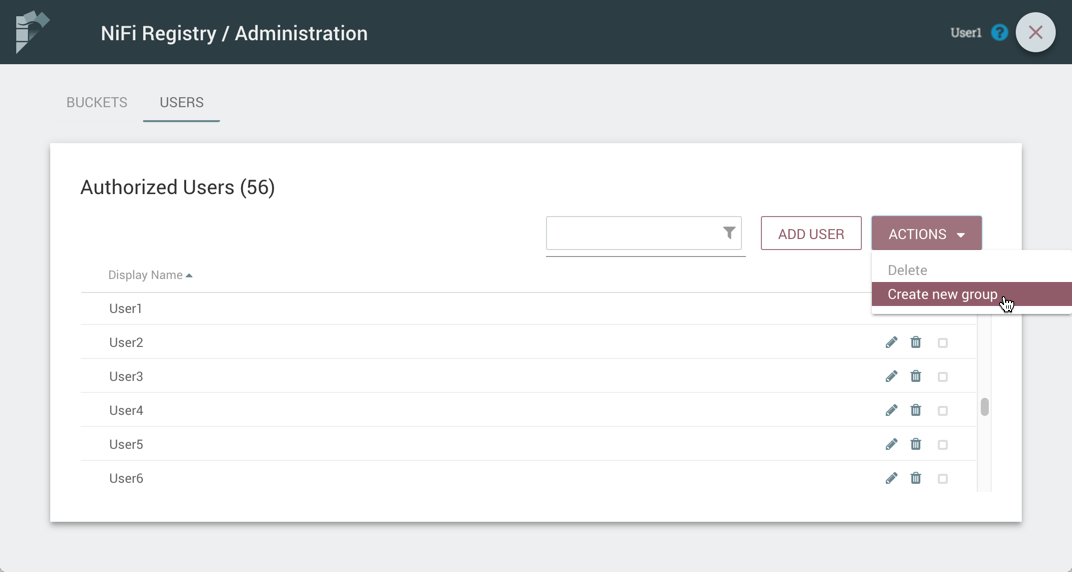
-
Enter a name for the Group and select the "Create" button.
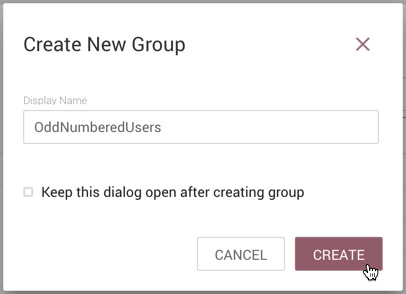
With no users checked, select the "Actions" drop-down and click the "Create new group" option.
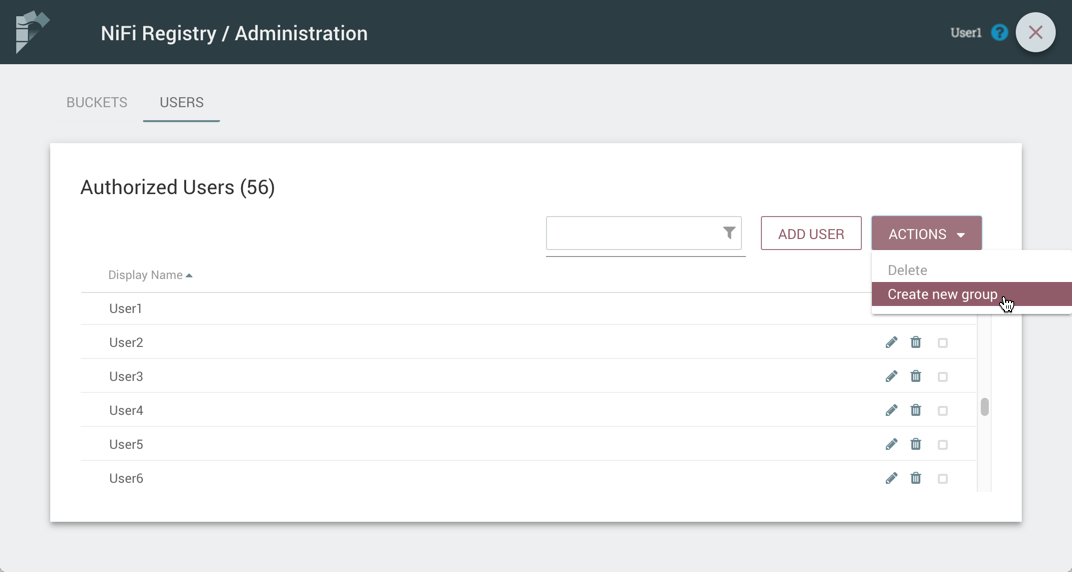
Enter a name for the Group and select the "Create" button.
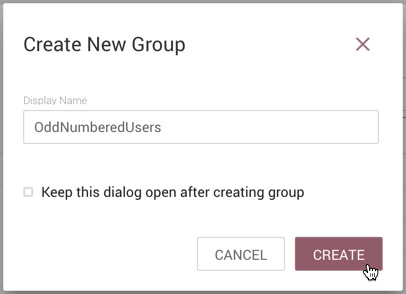

What kind of feedback do you have?