View a Flow
Flows in all buckets are listed in the main window of the UI by default. If the registry is secured, only the flows in the buckets that the user has access to are listed.
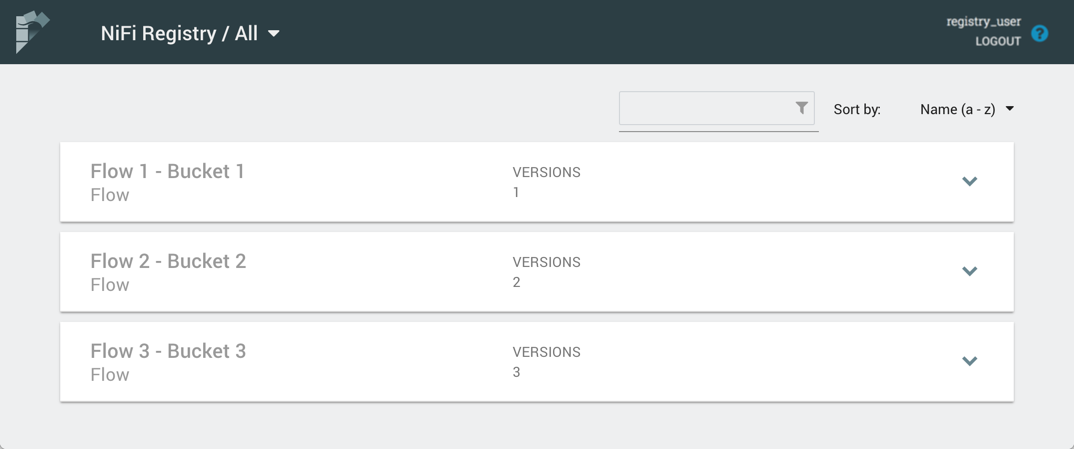
To see the flows in a particular bucket, select that bucket from the drop-down menu at the top left of the UI.
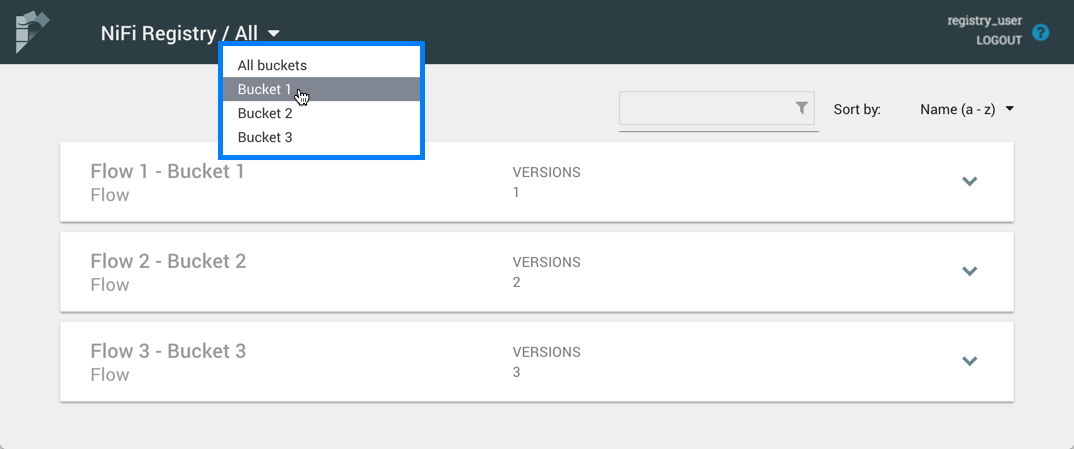
Click on a flow to see its Description and Change Log:
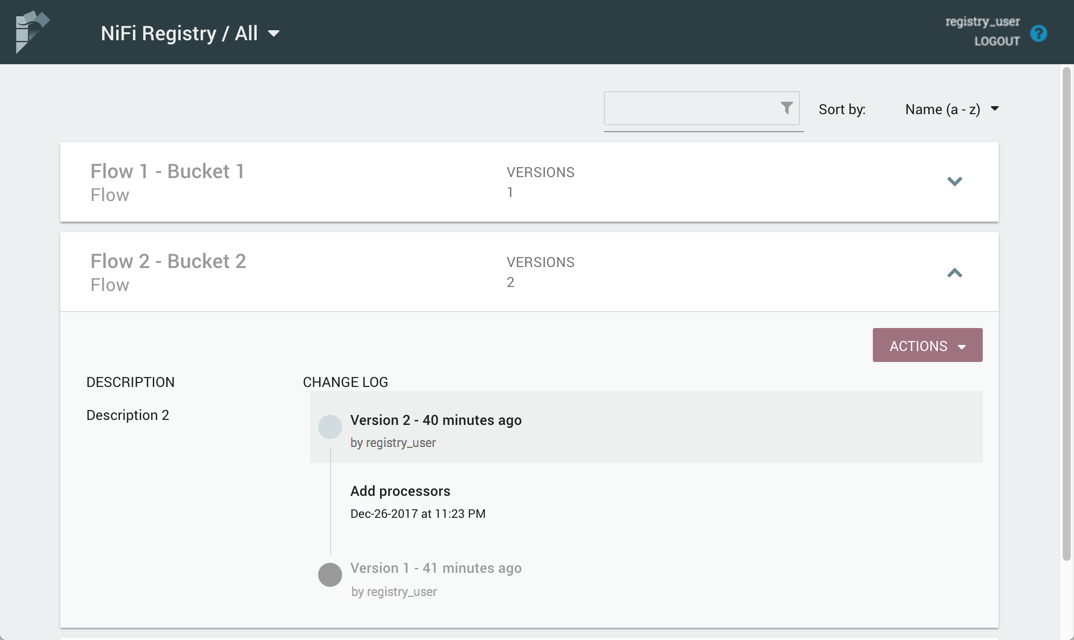
The Change Log includes all versions that were saved for a flow. Clicking on the version reveals details about when the version was saved, which user committed the save, and any comments entered by the user.

