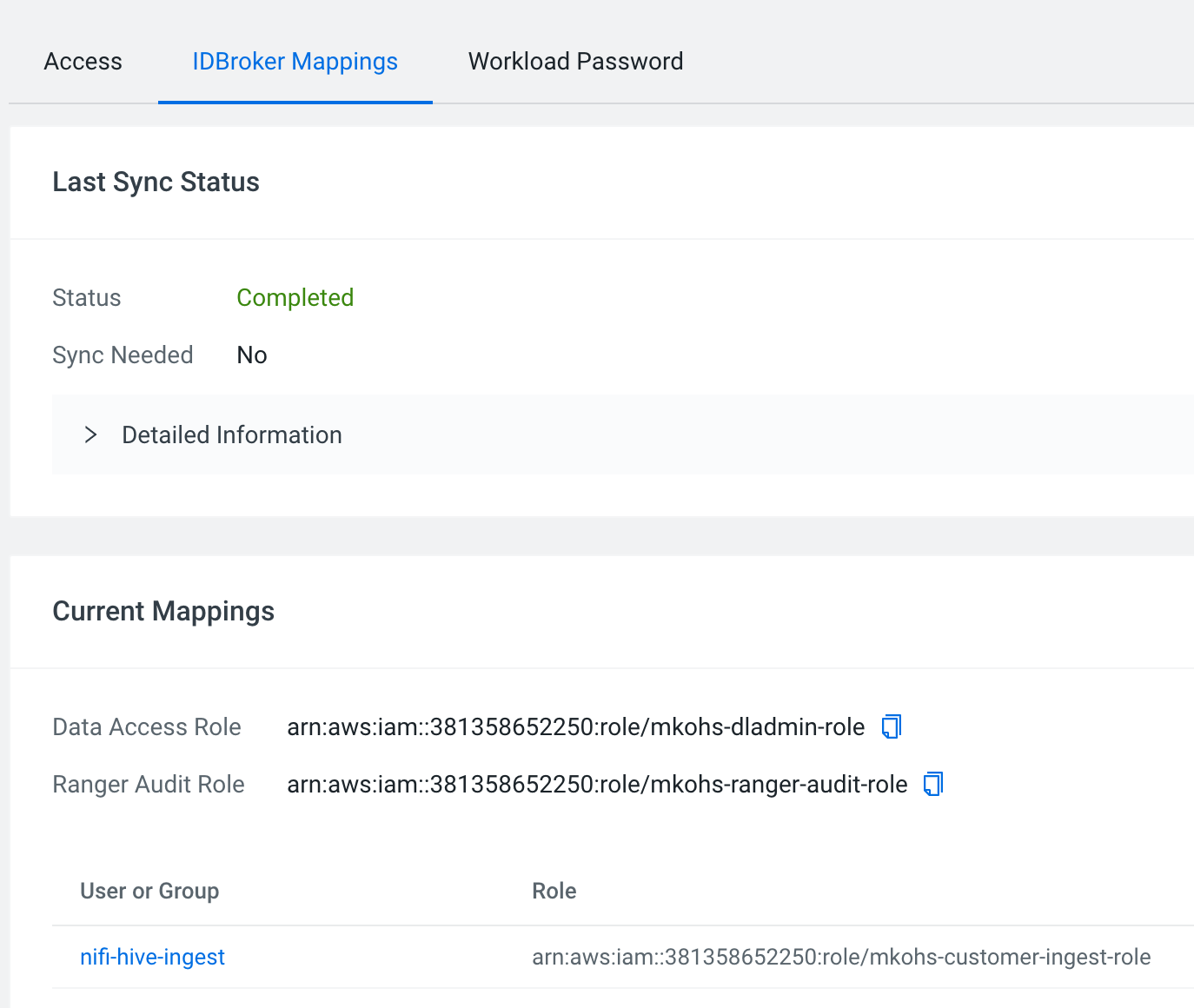Create IDBroker mapping
To enable your CDP user to utilize the central authentication features CDP provides and to exchange credentials for AWS or Azure access tokens, you have to map this CDP user to the correct IAM role or Azure Managed Service Identity (MSI). The option to add/modify these mappings is available from the Management Console in your CDP environment.