Installing Packages Directly Within Projects
Cloudera Data Science Workbench engines are preloaded with a few common packages and libraries for R, Python, and Scala. In addition to these, Cloudera Data Science Workbench allows you to install any other packages or libraries required by your projects just as you would on your local computer.
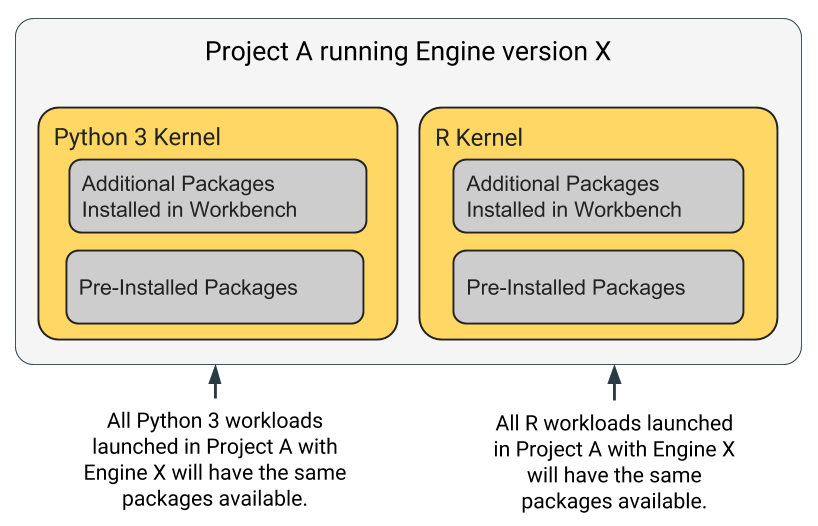
Each project's environment is completely isolated from others, which means you can install different versions of libraries pinned to different projects.
Libraries can be installed from the workbench using the inbuilt
interactive command prompt or the terminal. Any dependencies installed
this way are mounted to the project environment at
/home/cdsw. Alternatively, you could choose to use a
package manager such as
Conda
to install and
maintain packages and their dependencies.
Note that overriding pre-installed packages by installing packages directly in the workbench can have unwanted side effects. It is not recommended or supported.
For detailed instructions, see Installing Additional Packaes.
