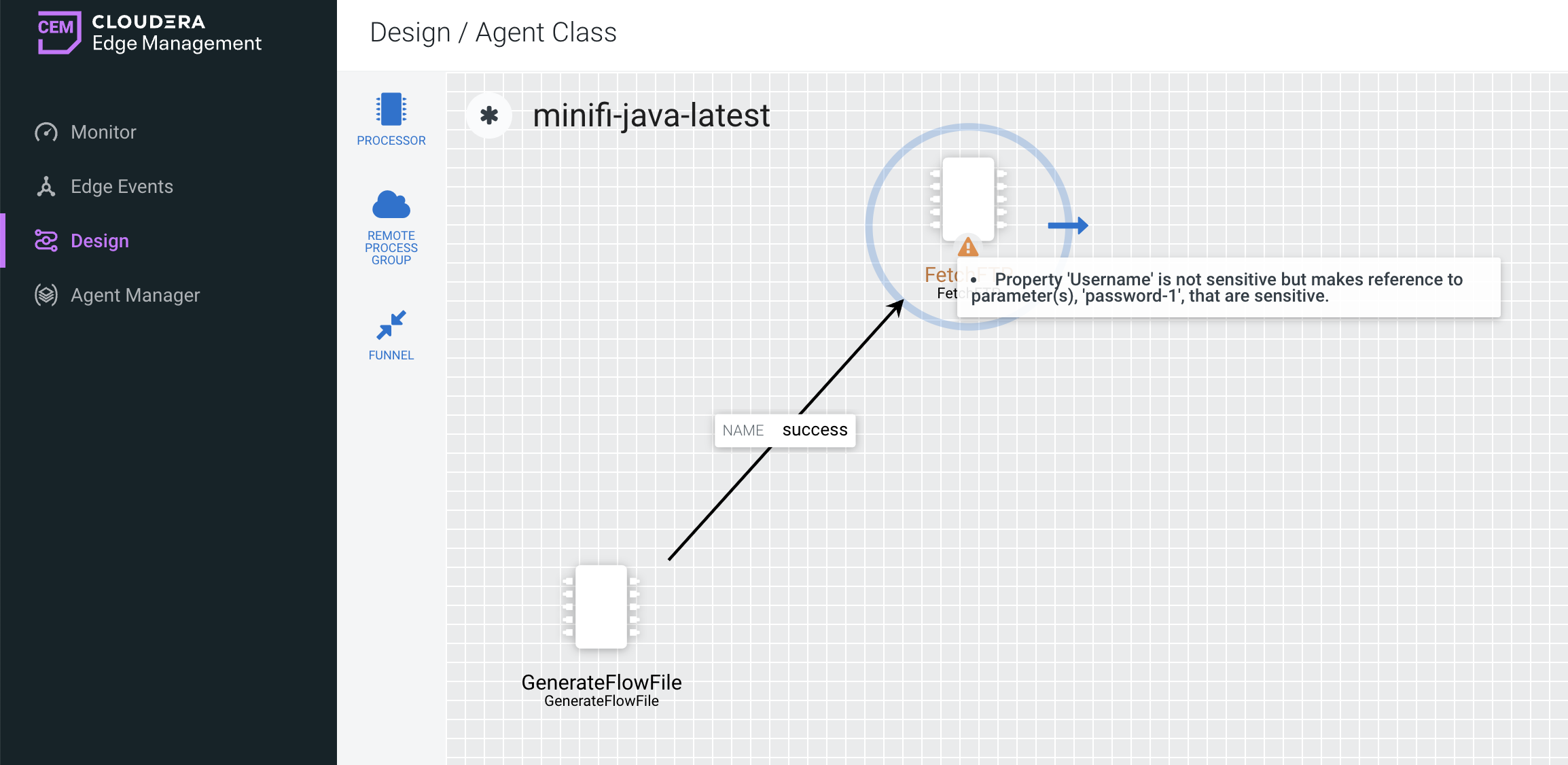Using parameters in Cloudera Edge Management
Learn how to reference or create parameters as you configure the components in your flow to enhance flow configuration and management.
Referencing existing parameters
- To reference an existing parameter, select the property value field and clear the default value if one exists.
- Enter the start delimiter
#{.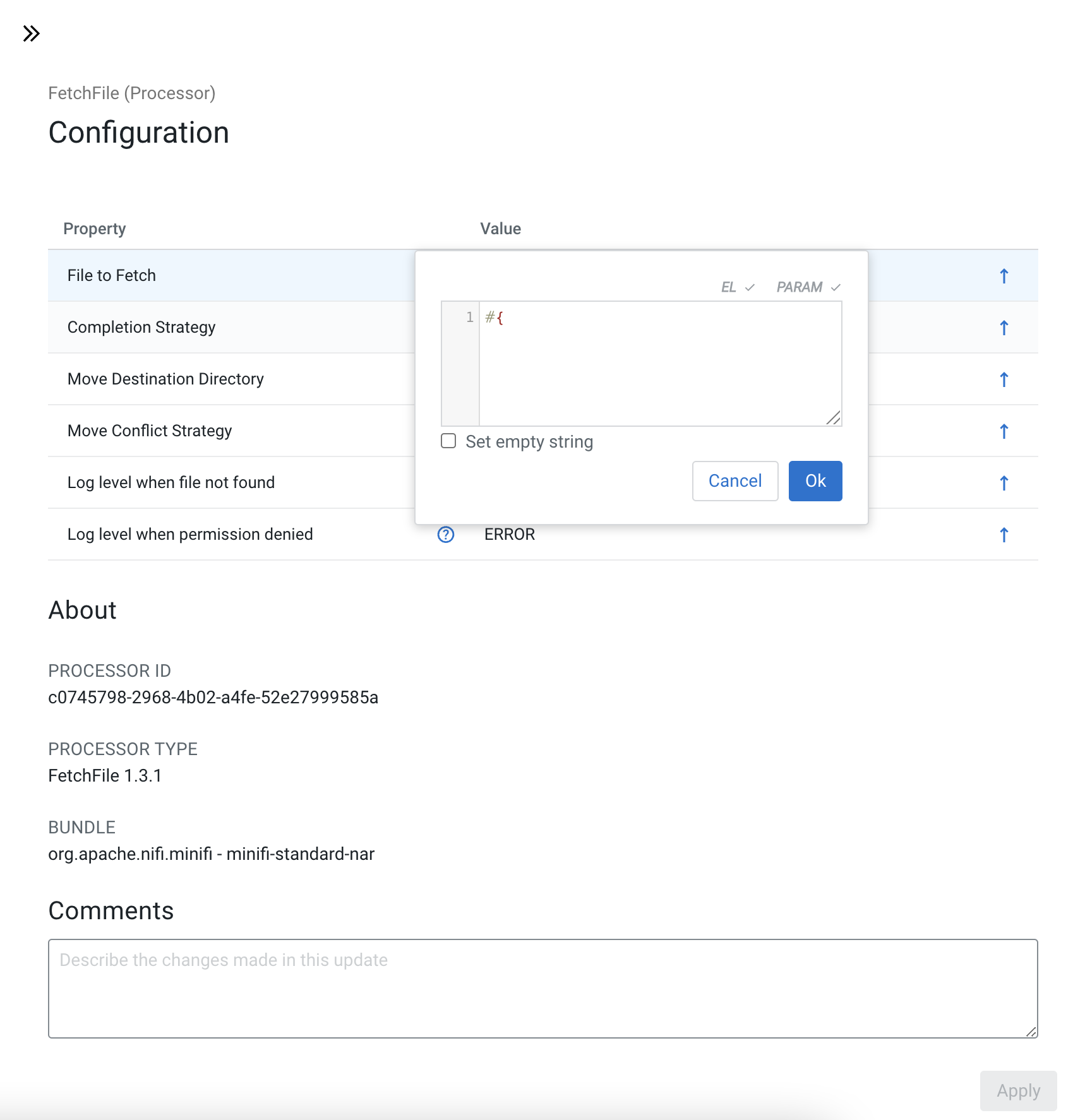
- Enter the parameter name, or press
Control+Spaceto view the list of available parameters.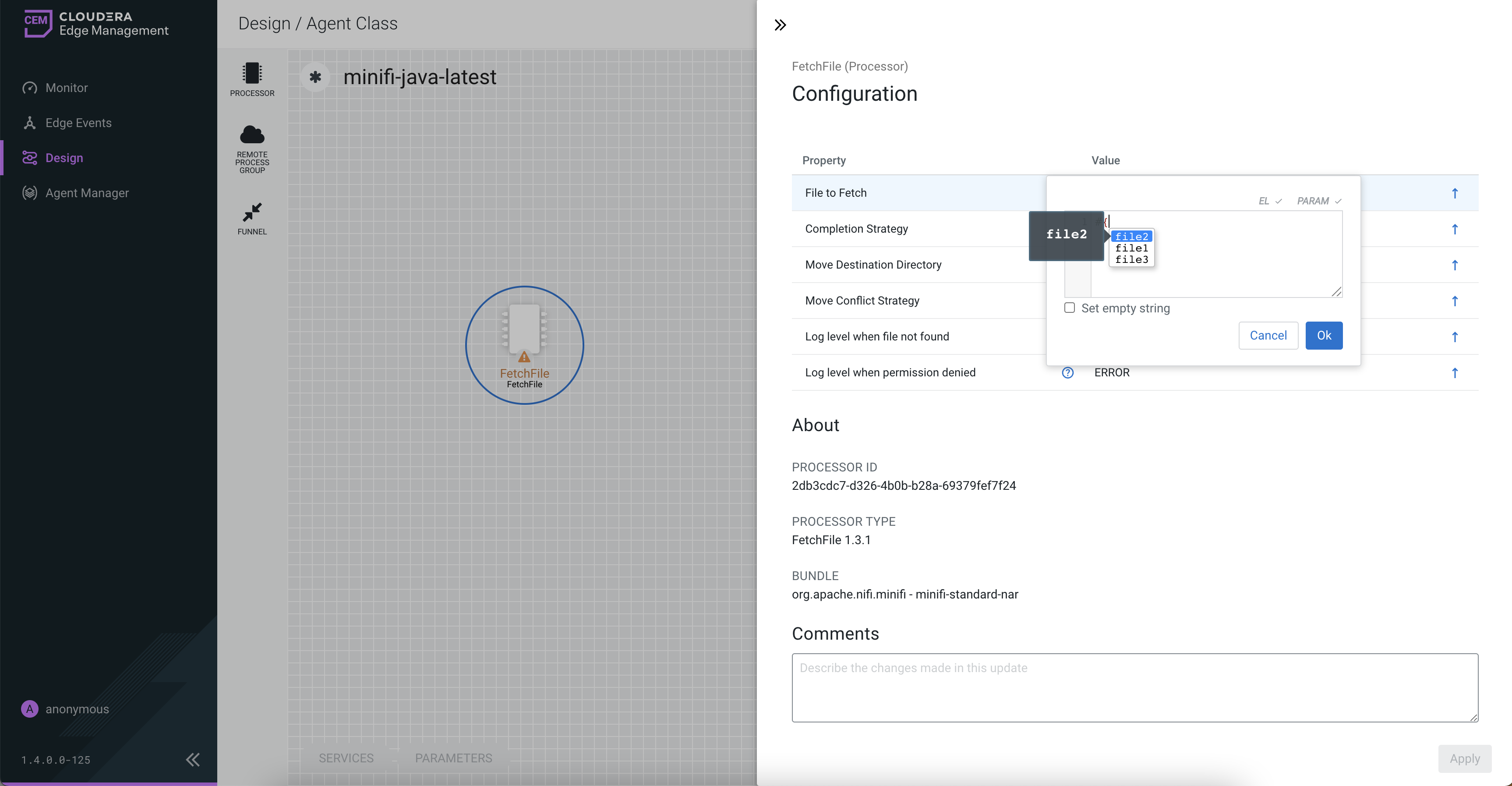
- Complete the reference with a closing curly brace
}and select Ok.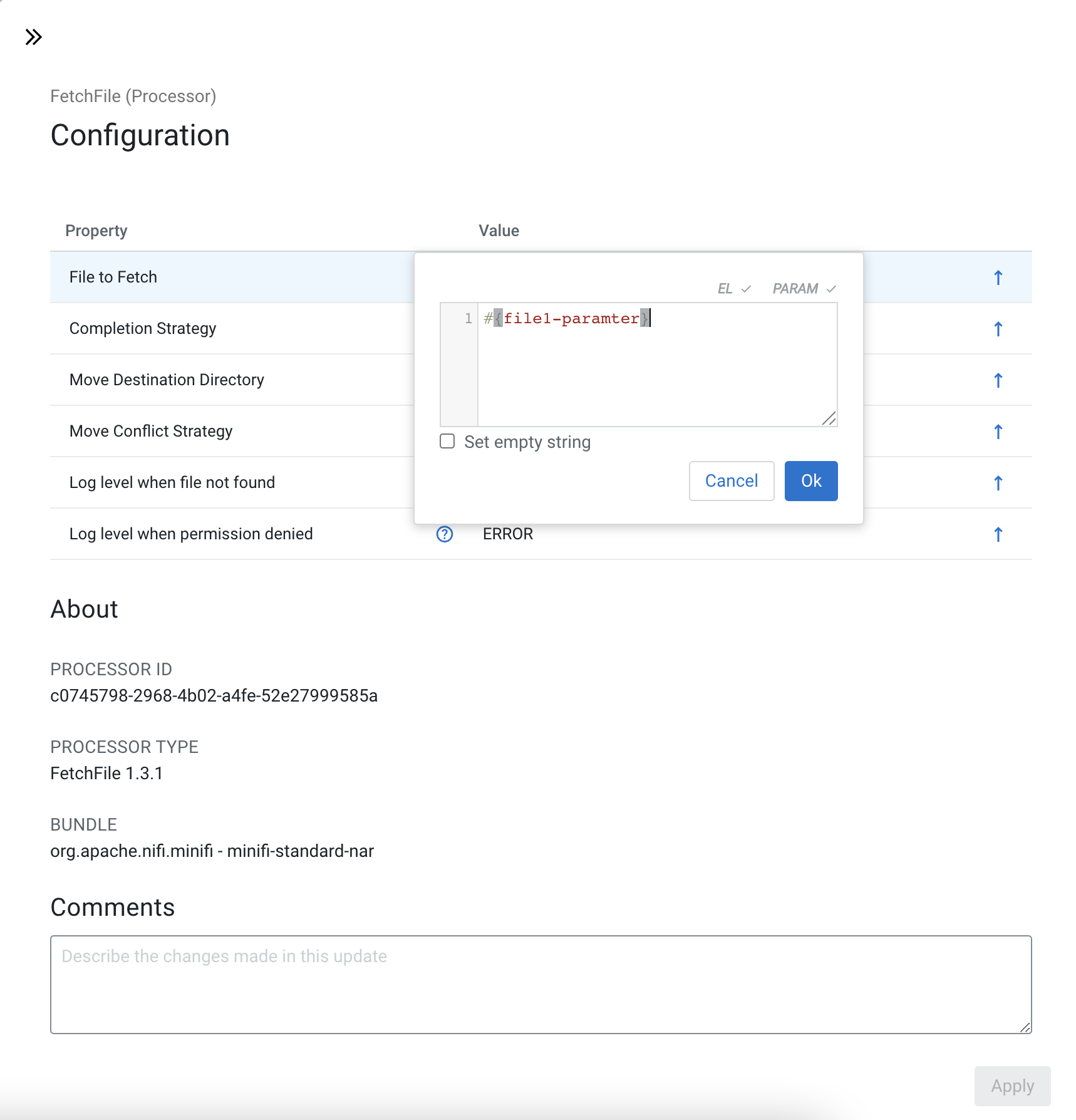
- Click Apply to save the changes.You can hover over the Expression Language and Parameters indicators for help text on this process.
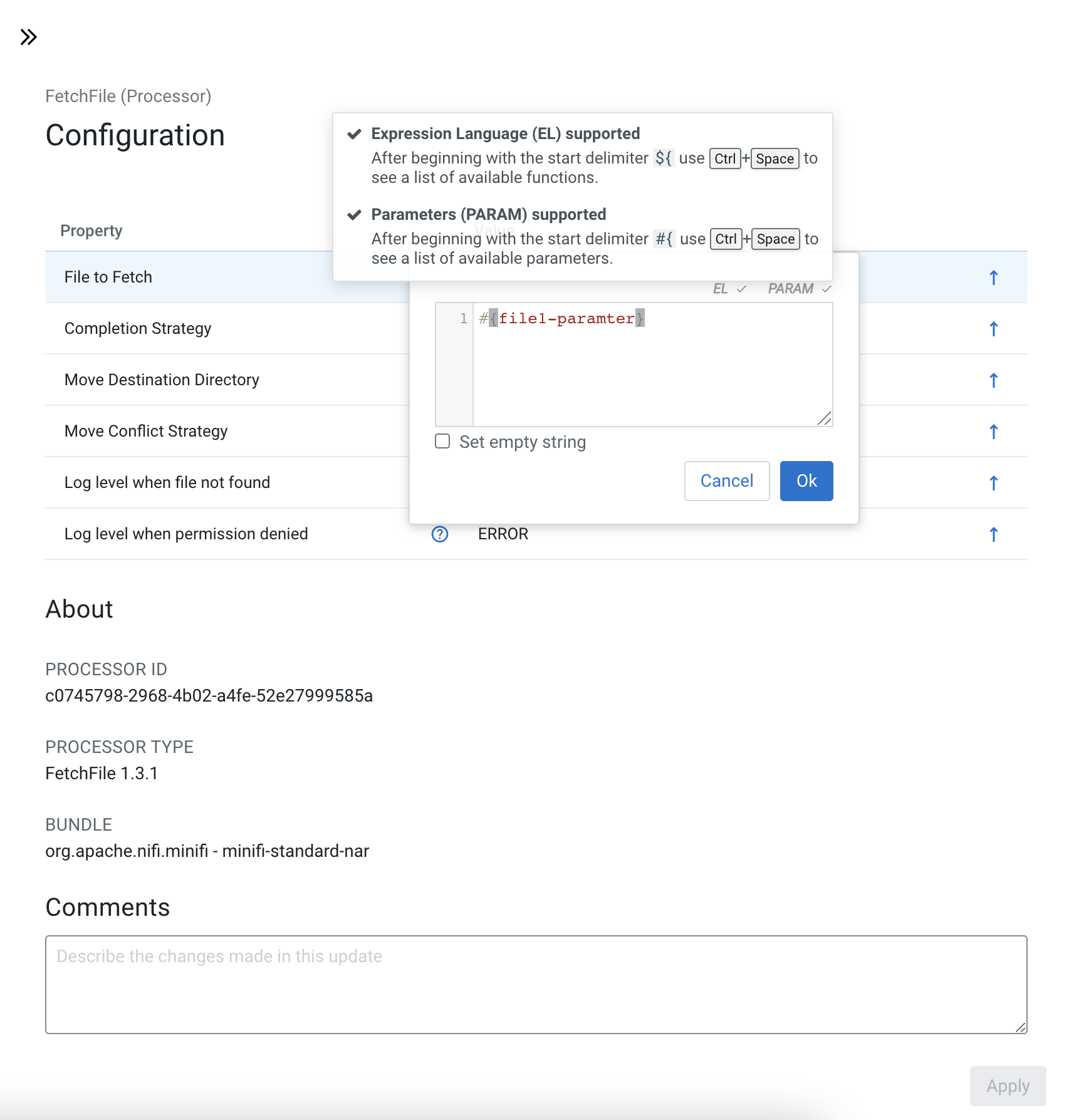
Converting property values to parameters
- Click
 (the Convert to parameter icon) for the chosen
property.
(the Convert to parameter icon) for the chosen
property.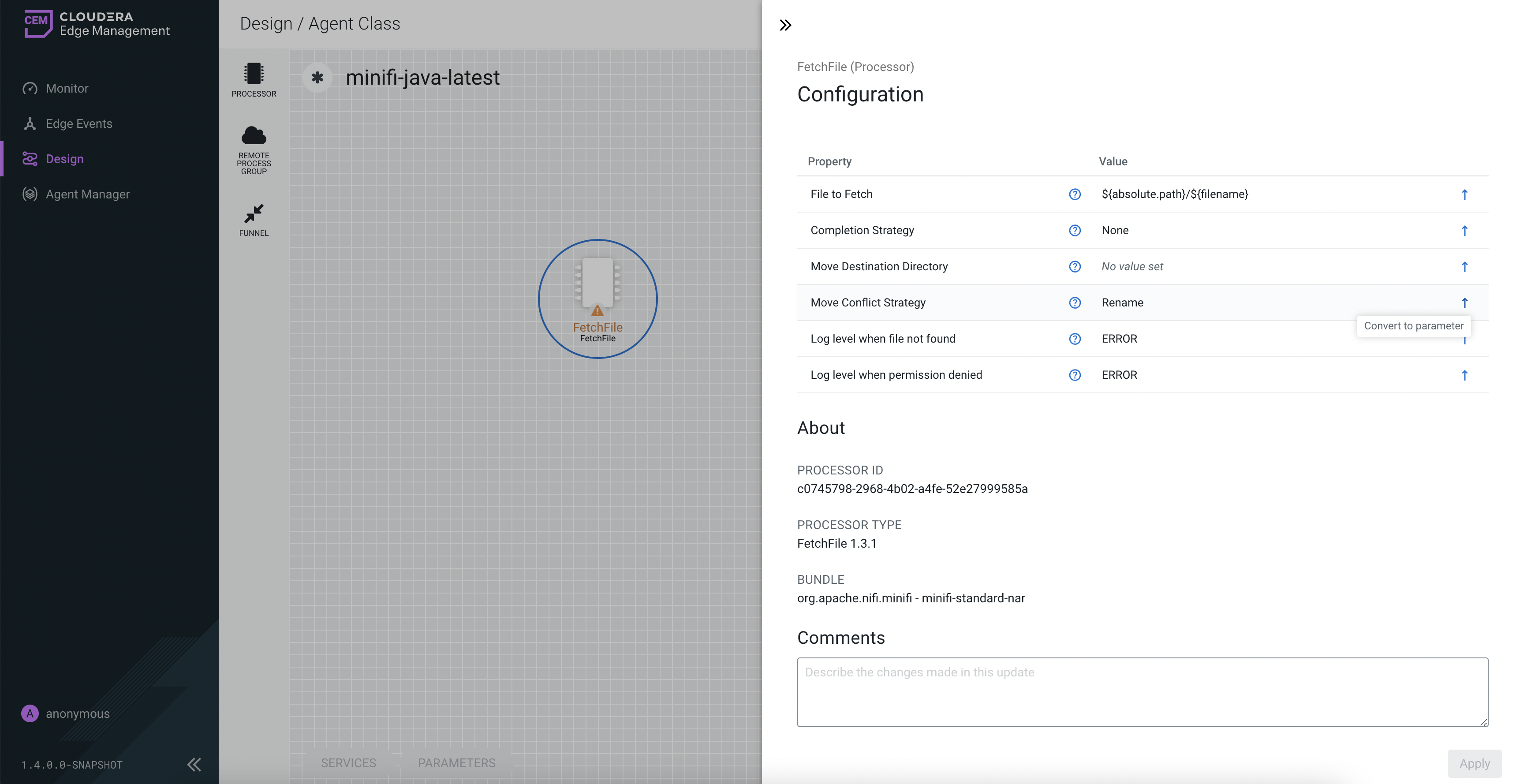
The Create Parameter modal window appears.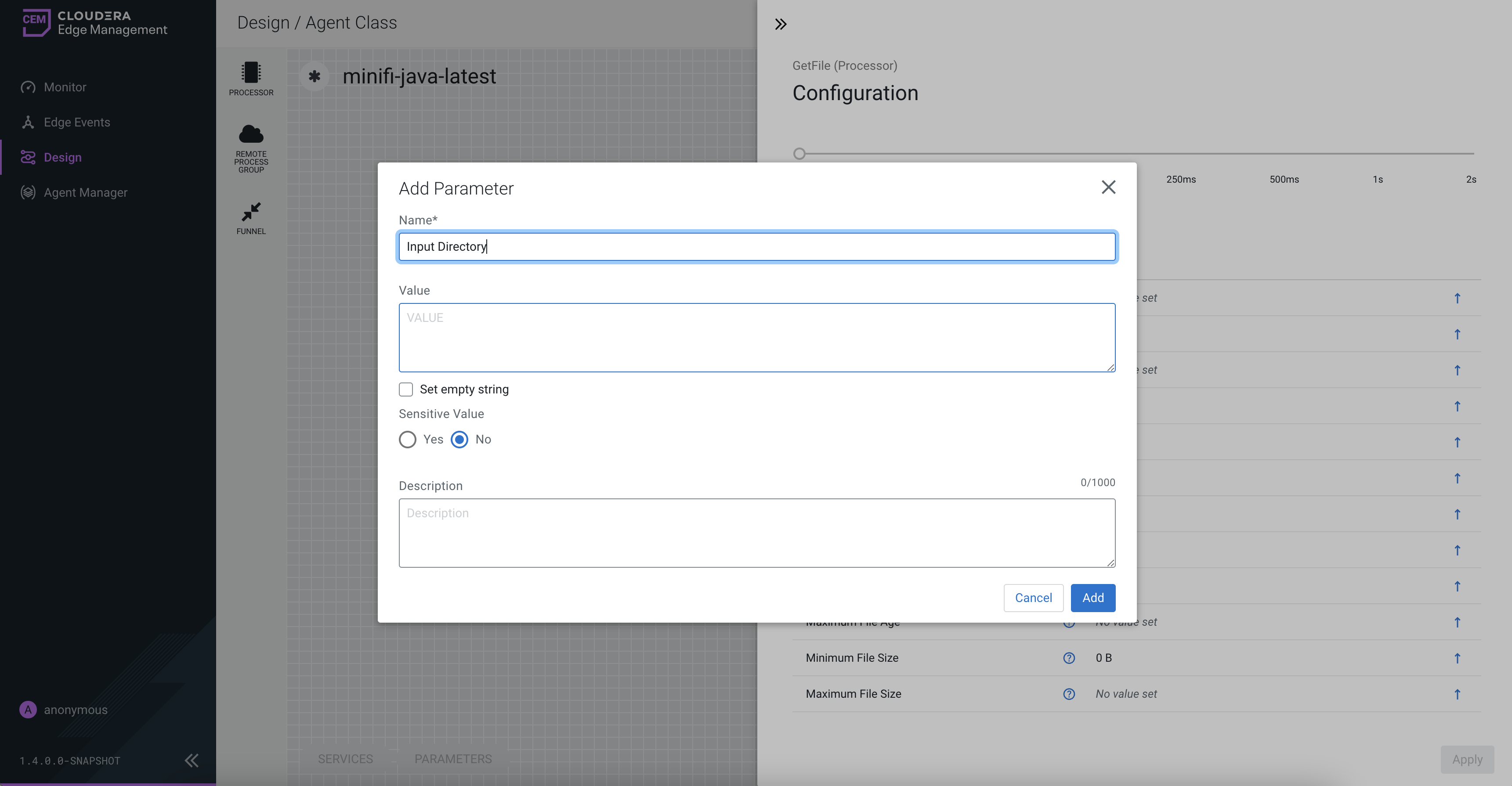
- Configure the parameter properties.
- Click Add to create the parameter.
The property will automatically reference the new parameter using the correct syntax.
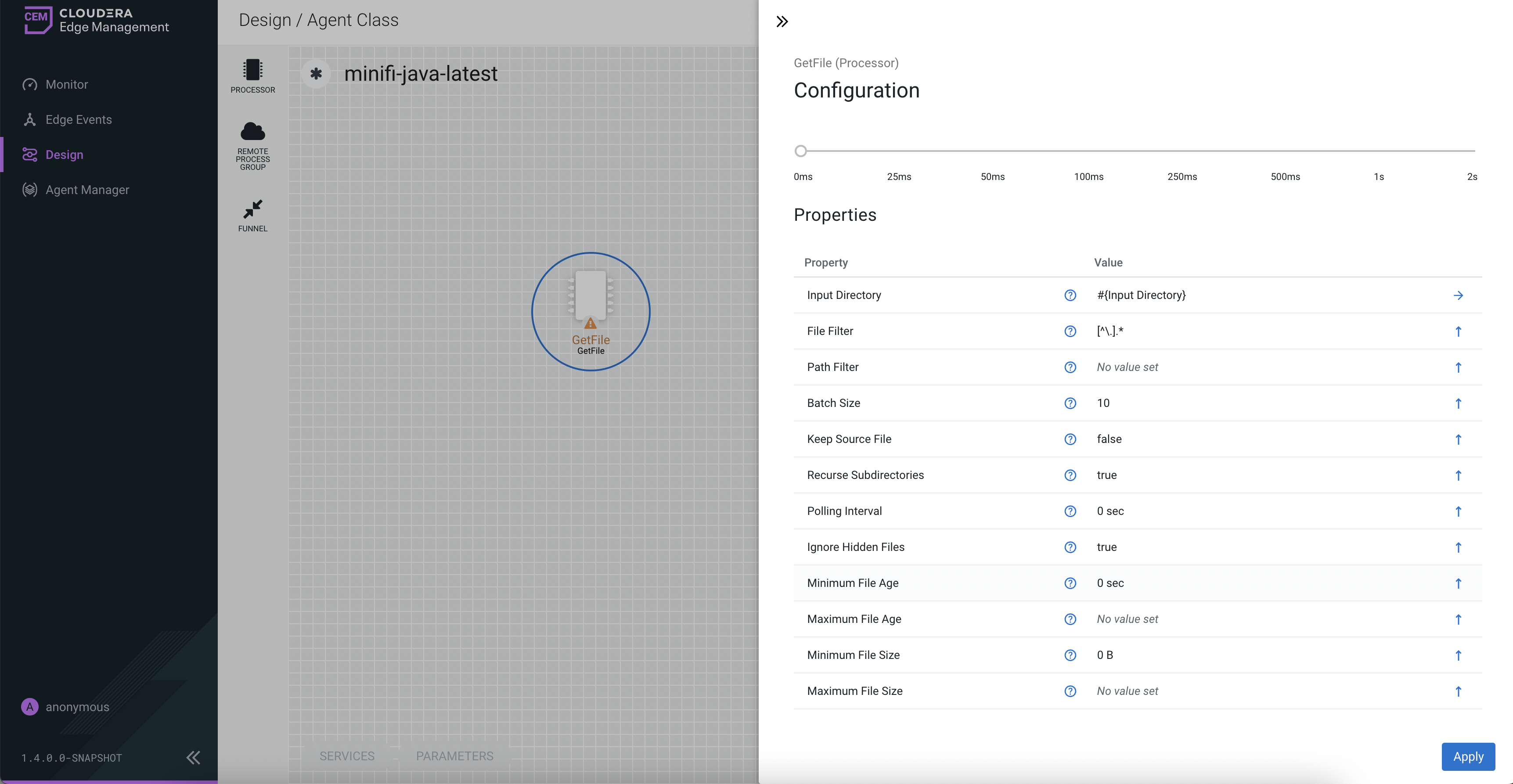
- Click Apply to save the changes.
Converting selectable property values to parameters
- Select the property value drop-down. The option Reference
parameter... is available for eligible properties.
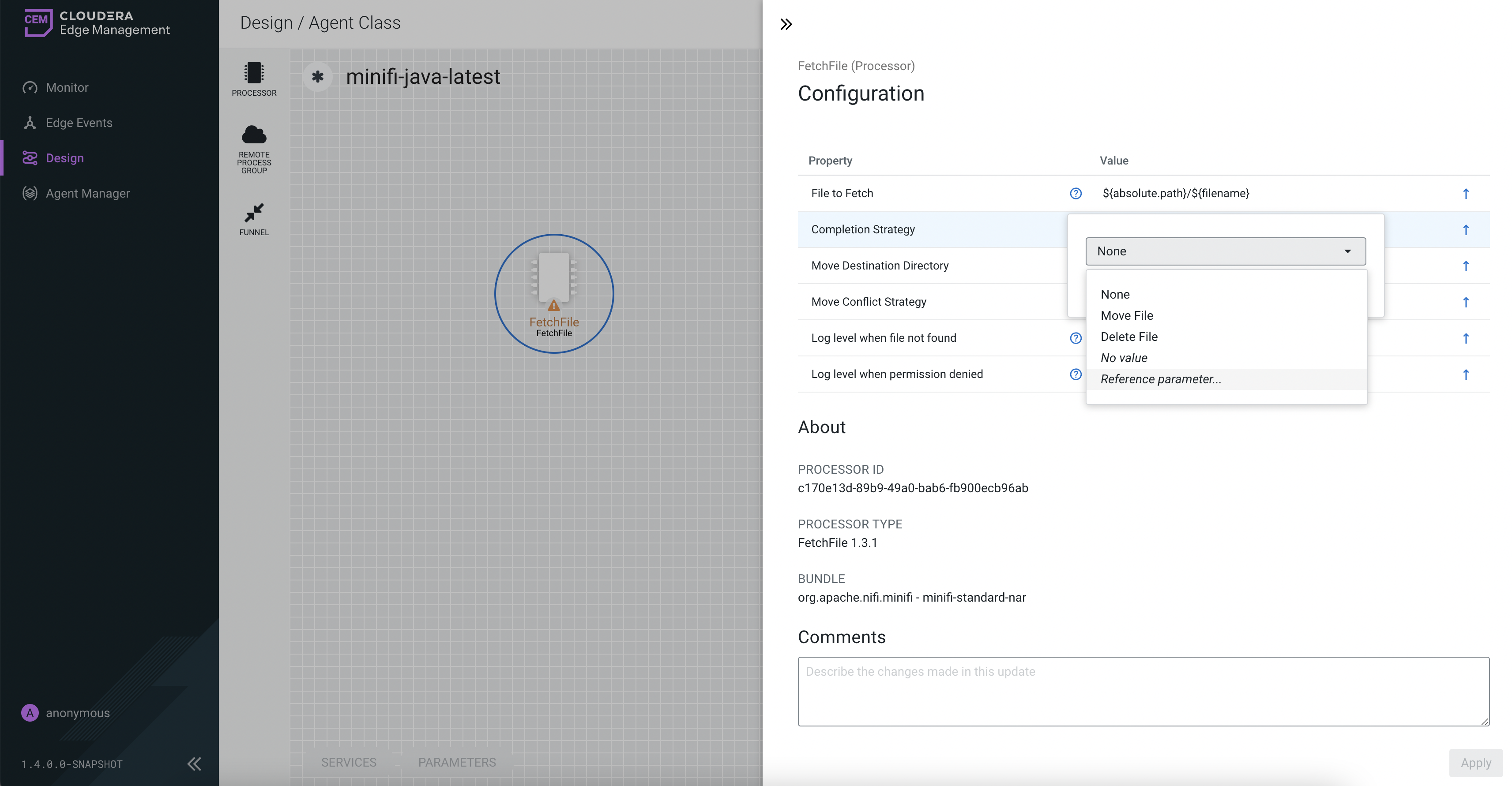
- Select Reference parameter… option. A list of parameters to choose
appears.
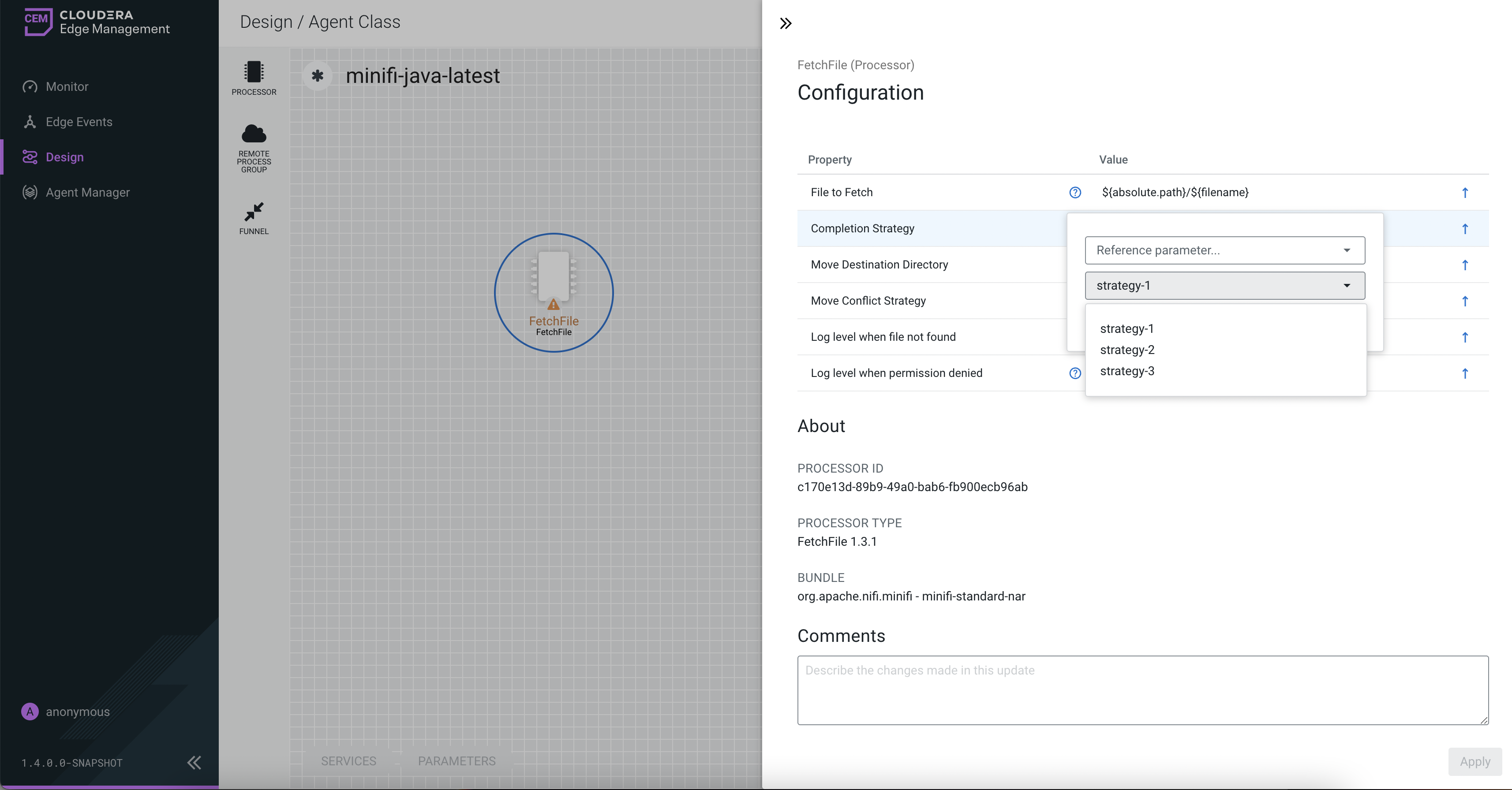
- Select a parameter and click OK.
- Click Apply to save the changes.
Using parameters in expressions
Parameters can be referenced using the #{} syntax, with options for
escaping and combining parameters.
To configure an eligible property to reference a parameter, use the #
symbol as the start, with the name of the parameter enclosed in curly braces.
#{Parameter.Name}
If needed, escape the # using an additional # at the
beginning.
Examples
If parameter abc has a value of xxx and parameter
def has a value of yyy, the following user-defined
property values will evaluate to these effective values:
| User-Entered Literal Property Value | Effective Property Value | Explanation |
|---|---|---|
#{abc} |
xxx |
Simple substitution |
#{abc}/data |
xxx/data |
Simple substitution with additional literal data |
#{abc}/#{def} |
xxx/yyy |
Multiple substitution with additional literal data |
#{abc |
#{abc |
No { } for parameter replacement |
#abc |
#abc |
No { } for parameter replacement |
##{abc} |
#{abc} |
Escaped # for literal interpretation |
###{abc} |
#xxx |
Escaped # for literal interpretation, followed by simple substitution |
####{abc} |
##{abc} |
Escaped # for literal interpretation, twice |
#####{abc} |
##xxx |
Escaped # for literal interpretation, twice, followed by simple substitution |
#{abc/data} |
Exception thrown on property set operation | / not a valid parameter name character |
When referencing a parameter from within expression language, the parameter reference is evaluated first.
${ #{abc}:replace('xxx', 'zzz') }This replaces xxx with zzz for the abc
parameter.
Referenced parameters
The Parameters window lists all parameters used in a flow, along with the components that reference them.
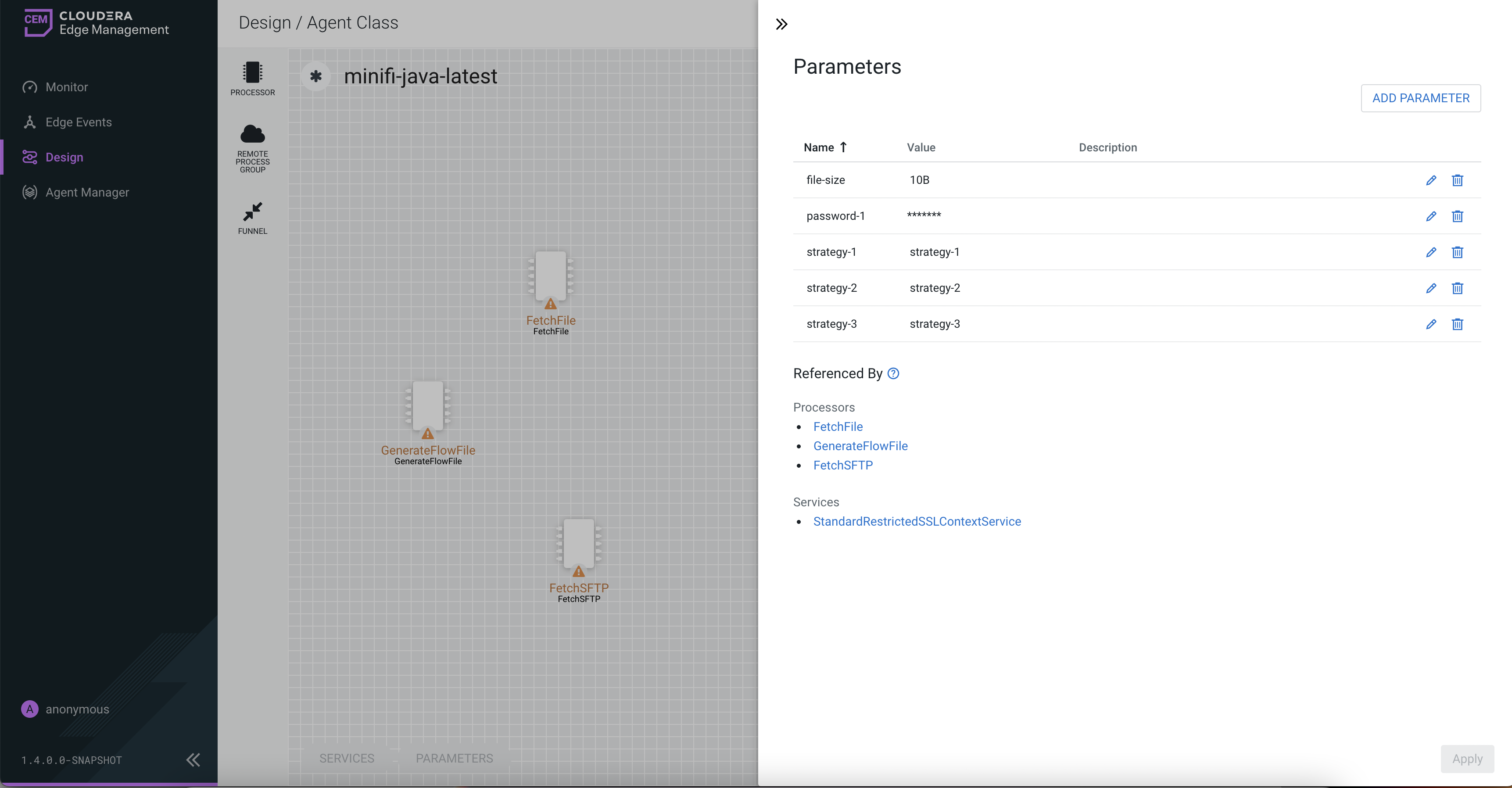
Select a specific parameter to view the processors and services that use it.
Using parameters with sensitive properties
Non-sensitive properties should only be referenced by non-sensitive parameters, and sensitive properties should only be referenced by sensitive parameters.
When publishing versioned flows:
- The value of a sensitive parameter is not sent to the flow registry, only the information that the property references the sensitive parameter.
- If a non-sensitive property references a sensitive parameter (or the other way round), the UI marks the component as invalid.