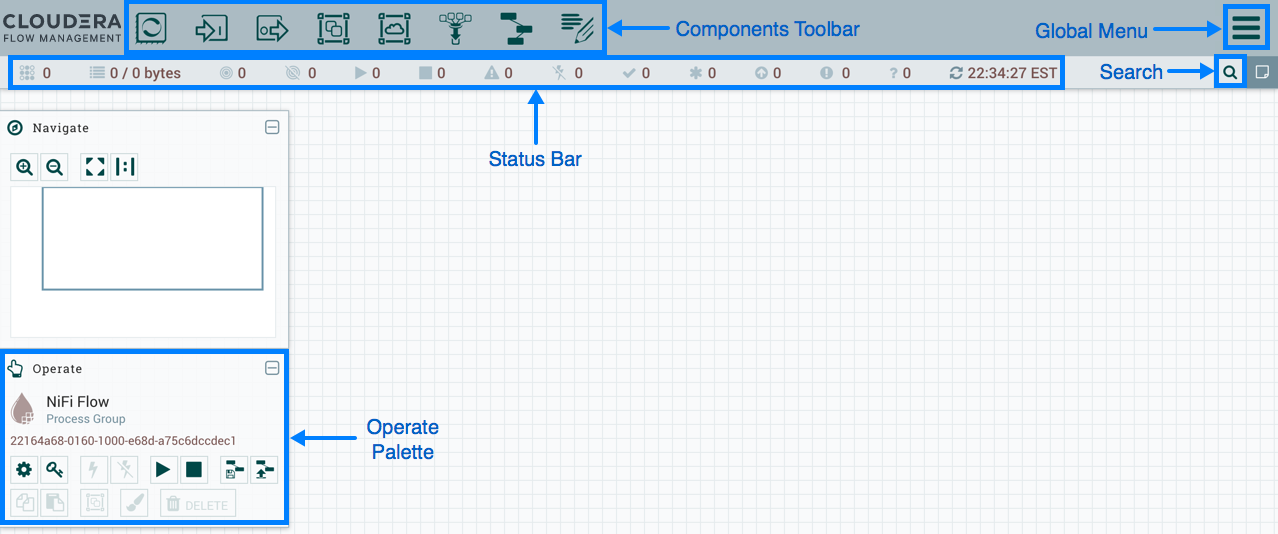Launching the User Interface
After you have started NiFi, you can bring up the User Interface (UI) to create and monitor dataflows.
Open a web browser and navigate to http://localhost:8080/nifi. NiFi is
unsecured by default and the default port is 8080.
The toolbars at the top of the UI are very important to create your first dataflow: