Terminology
NiFi Clustering is unique and has its own terminology. It's important to understand the following terms before setting up a cluster:
NiFi Cluster Coordinator: A NiFi Cluster Coordinator is the node in a NiFi cluster that is responsible for carrying out tasks to manage which nodes are allowed in the cluster and providing the most up-to-date flow to newly joining nodes. When a DataFlow Manager manages a dataflow in a cluster, they are able to do so through the User Interface of any node in the cluster. Any change made is then replicated to all nodes in the cluster.
Nodes: Each cluster is made up of one or more nodes. The nodes do the actual data processing.
Primary Node: Every cluster has one Primary Node. On this node, it is possible to run "Isolated Processors" (see below). ZooKeeper is used to automatically elect a Primary Node. If that node disconnects from the cluster for any reason, a new Primary Node will automatically be elected. Users can determine which node is currently elected as the Primary Node by looking at the Cluster Management page of the User Interface.
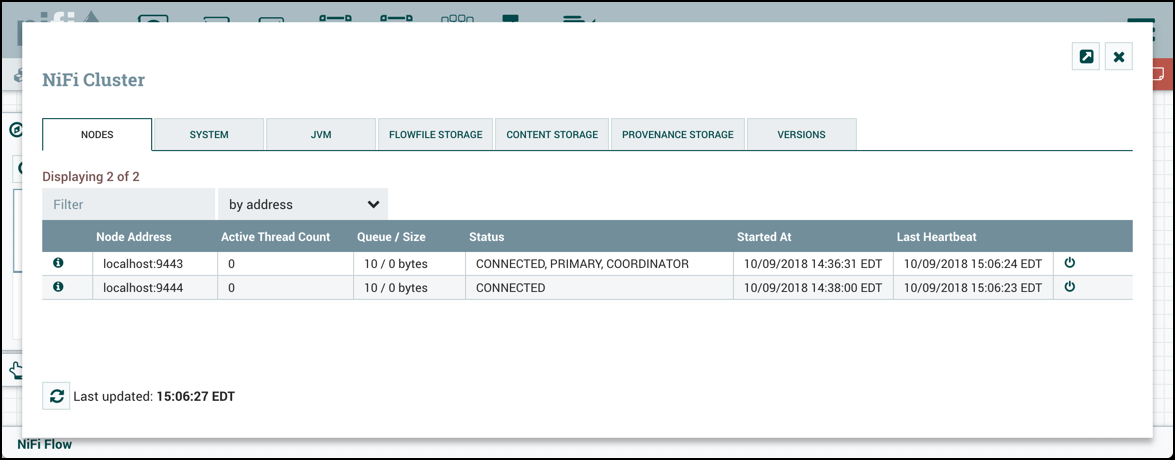
Isolated Processors: In a NiFi cluster, the same dataflow runs on all the nodes. As a result, every component in the flow runs on every node. However, there may be cases when the DFM would not want every processor to run on every node. The most common case is when using a processor that communicates with an external service using a protocol that does not scale well. For example, the GetSFTP processor pulls from a remote directory. If the GetSFTP Processor runs on every node in the cluster and tries simultaneously to pull from the same remote directory, there could be race conditions. Therefore, the DFM could configure the GetSFTP on the Primary Node to run in isolation, meaning that it only runs on that node. With the proper dataflow configuration, it could pull in data and load-balance it across the rest of the nodes in the cluster. Note that while this feature exists, it is also very common to simply use a standalone NiFi instance to pull data and feed it to the cluster. It just depends on the resources available and how the Administrator decides to configure the cluster.
Heartbeats: The nodes communicate their health and status to the currently elected Cluster Coordinator via "heartbeats", which let the Coordinator know they are still connected to the cluster and working properly. By default, the nodes emit heartbeats every 5 seconds, and if the Cluster Coordinator does not receive a heartbeat from a node within 40 seconds, it disconnects the node due to "lack of heartbeat". The 5-second setting is configurable in the nifi.properties file. The reason that the Cluster Coordinator disconnects the node is because the Coordinator needs to ensure that every node in the cluster is in sync, and if a node is not heard from regularly, the Coordinator cannot be sure it is still in sync with the rest of the cluster. If, after 40 seconds, the node does send a new heartbeat, the Coordinator will automatically request that the node re-join the cluster, to include the re-validation of the node's flow. Both the disconnection due to lack of heartbeat and the reconnection once a heartbeat is received are reported to the DFM in the User Interface.


