Create a Bucket
A bucket is needed in our registry to store and organize NiFi dataflows. To create one, select the Settings icon (![]() )in the top right corner of the screen. In the Buckets window, select the "New Bucket" button.
)in the top right corner of the screen. In the Buckets window, select the "New Bucket" button.
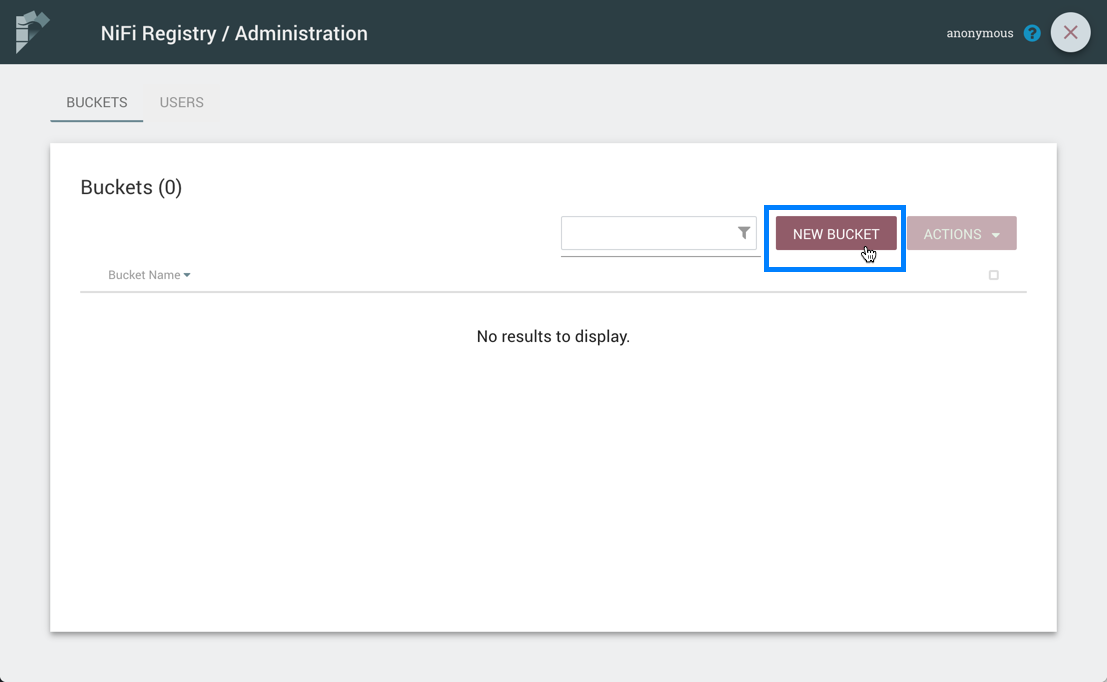
Enter the bucket name "Test" and select the "Create" button.
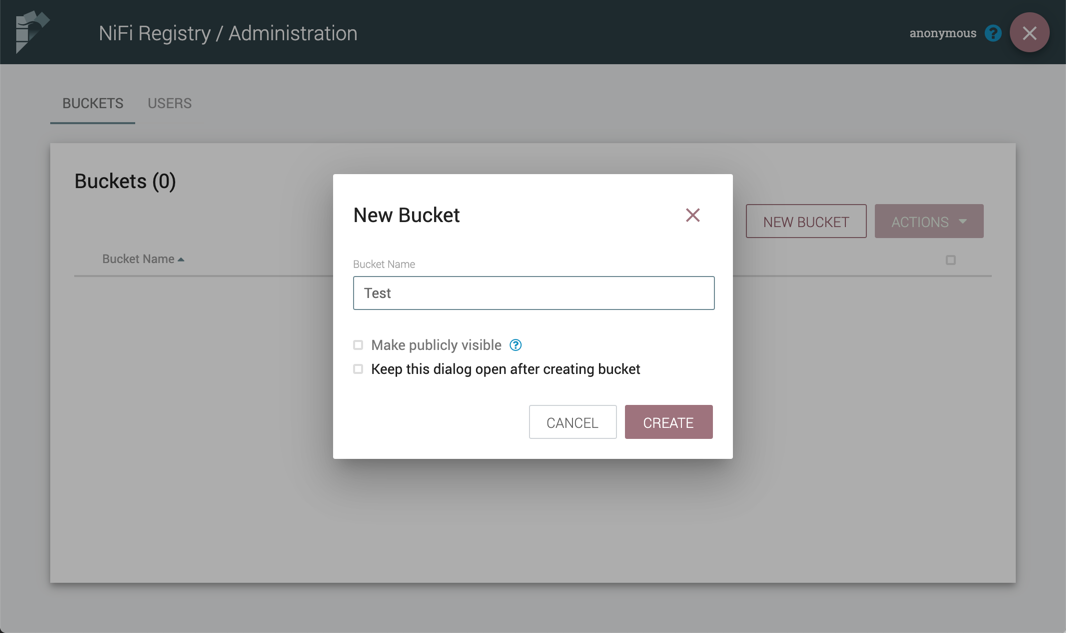
The "Test" bucket is created:
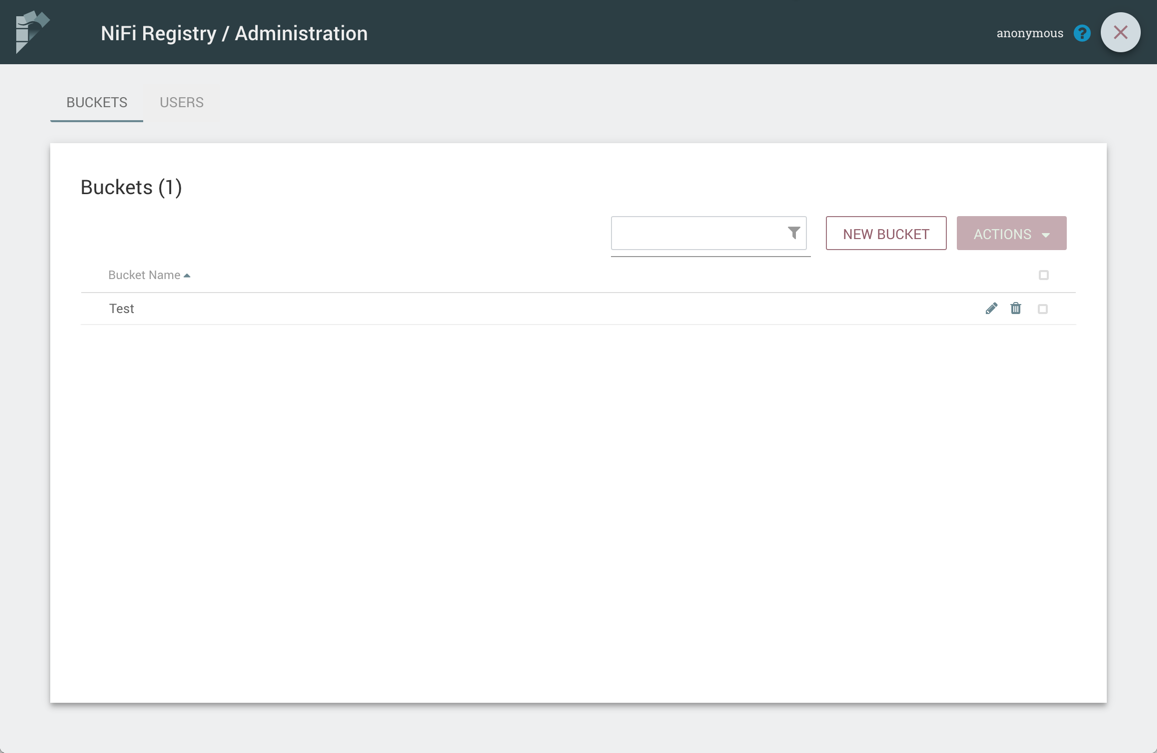
There are no permissions configured by default, so anyone is able to view, create and modify buckets in this instance. For information on securing the system, see the System Administrator’s Guide.


