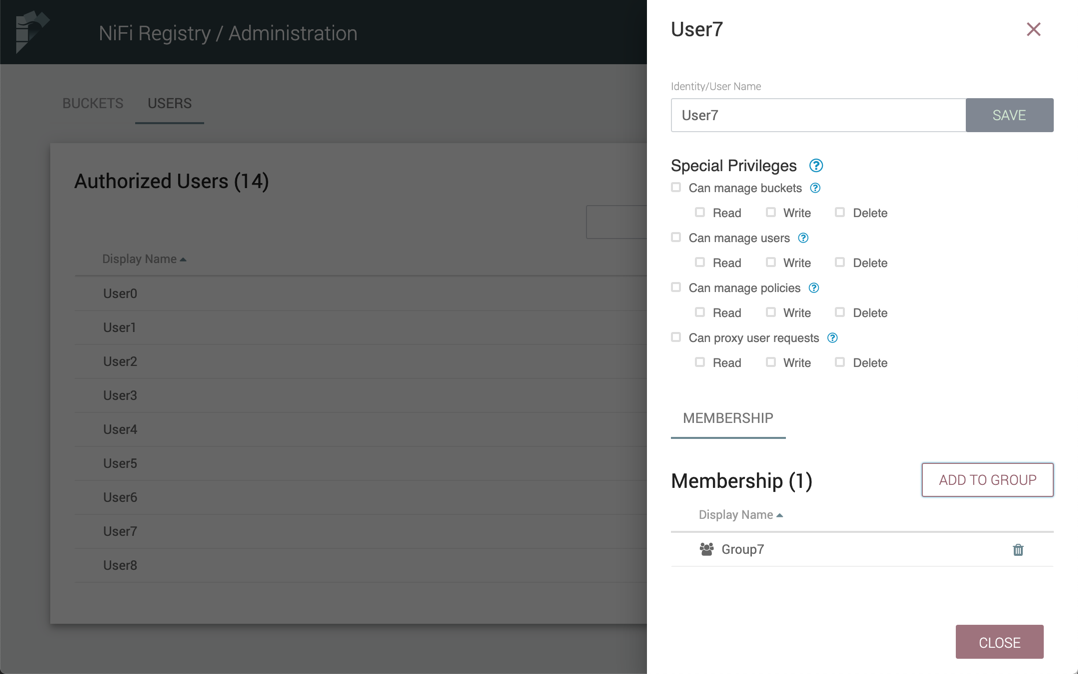Add User to a Group
-
Select the Manage button (
 ) in the row of the user.
) in the row of the user. -
Select the "Add To Group" button.
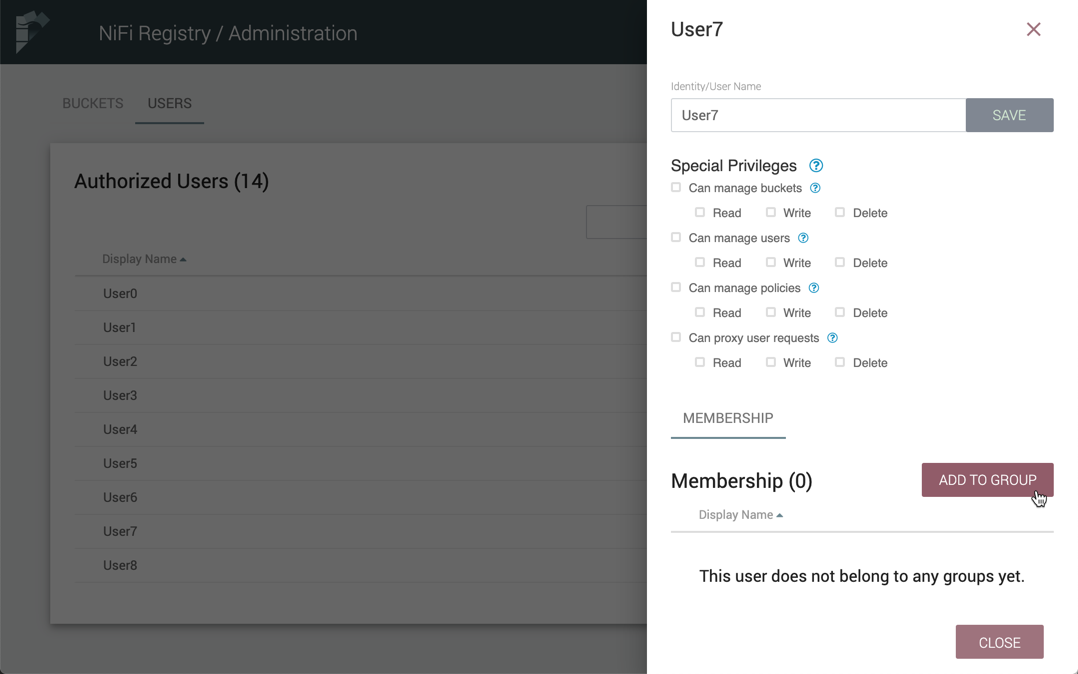
-
In the "Add User to Groups" dialog, select the group(s) to add the user to. Select the "Add" button when all desired groups have been selected.
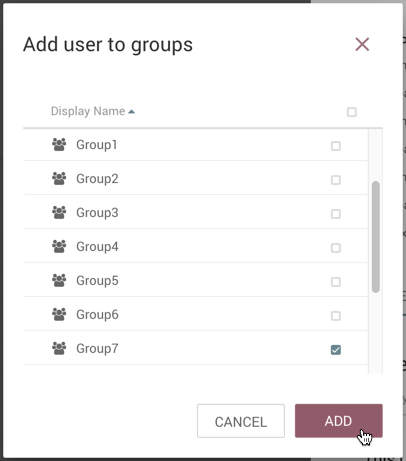
-
The user is added to the group: