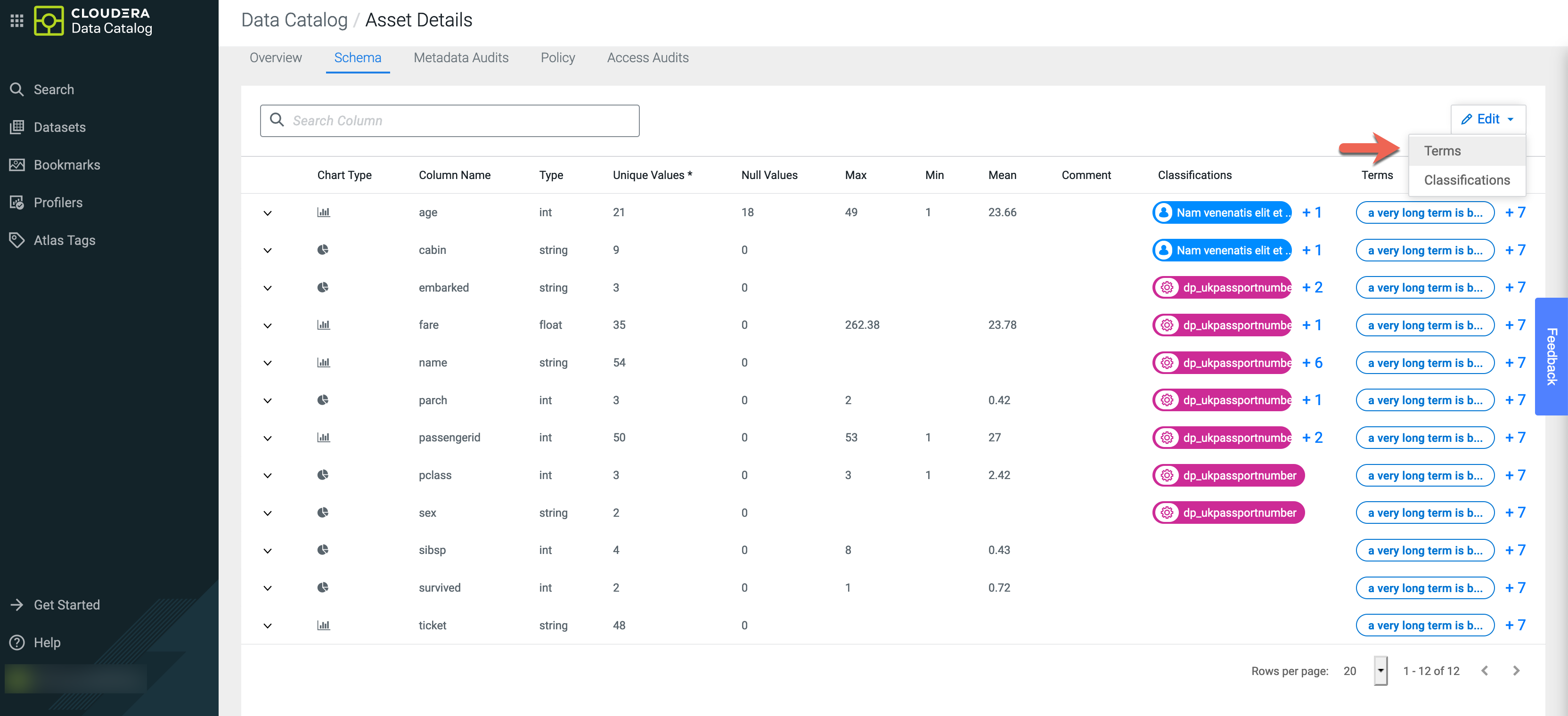Mapping glossary terms
Cloudera Data Catalog contains the glossary terms that are created in Apache Atlas.
You can search for those terms in Cloudera Data Catalog and map specific terms with assets. You can also search for terms to delete them from the selected asset. The selected asset displays the total number of terms associated or mapped accordingly.
When you map a specific term for your dataset, the term is displayed in the following format:
<termname>@glossaryname>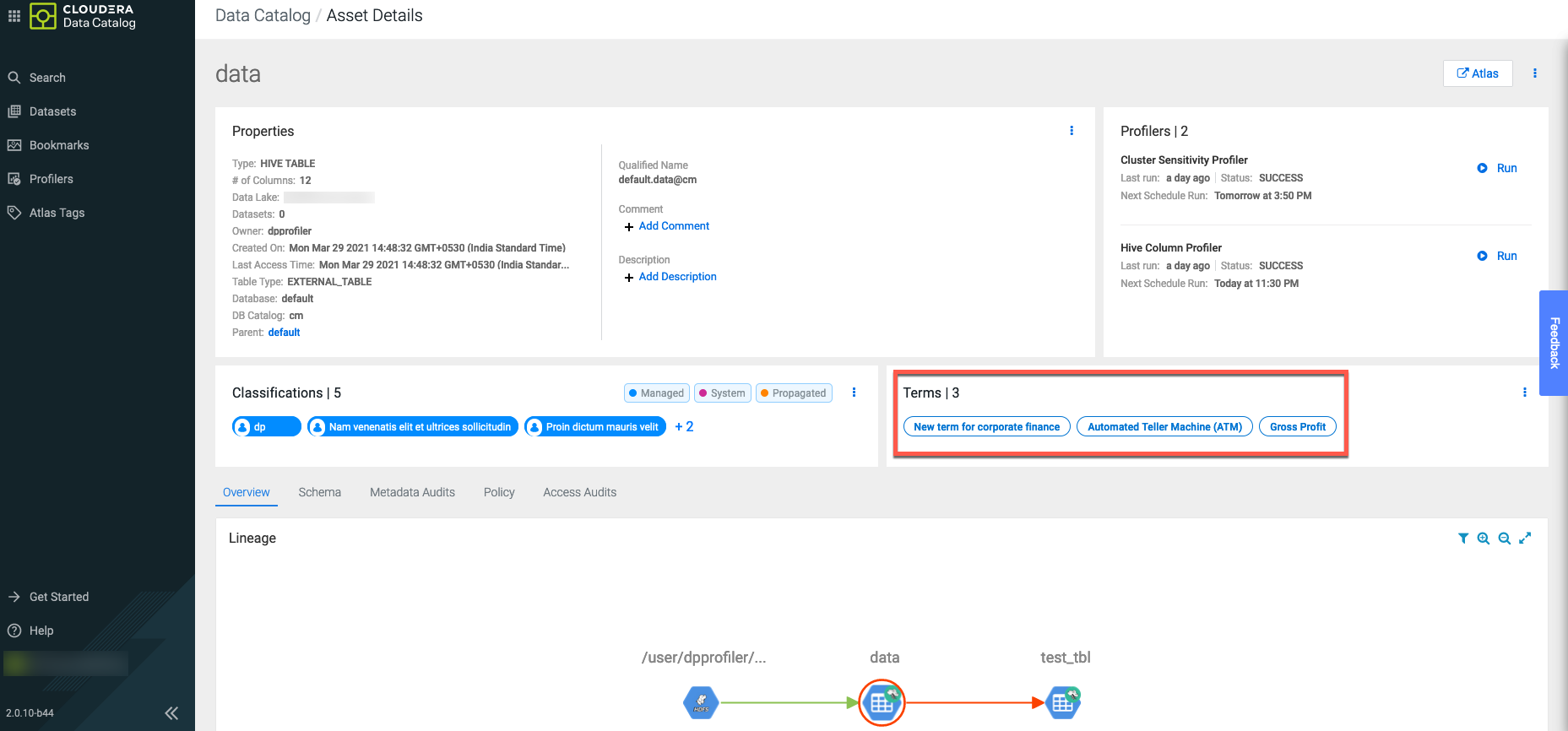
You can use the icon in the Terms widget on the Asset Details page to add new terms for your assets. Click Save to save the changes.
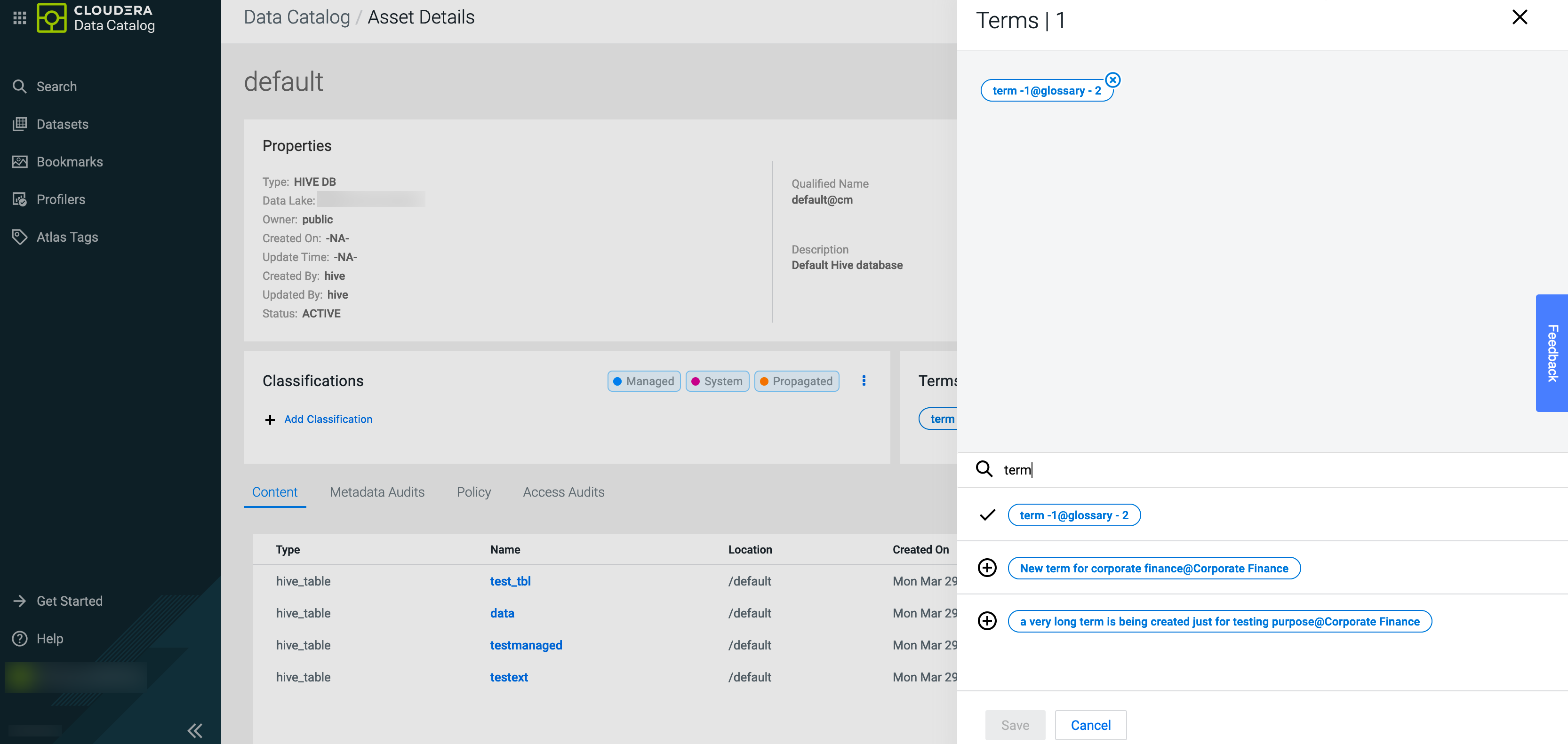
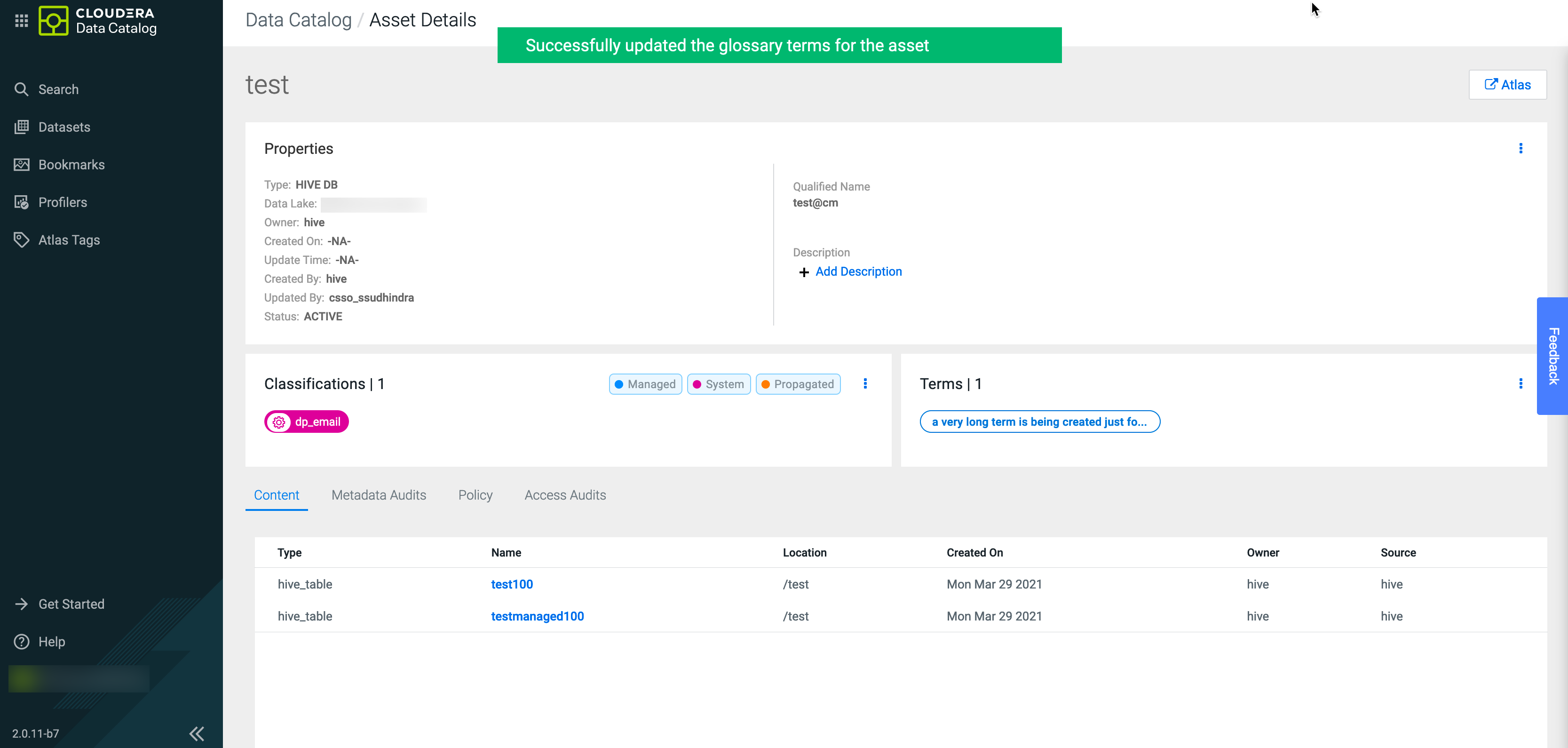
You can search for the same asset in the corresponding Atlas environment as shown in the example image.
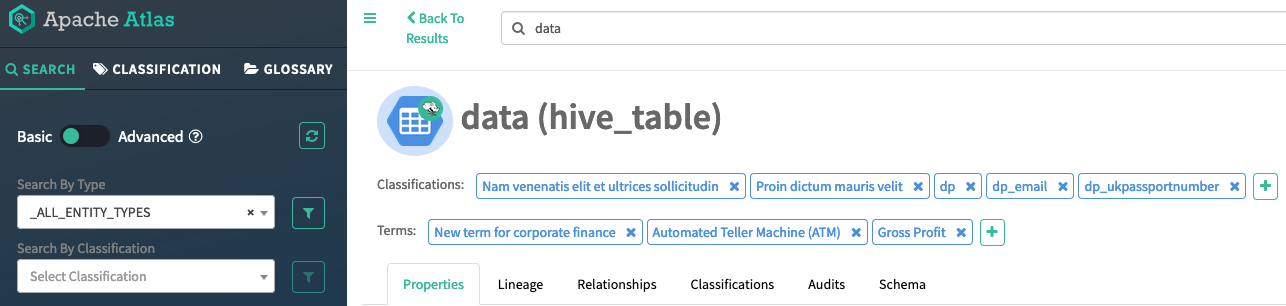
Additionally, you can also associate terms to your datasets by selecting one or more assets on the Search page. You can associate terms with multiple datasets at a time.
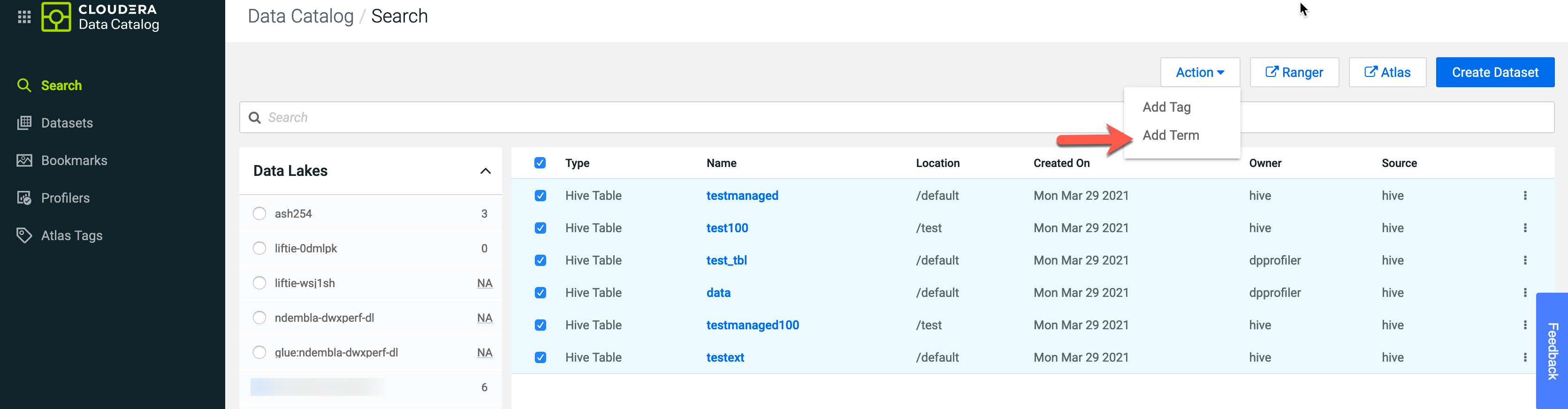
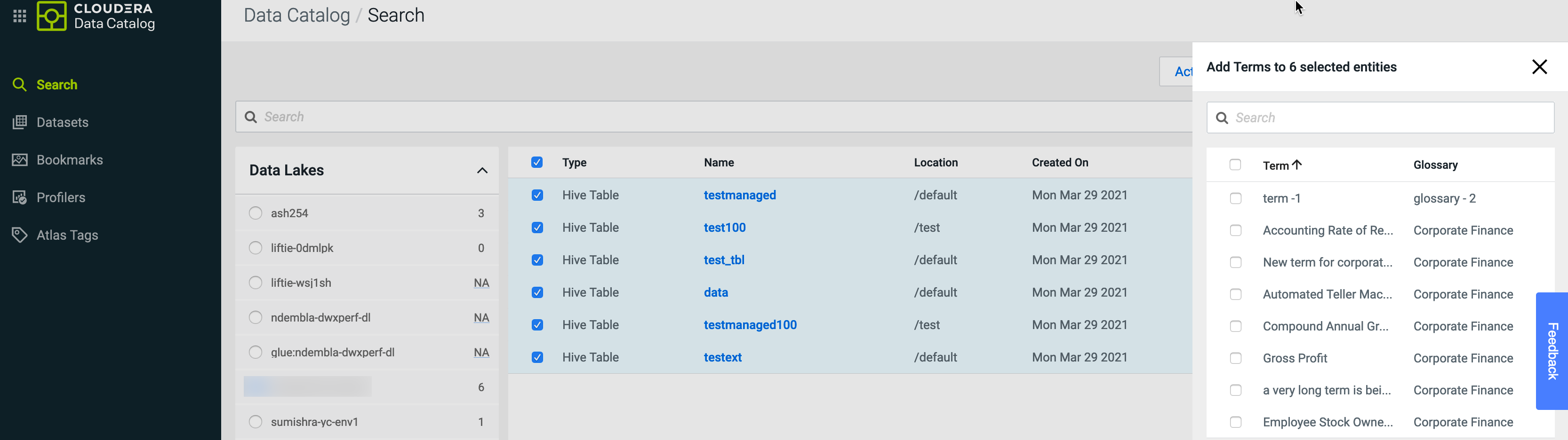
When you select a Hive table asset and navigate to the Asset Details page, under the Schema tab, you can view the list of terms associated with the asset.
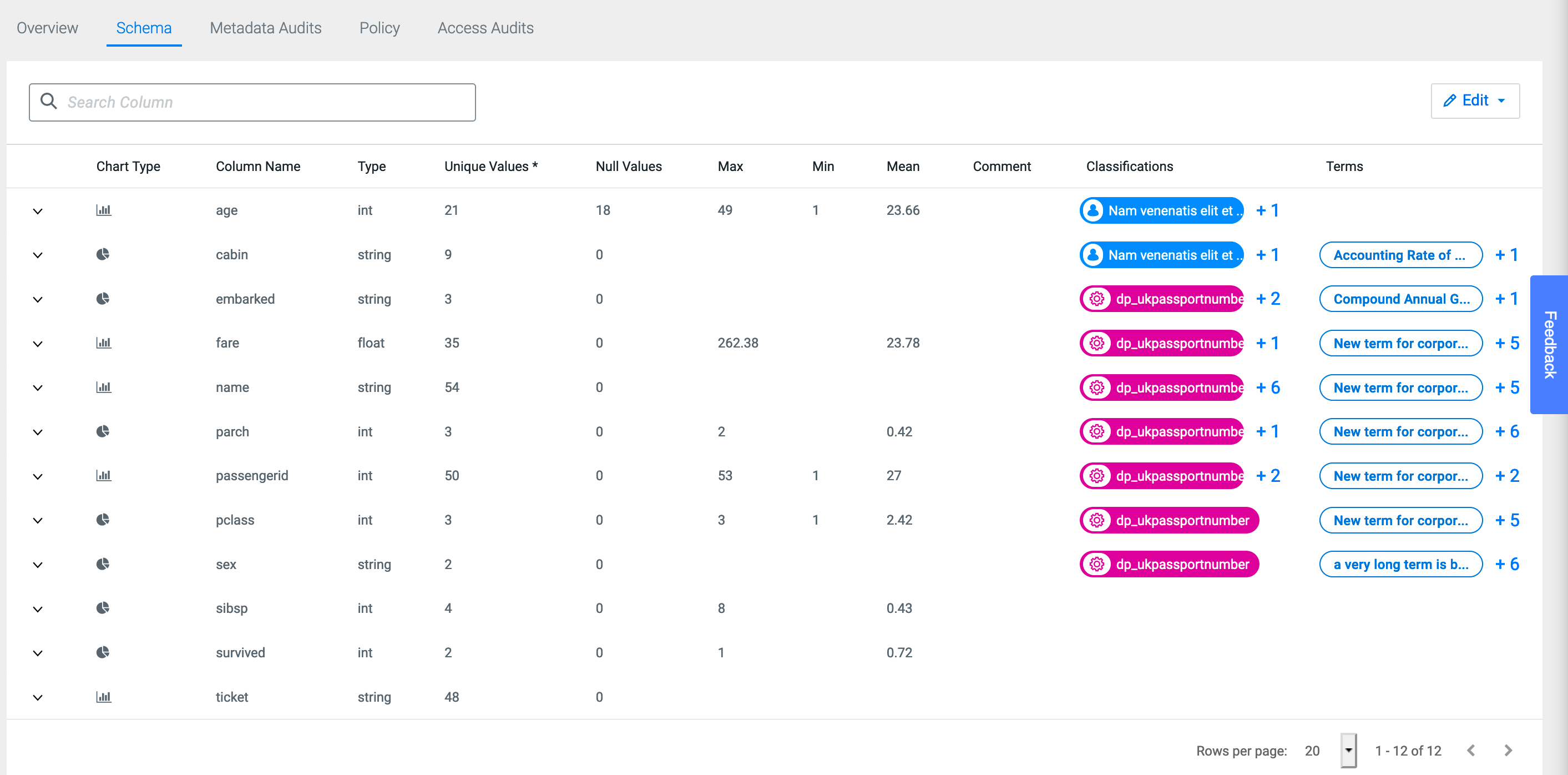
You can add or update the terms for the associated datasets by clicking the Edit button.