Rebuilding a Database Catalog
You can clean up resources and redeploy your Database Catalog using your existing image, or the latest image. You might want to rebuild your Database Catalog to get a feature in a later Database Catalog image, to perform housekeeping, or to troubleshoot a problem.
Upgrading your Database Catalog also rebuilds it. Rebuilding the Database Catalog redeploys resources in the cluster while keeping the configurations and other settings you made.
You can rebuild the Database Catalog in the following ways:
- Using the Beta version DW CLI
- Using the Rebuild button in the UI
- Using the Upgrade button in the UI
In this task, you rebuild the Database Catalog using the Rebuild button in the UI.
- Rebuilding deprecated versions of the Database Catalog is not supported and will fail.
- Rebuilding does not preserve the changes you made directly, using kubectl
for example, to cluster resources in the affected namespaces.
Changes you make to the Database Catalog using either the UI or CDP CLI are preserved.
- You must obtain the DWAdmin role.
- To preserve Hue documents, such as saved queries, you need to save a backup of the documents as described in Backing up and restoring Hue documents.
- Log in to the CDP web interface, navigate to , and select your Database Catalog.
-
Click
.
- Select Rebuild.
-
Rebuild the Database Catalog.
- If your Database Catalog does not have the latest image, you see
the version number of your current image and can select Keep
current image version, and then click Rebuild
Database Catalog.
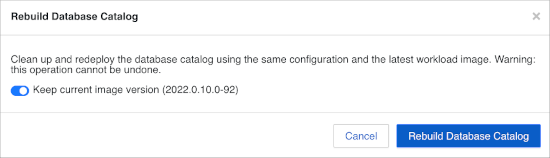
- Alternatively, you can accept the default value for Keep
current image version, which is off, and then click
Rebuild Database Catalog. The Database Catalog
will be rebuilt using the latest image.
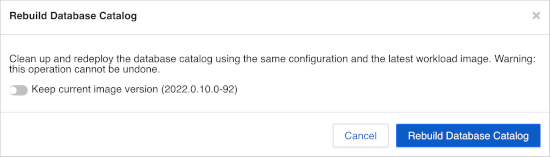
- If your Database Catalog has the latest image, click Rebuild Database Catalog.
- If your Database Catalog does not have the latest image, you see
the version number of your current image and can select Keep
current image version, and then click Rebuild
Database Catalog.
- Restore Hue documents as described Backing up and restoring Hue documents.


