Configuring KMS Access Control Lists (ACLs)
An Access Control List (ACL) is a list of specific permissions or controls that allow individual users, groups, a host, or applications to perform specific actions upon specific objects. The Hadoop KMS supports a range of ACLs that control access to encryption keys and key operations on a granular basis.
KMS ACLs indirectly impact data access by controlling key access, and are decoupled from HDFS file permissions and ACLs. KMS ACLs alone do not directly control data access. Instead, KMS ACLs control whether or not an authorized client can perform a specific operation on a named encryption key.
While KMS ACLs play a primary role in controlling encryption key security, it is important to understand that they are not the only mechanism by which access is controlled. A user’s role also factors into the level of access.
Proper configuration of KMS ACLs depends on a variety of variables such as workload, CDH components in use, and how your clusters are configured. This documentation does not take into consideration or describe these outside variables. For details about your specific component’s ACL behavior and requirements, refer to the product documentation for the CDH components in your configuration. See the following for additional CDH component ACL information:
KMS ACLs and Roles
Cloudera’s framework for key management is based on enforcing a secure-by-default configuration based upon the KMS ACLs and roles described here.
| Role | Description | Allowed To: | Not Allowed To: |
|---|---|---|---|
| Key Administrators |
The sole purpose of a Key Administrator is to create and manage keys. This user is whitelisted in a number of areas so that they can handle defined and undefined keys within the context of the KMS. |
|
|
| HDFS Superusers |
Responsible for HDFS administration, HDFS Superusers are not granted rights to decrypt data within encryption zones. Rather, they are authorized to only create zones and attach keys to those zones for the data sets that they manage. HDFS Superusers are usually also HDFS Superusers. |
|
|
| HDFS Service User |
There is only one HDFS Service User; this is the user the HDFS service runs as within the Hadoop framework. HDFS Service Users are granted special permissions to generate keys (EEKs) that populate per encryption zone key caches. |
|
|
| End Users |
Producers and consumers of data who store or retrieve information within specific encryption zones. |
|
KMS ACL Classes
ACLs are implemented in the upstream Hadoop KMS and apply to any variant of the service, whether it is through Key Trustee Server (KTS), the Java Keystore (JKS), or the HSM KMS. Understanding how these ACLs are defined and work enables you to more accurately create ACLs that meet both your needs and the needs of your customers.
The KMS ACL classes provide fine-grain control of key access at different decision points (for example, preventing a user from accessing the KMS altogether), and are applied either KMS-wide or key-specific:
- KMS-wide
You can use KMS-wide ACLs to specify the types of operations a user can perform. Configure KMS-wide operations using the classes:
KMS-wide ACLs precede key-specific ACLs. In other words, the permission check on a key-specific ACL only occurs if permission is already granted at the KMS-wide level; if it is, then the permission check against key-specific ACLs can proceed.
Users accessing a KMS-wide ACL are first checked for inclusion in the ACL for the requested operation, and then checked for exclusion in the blacklist before the operation is performed or access is granted.
- Key-specific
You can use key-specific ACLs, set on a per-encryption zone key basis, to specify the types of operations a user can perform. Configure key-specific operations using the classes:
There are five distinct classes of ACLs, each defined by the operations defined within.
The hadoop.kms.acl.<OPERATION> Class
This class controls permissions to perform KMS-wide operations. The only ACLs that fall back to a value of '*' when the values are empty are those within the hadoop.kms.acl definition.
You can define fine-grain access for the following operations in this ACL class:
| hadoop.kms.acl.<OPERATION> | <OPERATION> Name | Description |
|---|---|---|
| CREATE |
Create Key |
Creates an encryption zone key. |
| DELETE |
Delete Key |
Deletes an encryption zone key. |
| ROLLOVER |
Rollover Key |
Rolls an encryption zone key to the new version, using different material. The encrypted encryption keys (also known as EEKs or EDEKs) are always generated using the latest version of the encryption key.
|
| Invalidate Key Cache | Invalidates all cached EEKs. | |
| GET |
Get Current Key |
Gets the latest version of the encryption zone key, including its material. |
| Get Key Version | Gets a specified version of the encryption zone key, including its material. | |
| Get Key Versions | Gets all versions of the encryption zone key, including their materials. | |
| GET_KEYS | Get Key Names | Lists all the encryption zone key names on the Key Trustee KMS. No additional key material is returned. |
| GET_METADATA | Get Key Metadata | Gets the metadata of an encryption zone key, including the cipher, key length, description, time created, and number of versions and other attributes. |
| Get Keys Metadata | Gets the metadata for a collection of encryption zone keys. | |
| SET_KEY_MATERIAL | For ROLLOVER and/or CREATE encryption key operations,
determines whether or not the user can provide key material.
If encryption zone key material is not provided, then the Key Trustee KMS randomly generates the material. |
|
| GENERATE_EEK | Generate Encrypted Key for Current KeyVersion | Generates an encrypted encryption zone key from a given encrypted key name, using its current key version. |
| Re-encrypt Encrypted Key With The Latest KeyVersion | Takes a previously generated EEK, and re-encrypts it using the latest KeyVersion of the same encrypted key. If the latest KeyVersion is the same as the one used to generate the EEK, then the same EEK is returned. | |
| Batch Re-encrypt Encrypted Keys With The Latest KeyVersion | Takes a batch of previously generated EEKs, and re-encrypts them using the latest KeyVersion of the same encrypted key. If the latest KeyVersion is the same as the one used to generate the EEK, then the same EEK is returned. | |
| DECRYPT_EEK | Decrypt Encrypted Key | Decrypts an EEK and returns the decrypted encryption zone key. |
The hadoop.kms.blacklist.<OPERATION> Class
This class controls permissions to perform KMS-wide operations. Users and groups listed here will be prevented from performing any other listed OPERATION on any encryption keys.
You can define fine-grain access for the following operations in this ACL category:
| hadoop.kms.blacklist.<OPERATION> | <OPERATION> Name | Description |
|---|---|---|
| CREATE |
Create Key |
Creates an encryption zone key. |
| DELETE |
Delete Key |
Deletes an encryption zone key. |
| ROLLOVER |
Rollover Key |
Rolls an encryption zone key to the new version, using different material. The encrypted encryption keys (EEKs) are always generated using the latest version of the encryption key.
|
| Invalidate Key Cache | Invalidates all cached EEKs. | |
| GET |
Get Current Key |
Gets the latest version of the encryption zone key, including its material. |
| Get Key Version | Gets a specified version of the encryption zone key, including its material. | |
| Get Key Versions | Gets all versions of the encryption zone key, including their materials. | |
| GET_KEYS | Get Key Names | Lists all the encryption zone key names on the Key Trustee KMS. No additional key material is returned. |
| GET_METADATA | Get Key Metadata | Gets the metadata of an encryption zone key, including the cipher, key length, description, time created, and number of versions and other attributes. |
| Get Keys Metadata | Gets the metadata for a collection of encryption zone keys. | |
| SET_KEY_MATERIAL | For ROLLOVER and/or CREATE encryption key operations,
determines whether or not the user can provide key material.
If encryption zone key material is not provided, then the Key Trustee KMS randomly generates the material. |
|
| GENERATE_EEK | Generate Encrypted Key for Current KeyVersion | Generates an encrypted encryption zone key (EEK) from a given encrypted key name, using its current key version. |
| Re-encrypt Encrypted Key With The Latest KeyVersion | Takes a previously generated EEK, and re-encrypts it using the latest KeyVersion of the same encrypted key. If the latest KeyVersion is the same as the one used to generate the EEK, then the same EEK is returned. | |
| Batch Re-encrypt Encrypted Keys With The Latest KeyVersion | Takes a batch of previously generated EEKs, and re-encrypts them using the latest KeyVersion of the same encrypted key. If the latest KeyVersion is the same as the one used to generate the EEK, then the same EEK is returned. | |
| DECRYPT_EEK | Decrypt Encrypted Key | Decrypts an EEK and returns the decrypted encryption zone key. |
The key.acl.<key-name>.<OPERATION> Class
This class controls permissions to perform operations for a specific key, and applies to key-specific ACLs.
You can define fine-grain access for the following operations in this ACL class:
| key.acl.key-name. <OPERATION> | <OPERATION> Name | Description |
|---|---|---|
| MANAGEMENT |
createKey, deleteKey, rolloverNewVersion |
Use for the following operations:
|
| GENERATE_EEK | Generate Encryption Key | Use for the following operations:
|
| DECRYPT_EEK |
Decrypt Encrypted Key |
Use for the decryptEncryptedKey operation. |
| READ |
Read |
Use for the following operations:
|
| ALL | All | Use to specify all operations in this class. |
The default.key.acl.<OPERATION> Class
This class controls permission to perform operations for keys that are not otherwise specified by key.acl.<key-name>.<OPERATION>, and applies to key-specific ACLs.
The default.key.acl.<OPERATION> applies to all keys for which an ACL has not been explicitly configured. Be aware that if all of the following conditions exist, key access is denied:
- There is no key-specific ACL configured
- There is no KMS ACL configured for the requested operation
- There is no whitelist key ACL configured for the requested operation
Also note that the default.key.acl does not fall back to a value of '*' when you use empty values. All default.key.acls are (by default) empty, which means that you must create the required key definition entries for each key you wish to use.
| default.key.acl. <OPERATION> | <OPERATION> Name | Description |
|---|---|---|
| MANAGEMENT |
Manage the Zone Key |
Use for the following operations:
|
| GENERATE_EEK |
Create Encryption Key |
Use for the decryptEncryptedKey operation. |
| DECRYPT_EEK |
Decrypt Encryption Key |
Use for the following operations:
|
| READ | Read |
Use for the following operations:
|
The whitelist.key.acl Class
This class controls permissions to perform key operations across all keys, and applies to key-specific ACLs.
| whitelist.key.acl.<OPERATION> | <OPERATION> Name | Description |
|---|---|---|
| MANAGEMENT |
Manage the Zone Key |
Use for the following operations:
|
| GENERATE_EEK |
Create Encryption Key |
Use for the decryptEncryptedKey operation. |
| DECRYPT_EEK |
Decrypt Encryption Key |
Use for the following operations:
|
| READ | Read |
Use for the following operations:
|
KMS ACL Evaluation Flow
Before diving into the details of how KMS ACLs are evaluated, it is critical that you understand the key rules that the KMS uses in performing this evaluation.
- The whitelist class bypasses key.acl and default.key.acl controls.
- The key.acl definitions override all default definitions.
The better you understand these rules, the more likely it is that you will be successful creating and managing KMS ACL sets to achieve your desired goals.
Encryption key access is evaluated as follows:
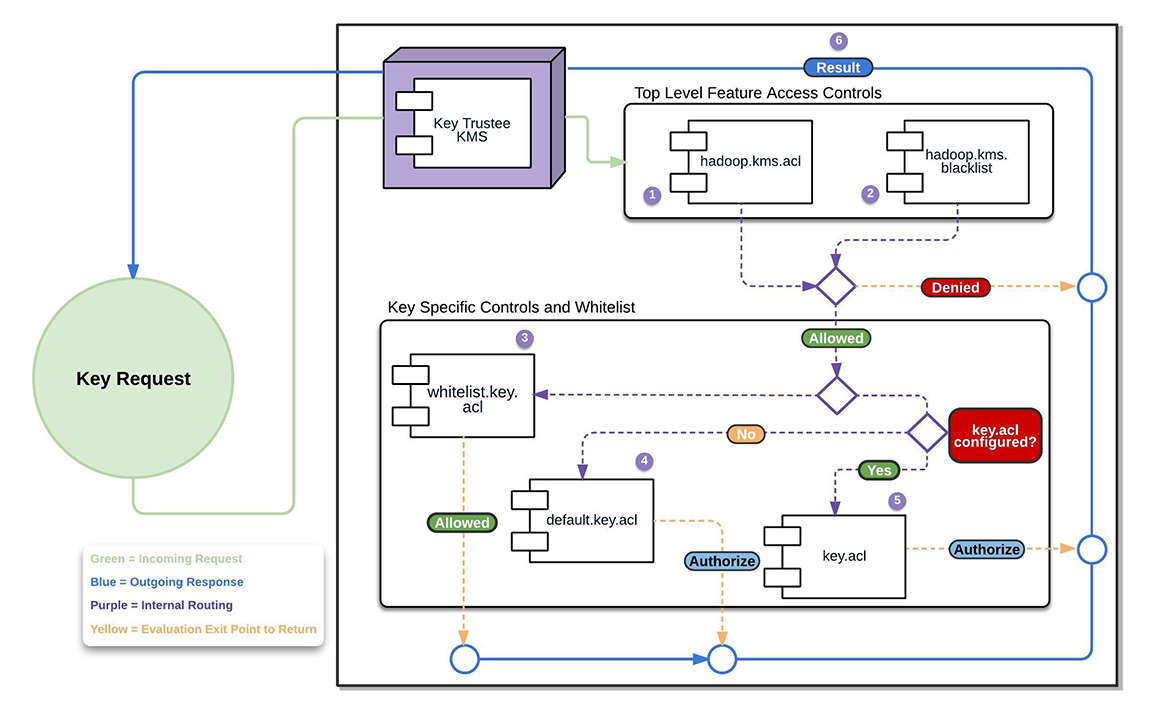


The KMS evaluates hadoop.kms.acl.<OPERATION> and hadoop.kms.blacklist.<OPERATION> classes to determine whether or not access to a specific KMS feature or function is authorized.
In other words, a user must be allowed by hadoop.kms.acl.<OPERATION>, and not be disallowed by hadoop.kms.blacklist.<OPERATION>.
If a user is blacklisted or otherwise not allowed access to a KMS-wide operation, then the flow halts and returns the result "Denied".
If a user is allowed access to a KMS-wide operation, then the evaluation flow proceeds.

The KMS evaluates whitelist.key.acl class.
The KMS ACL workflow evaluates the whitelist.key.acl.<OPERATION>, and if the user is allowed access, then it is granted ("Allowed") . If not, then the flow continues with the evaluation.


The KMS evaluates default.key.acl.<OPERATION>, and key.acl.<OPERATION> classes.
The KMS evaluates whether or not there is a key.acl.KEY.<OPERATION> that matches the action the user is attempting to perform. If there is, it then evaluates that value to determine whether or not the user can perform the requested operation.

Depending on the result of the KMS ACL evaluation, controls are applied to the key and results (Allowed or Denied).
KMS ACL Syntax and Tips
Blacklist and Whitelist Syntax
- Users only: user1,user2,userN
There are no spaces following the commas separating the users in the list.
- Groups only: nobody group1,group2,groupN
There is a space between nobody and the comma-separated group list. The nobody user, if it exists, must not have privileges to log in to or interact with the system. If you are uncertain about its access privileges, specify a different nonexistent user in its place.
- Users and Groups: user1,user2,userN group1,group2,groupN
The comma-separated user list is separated from the comma-separated group list by a space.
Blocking User Access
If you wish to block access to an operation entirely, use the value of an empty space, or some non-existent values (for example,'NOUSERS NOGROUPS'). By doing this, you ensure that no user maps to a particular operation by default. Alternatively, you can restrict those features to Key Administrators only by setting the value to Keyadmin users and/or groups.
Group Membership in KMS ACLs
The group membership used by ACL entries depends upon the configured group mapping mechanism for HDFS. By default, group membership is determined on the local Linux system running the KMS service. If you have configured HDFS to use LDAP for group mapping, then group membership for the ACL entries is determined using the configured LDAP settings. For more information about LDAP-based group membership, see Configuring LDAP Group Mappings .
Configuring KMS ACLs Using Cloudera Manager
Minimum Required Role: Key Administrator (also provided by Full Administrator)
- Go to the KMS service.
- Click Configuration.
- In the Search field, type acl to show the Key Management Server Advanced Configuration Snippet (Safety Valve) for kms-acls.xml (in the Key Management Server Default Group category).
- Add or edit the ACL properties according to your cluster configuration. See "Recommended KMS Access Control List” for example ACL entries.
- Click Save Changes.
- Return to the Home page by clicking the Cloudera Manager logo, and return to the KMS service.
- Click
 ( Refresh Needed) . Then click
Refresh Cluster.
( Refresh Needed) . Then click
Refresh Cluster. - Click Finish.
Configuring KMS ACLs Using the Command Line
KMS ACLs are defined in the /etc/hadoop-kms/conf/kms-acls.xml configuration file. This file is hot-reloaded when it changes. See Recommended KMS ACL for recommended ACL entries.
Recommended KMS ACL
Cloudera recommends the following ACL definition for secure production settings. Replace keyadmin and keyadmingroup with the user and group responsible for maintaining encryption keys.
<configuration>
<!--
KMS ACLs control which users can perform various actions on the KMS,and which
users and groups have access to which keys.
This file includes the following sections:
* ACLs for KMS operations
** Access to specific KMS operations
** Blacklists for specific operations
* ACLs for keys
** Default ACLs for keys
** Whitelist ACLs for keys
** Key-specific ACLs
-->
<!--
KMS ACLs that govern access to specific key operations. If access is not granted
for an operation here, then the operation is forbidden, even if a key ACL allows it.
The ACL value should be either a username or a username and groupname separated
by whitespace.
A value of "*" (for the username or groupname) indicates that all users are
granted access to that operation. Any operation for which there is no ACL or an
empty (zero-length) ACL is treated as having an ACL with a value of "*".
To disallow all users, add an ACL with a value of " " (a single space).
Note: This convention applies only to the KMS-wide ACLs beginning with 'hadoop.kms.acl'.
-->
<property>
<name>hadoop.kms.acl.CREATE</name>
<value>keyadmin keyadmingroup</value>
<description>
ACL for create-key operations.
If the user is not in the GET ACL, the key material is not returned
as part of the response.
</description>
</property>
<property>
<name>hadoop.kms.acl.DELETE</name>
<value>keyadmin keyadmingroup</value>
<description>
ACL for delete-key operations.
</description>
</property>
<property>
<name>hadoop.kms.acl.ROLLOVER</name>
<value>keyadmin keyadmingroup</value>
<description>
ACL for rollover-key operations.
If the user does is not in the GET ACL, the key material is not returned as part of the response.
</description>
</property>
<property>
<name>hadoop.kms.acl.GET</name>
<value></value>
<description>
ACL for get-key-version and get-current-key operations.
</description>
</property>
<property>
<name>hadoop.kms.acl.GET_KEYS</name>
<value>keyadmin keyadmingroup</value>
<description>
ACL for get-keys operations.
</description>
</property>
<property>
<name>hadoop.kms.acl.SET_KEY_MATERIAL</name>
<value></value>
<description>
Complementary ACL for CREATE and ROLLOVER operations to allow the client to provide the
key material when creating or rolling a key.
</description>
</property>
<property>
<name>hadoop.kms.acl.GENERATE_EEK</name>
<value>hdfs supergroup</value>
<description>
ACL for generateEncryptedKey CryptoExtension operations.
</description>
</property>
<!--
KMS blacklists to prevent access to operations. These settings override the permissions granted by the KMS ACLs listed above.
The blacklist value should be either a username or a username and groupname separated by whitespace.
A blank value indicates that no user is blacklisted from the operation. A value of "*" (for either the username or
groupname) indicates that all users are blacklisted from the operation. Any operation for which there is no blacklist
will be treated as having a blacklist with an empty value.
-->
<!--
In this template the hdfs user is blacklisted for everything except GET_METADATA, GET_KEYS, and GENERATE_EEK. The
GET and SET_KEY_MATERIAL operations are blacklisted for all users because Hadoop users should not need to perform
those operations, and access to the key material should be as restricted as possible.
-->
<property>
<name>hadoop.kms.blacklist.CREATE</name>
<value>hdfs supergroup</value>
</property>
<property>
<name>hadoop.kms.blacklist.DELETE</name>
<value>hdfs supergroup</value>
</property>
<property>
<name>hadoop.kms.blacklist.ROLLOVER</name>
<value>hdfs supergroup</value>
</property>
<property>
<name>hadoop.kms.blacklist.GET</name>
<value>*</value>
</property>
<property>
<name>hadoop.kms.blacklist.GET_KEYS</name>
<value></value>
</property>
<property>
<name>hadoop.kms.blacklist.SET_KEY_MATERIAL</name>
<value>*</value>
</property>
<property>
<name>hadoop.kms.blacklist.DECRYPT_EEK</name>
<value>hdfs supergroup</value>
</property>
<property>
<name>keytrustee.kms.acl.UNDELETE</name>
<value></value>
<description>
ACL that grants access to the UNDELETE operation on all keys.
Only used by Key Trustee KMS.
</description>
</property>
<property>
<name>keytrustee.kms.acl.PURGE</name>
<value></value>
<description>
ACL that grants access to the PURGE operation on all keys.
Only used by Key Trustee KMS.
</description>
</property>
<!--
Default key ACLs that govern access to key operations for key-operation pairs that do not have a
key-specific ACL already. Key-specific ACLs override the default key ACLs.
The ACL value should be either a username or a username and group name separated by whitespace.
An empty value for an ACL indicates that no user is granted access to that operation. A value
of "*" (for the username or groupname) indicates that all users are granted access to that operation.
Any operation for which there is no ACL will be treated as having an ACL with an empty value.
-->
<property>
<name>default.key.acl.MANAGEMENT</name>
<value></value>
<description>
Default ACL that grants access to the MANAGEMENT operation on all keys.
</description>
</property>
<property>
<name>default.key.acl.GENERATE_EEK</name>
<value></value>
<description>
Default ACL that grants access to the GENERATE_EEK operation on all keys.
</description>
</property>
<property>
<name>default.key.acl.DECRYPT_EEK</name>
<value></value>
<description>
Default ACL that grants access to the DECRYPT_EEK operation on all keys.
</description>
</property>
<property>
<name>default.key.acl.READ</name>
<value></value>
<description>
Default ACL that grants access to the READ operation on all keys.
</description>
</property>
<!--
Whitelist key ACLs that grant access to key-specific operations. Any permissions granted here
will be added to whatever permissions are granted by the specific key ACL or the default key ACL.
Note that these whitelist ACLs grant access to operations on specific keys. If the operations
are not allowed because of the KMS ACLs/blacklists, then the they will not be permitted,
regardless of the whitelist settings.
The ACL value should be either a username or a username and group name separated by whitespace.
An empty value for an ACL indicates that no user is granted access to that operation. A value
of "*" (for the username or groupname) indicates that all users are granted access to that
operation. Any operation for which there is no ACL will
be treated as having an ACL with an empty value.
-->
<property>
<name>whitelist.key.acl.MANAGEMENT</name>
<value>keyadmin keyadmingroup</value>
<description>
Whitelist ACL for MANAGEMENT operations for all keys.
</description>
</property>
<property>
<name>whitelist.key.acl.READ</name>
<value>hdfs supergroup</value>
<description>
Whitelist ACL for READ operations for all keys.
</description>
</property>
<property>
<name>whitelist.key.acl.GENERATE_EEK</name>
<value>hdfs supergroup</value>
<description>
Whitelist ACL for GENERATE_EEK operations for all keys.
</description>
</property>
<property>
<name>whitelist.key.acl.DECRYPT_EEK</name>
<value>keyadmin keyadmingroup</value>
<description>
Whitelist ACL for DECRYPT_EEK operations for all keys.
</description>
</property>
<!--
Key ACLs that grant access to specific key operations. Any permissions granted here are added
to whatever permissions are granted by the whitelists.
The key ACL name should be key.acl.<keyname>.<OPERATION>.
The ACL value should be either a username or a username and group name separated by whitespace.
An empty value for an ACL indicates that no user is granted access to that operation. A value
of "*" (for the username or group name) indicates that all users are granted access to that operation.
Any key operation for which there is no ACL will default to the default ACL for the operation.
Normally adding users or groups for a specific key and DECRYPT_EEK is sufficient to allow access
to data protected with HDFS data at rest encryption.
-->
<!--
The following ACLs are required for proper functioning of services. Cloudera Manager does not create keys or
encryption zones; however, our best practices recommend encryption zones on certain directories.
An assumption in these ACLs is that the user has followed the recommended naming scheme and named the keys
according to documented best practices: "hive-key" for the Hive service,
"hbase-key" for the Hbase service, etc. If the key names are different, then none of this will work
out of the box, and you will need to edit these ACLs to match your key names.
-->
<property>
<name>key.acl.hive-key.DECRYPT_EEK</name>
<value>hive hive</value>
<description>
Gives the Hive user and the Hive group access to the key named "hive-key".
This allows the Hive service to read and write files in /user/hive/.
Also note that the Impala user ought to be a member of the Hive group to enjoy this same access.
</description>
</property>
<property>
<name>key.acl.hive-key.READ</name>
<value>hive hive</value>
<description>
Required because Hive compares key strengths when joining tables.
</description>
</property>
<property>
<name>key.acl.hbase-key.DECRYPT_EEK</name>
<value>hbase hbase</value>
<description>
Gives the hbase user and hbase group access to the key named "hbase-key".
This allows the hbase service to read and write files in /hbase.
</description>
</property>
<property>
<name>key.acl.solr-key.DECRYPT_EEK</name>
<value>solr solr</value>
<description>
Gives the solr user and solr group access to the key named "solr-key".
This allows the solr service to read and write files in /solr.
</description>
</property>
<property>
<name>key.acl.mapred-key.DECRYPT_EEK</name>
<value>mapred,yarn hadoop</value>
<description>
Gives the mapred user and mapred group access to the key named "mapred-key".
This allows mapreduce to read and write files in /user/history.
This is required by YARN.
</description>
</property>
<property>
<name>key.acl.hue-key.DECRYPT_EEK</name>
<value>oozie,hue oozie,hue</value>
<description>
Gives the appropriate users and groups access to the key named "hue-key".
This allows Hue and Oozie to read and write files in /user/hue.
Oozie is required here because it will attempt to access workflows in /user/hue/oozie/workspaces.
</description>
</property>
<!-- This example is required if there are encryption zones on user’s home directories. -->
<!--
<property>
<name>key.acl.username-key.DECRYPT_EEK</name>
<value>username username,hive,hbase,solr,oozie,hue,yarn</value>
<description>
Designed to be placed on a key that protects the EZ /user/username, and assumes that
the key name is also "username-key"; this shows that a number of services can reach in
to access data. Remove those that are not needed for your use case.
</description>
</property>
-->
</configuration>