Cluster Health panel
You can use the Cluster Health panel of the Overview page to view the total number of clusters enabled for Data Lifecycle Manager, the number that are healthy, the number for which a warning is issued, and the number that are unhealthy.
You can investigate the issues associated with clusters that have a warning or unhealthy status by navigating to the Ambari web UI.
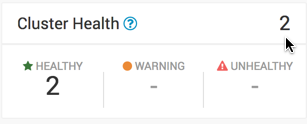
- Healthy
- Specifies the total number of clusters currently available to run replication jobs. The DLM Engine can be reached and all services are running.
- Warning
- Specifies the total number of clusters for which remaining disk capacity is less
than 10%.
If this value is greater than zero, you can click the number to open a table that displays the cluster name and remaining capacity.
- Unhealthy
- Specifies the total number of clusters for which at least one Apache Ambari service required for DLM (DLM Engine, HDFS, Apache Hive, or Apache Knox) is not started. If this value is greater than zero, you can click the number to open a table that displays the cluster name and the names of any Ambari services that have stopped.

