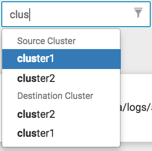Make the destination cluster the new source
If the source cluster becomes unavailable for an extended period, you can configure the destination cluster to serve as the new source. Read and write requests from clients will then be redirected from the old source to the new source cluster.
You must be logged in as Infra Admin to perform this task.
You need the name of the cluster that is offline.
- Log in to the DPS UI as Infra Admin.
- Access the DLM UI by clicking the DPS icon in the upper left of the page and then clicking the Data Lifecycle Manager icon.
-
Identify the set of replication policies for which the offline cluster is the
source in a replication relationship.
-
Delete all replication policies that use the offline cluster as the replication
source.
If the Ranger deny policy is enabled, remove the deny policy that is on the destination cluster.