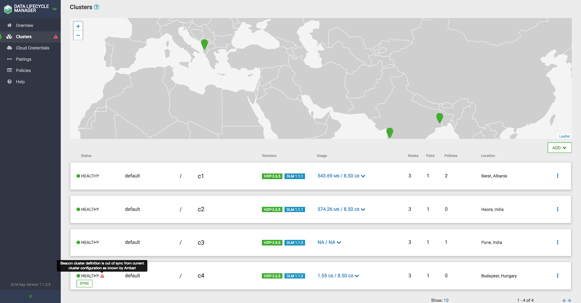Update Cluster Endpoint
A DLM endpoint server is present for each cluster on the DataPlane that has DLM Engine installed. As an administrator, you can change the specific configurations on Ambari to update any cluster endpoint and ensures that it works with DLM.
You must use the DLM Infrastructure Admin role to perform
this task.