Jobs panel
You can use the Jobs panel of the Overview page to view the total number of running and failed jobs and their status.
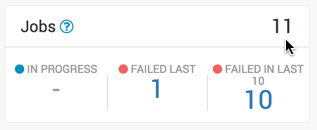
- In Progress
- Specifies the number of jobs with the status Running. If the value is greater than zero, the number becomes clickable. You can click the number to apply a filter to the Issues and Updates table, so that the table displays only in-progress jobs. The filter label Jobs: In Progress appears above the table. Running jobs display as a blue dot in the Policy History column of the table.
- Failed Last
- Specifies the last job that completed with status Failed. If the value is greater than zero, the number becomes clickable. You can click the number to apply a filter to the Issues and Updates table, so that the table displays only policies for which the last job had a status of Failed. The filter label Jobs: Failed Last appears above the table. Failed jobs display as a red dot in the Policy History column of the table.
- Failed in Last 10
- Indicates the number of policies for which at least one of the last 10 jobs completed with status Failed. If the value is greater than zero, the number becomes clickable. You can click the number to apply a filter to the Issues and Updates table, so that the table displays only policies for which at least one job failed out of the last 10 jobs. The filter label Jobs: Failed Last appears above the table. Failed jobs display as a red dot in the Policy History column of the table.

