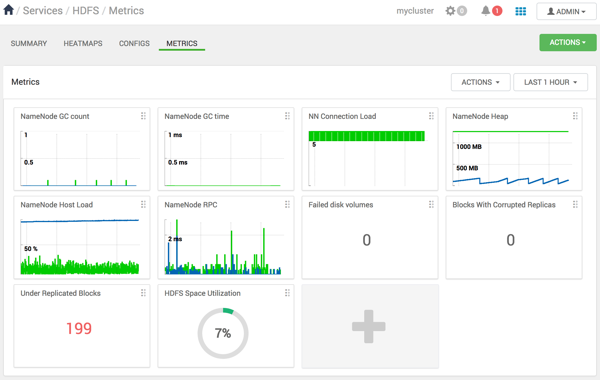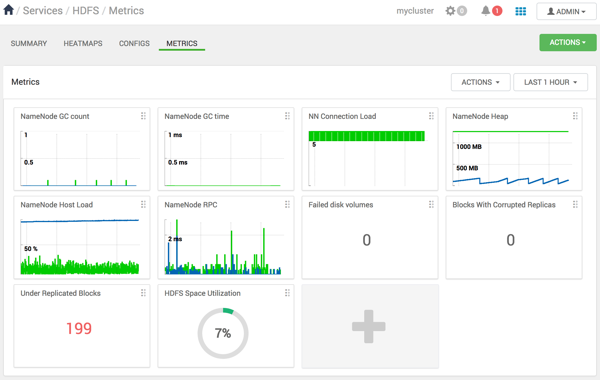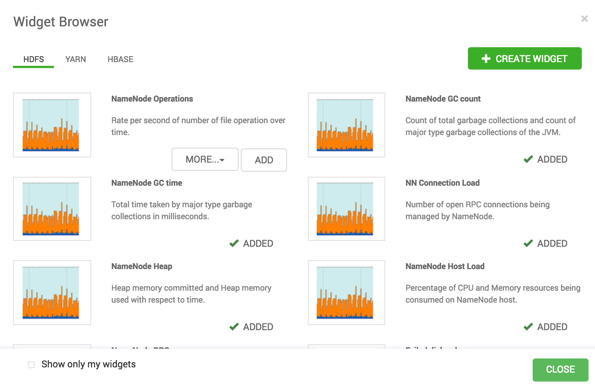Use options on to manage the metrics visible for a specific service.
The tab displays metrics information using multiple widgets. You can add and remove
widgets from the Metrics tab. HDP core services currently support this
functionality, including HDFS, Hive, HBase, and YARN services.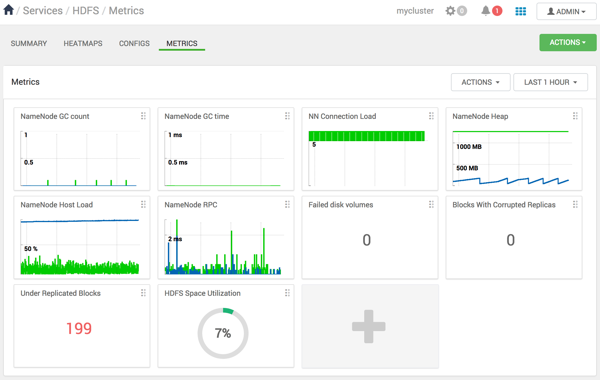
-
On the Metrics tab, either click + to
launch the Widget Browser, or click .
The
Widget Browser displays service widgets available to
add to your
Services tab, widgets already added to your dashboard,
shared widgets, and widgets you have created. Widgets that are shared are identified by
the
Shared icon.
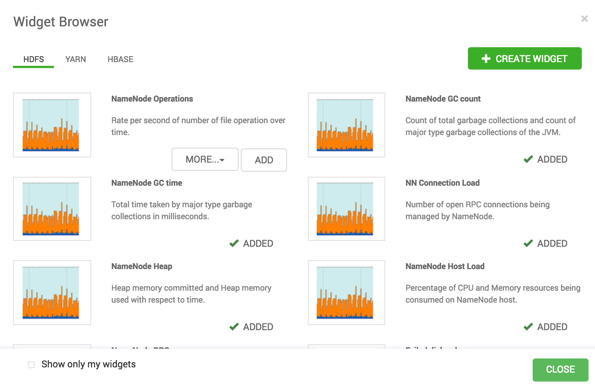
-
In the Widget Browser, click the Show only my
widgets check box.
Only the widgets you have created display on the Metrics
tab.
-
In the Widget Browser, click a green, ADDED checkmark for any
widget that displays one.
The widget disappears from the the Metrics tab and no
longer shows a green, ADDED checkmark in the Widget
Browser.
-
In the Widget Browser, for any availble widget not already added
to your Metrics tab, click Add.
The widget appears on the the Metries tab and shows a
green, ADDED checkmark in the Widget Browser.
To remove a widget from the Metries
tab, click the edit widget icon  , then click
Delete.
, then click
Delete.