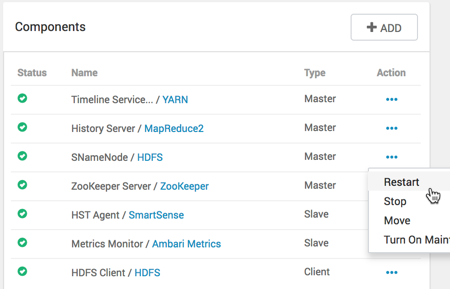Manage components on a host
Click a host FQDN on the Hosts page to manage components running on that host.
-
Click one of the FQDNs listed on the Hosts page.
For example, if you click c7402.ambari.apache.org, that host's page appears.
-
Click Summary.
Components lists all components installed on that host.
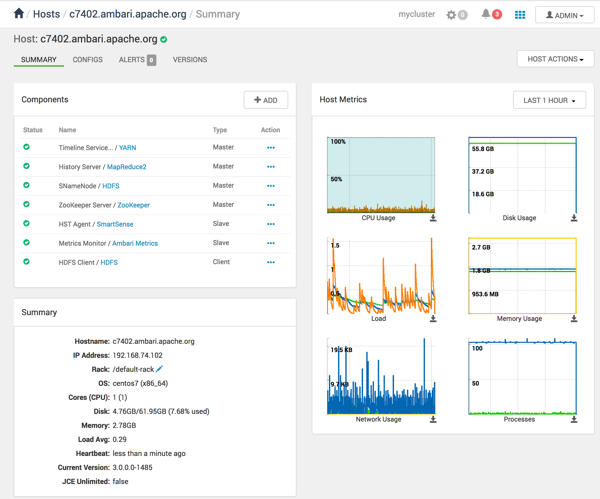
- To manage all of the components on a single host, you can use the Host Actions control at the top right of the display to start, stop, restart, delete, or turn on maintenance mode for all components installed on the selected host.
-
Alternatively, you can manage components individually, by using the
Action drop-down menu shown next to an individual component in
the Components pane. Each component's menu is labeled with the
component's current operating status. Opening the menu displays your available management
options, based on that status.
For example, you can decommission, restart, stop, or put in maintenance mode the standby NameNode component for HDFS.