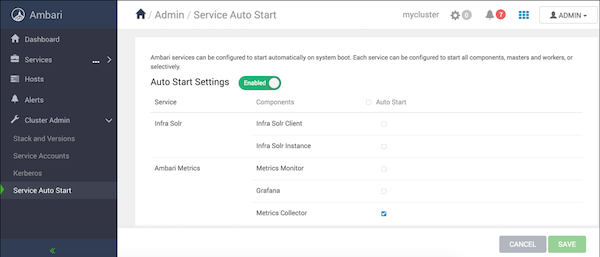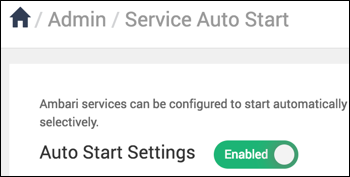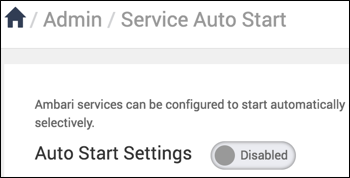Disable Auto Start
Settings to prevent components in a stopped state in your cluster from re-starting
automatically.
As a Cluster Administrator or Cluster Operator, you can
enable each component in your cluster to re-start automatically. Enabling auto-start for a
service causes the ambari-agent to attempt re-starting service components in a stopped
state without manual effort by a user. Auto-start attempts do not display as background
operations. To disable Auto-Start Services:
-
In , click Service Auto Start.
Auto-Start Settings is enabled by default, but only the Ambari Metrics
Collector component is set to auto-start by default.
-
In Auto-Start Settings, click the green Enabled
button.
The Auto Start settings button toggles to Disabled.
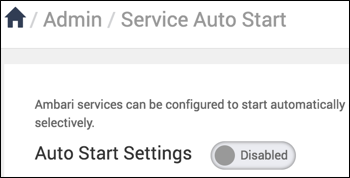
-
To clear all pending status changes before saving them, click
Cancel.
-
When you complete changes to your auto-start settings, click
Save.