View service configuration history
Ambari saves previous versions of configurations and provides access to them for comparision and revert.

Ambari saves previous versions of configurations and provides access to them for comparision and revert.
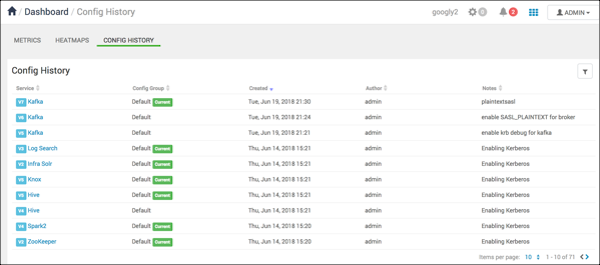
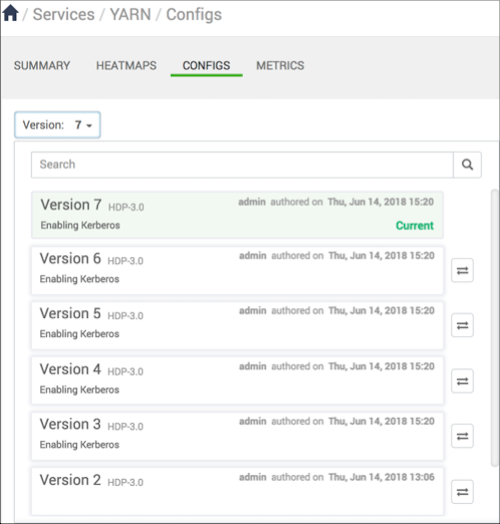
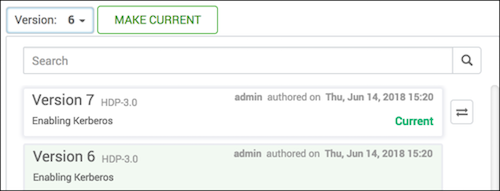
| Select Option | To: |
|---|---|
| Click a Version | display detailed information for the selected version in Configs |
 |
display and compare two versions |
 |
apply configs from the currently selected version to the cluster |