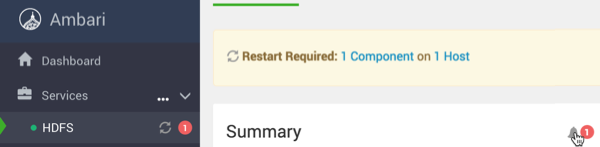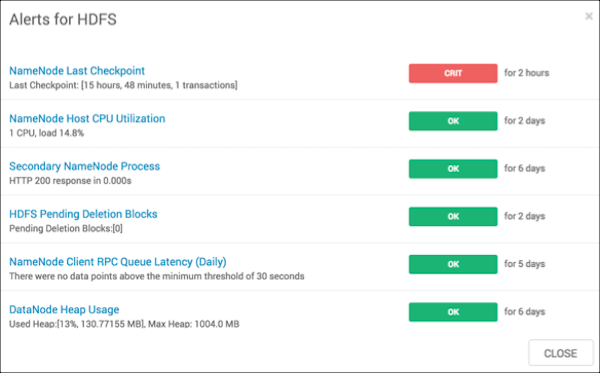Find alerts for a service
A service with curent alerts displays red, numbered indicators next to the service name, and on the service's Summary page.
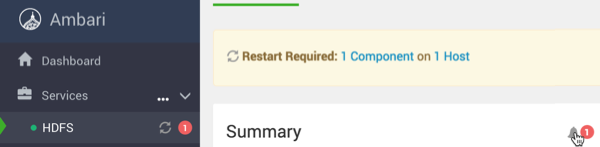

A service with curent alerts displays red, numbered indicators next to the service name, and on the service's Summary page.