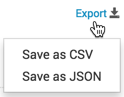Use export options on
the Metrics widget dashboard to save service metrics data
locally.
Many of the service metrics widgets support exporting the
data represented on the widget graph.You can export the metrics data from those widget
graphs using the Export option.-
For a widget on , click the Edit Widget icon
 , or click the magnify icon,
, or click the magnify icon,  if
displayed.
if
displayed.
-
If the Export icon appears, click it.
-
Click either Save as CSV or Save as
JSON.
A file of the selcted format containing metrics data downloads to your local
drive.

 if
displayed.
if
displayed.