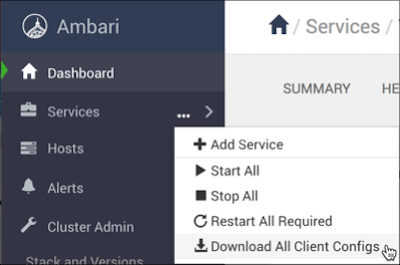Use the option to download all client configurations for your cluster.
Client configuration files include; .xml files, env-sh
scripts, and log4j properties used to configure Hadoop services. For services that include
client components (most services except SmartSense and Ambari Metrics Service), you
can download the client configuration files associated with that service. You can also
download the client configuration files for your entire cluster as a single archive. To
download client configuration files for your entire cluster:-
In , click Download All Client Configs.
Your browser downloads a tarball archive containing all client configuration
files for your cluster to your default, local downloads directory.
-
If prompted to save or open the cluster configs bundle, click Save
File, then click OK.