Edit settings for a configuraton group
Use Configs to edit settings for a configuration group.
- In Configs, click a group name.
- Click a Config Group; then expand components to expose settings that allow Override.
-
Provide a non-default value; then click Override or
Save.
Configuration groups enforce configuration properties that allow override, based on installed components for the selected service and group.
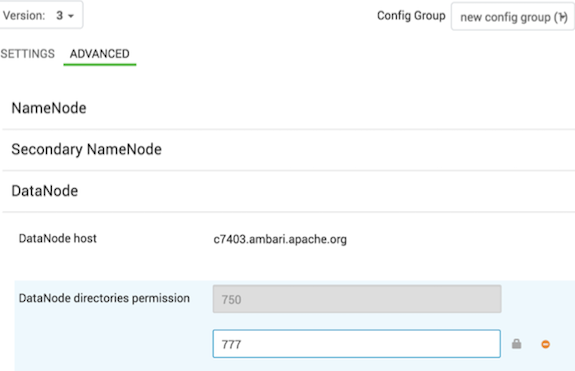
-
In [SERVICE] Configuration Group complete one of the two
options.
Option Description Click an existing configuration group to which the property value override provided in Step 3 applies Create a new configuration group which includes default properties, plus the property override provided in Step 3 - In [SERVICE] Configuration Group click OK.
- In Configs, choose Save.

