Troubleshooting: Existing connection name
Problem: When the user attempts to sync data connections, an error message displays, stating the crn or name is a duplicate.
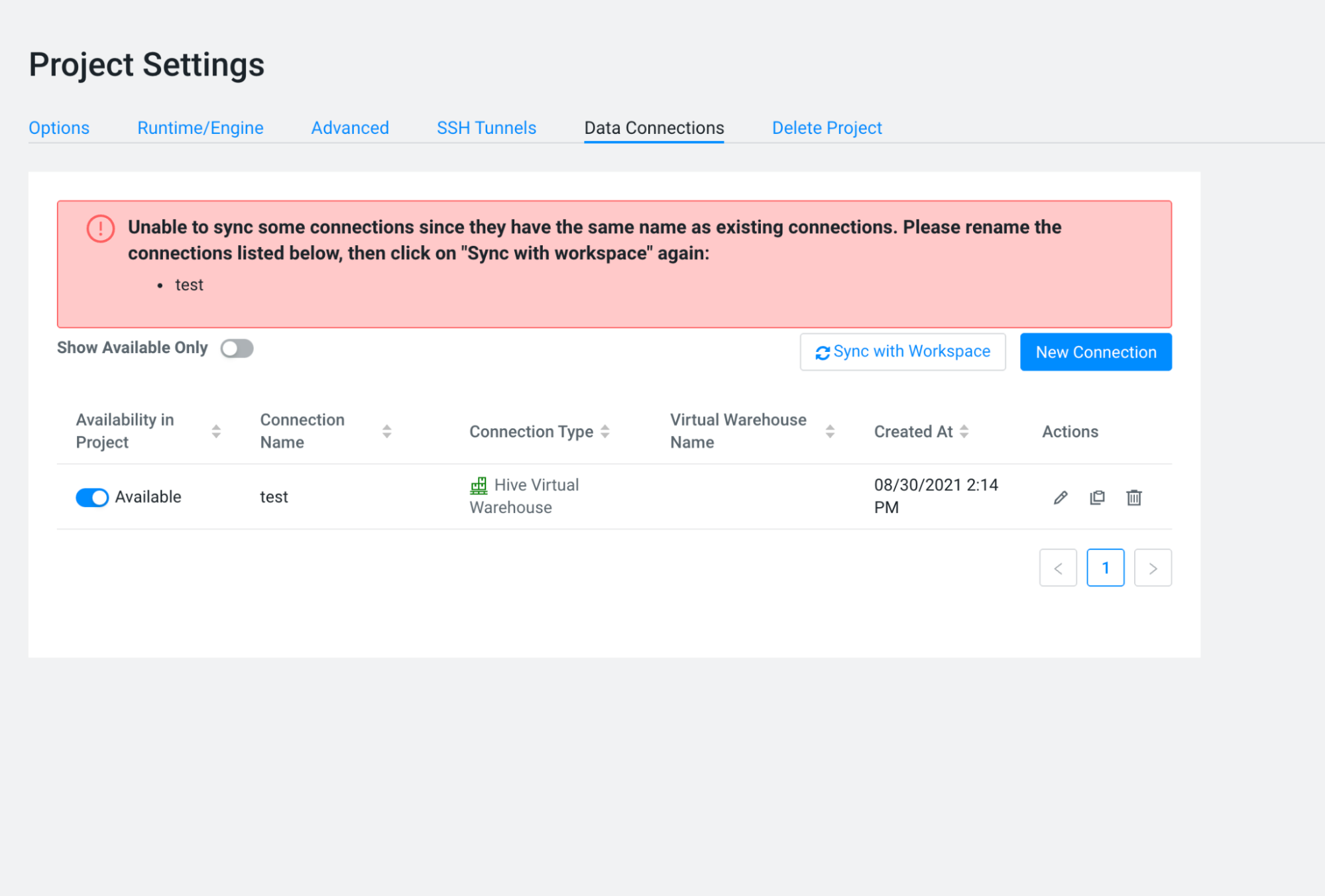
Solution: This indicates a project connection (one that is not copied from the workspace) has the same name or crn as a workspace connection. To resolve this, you need to change the name or crn of the data connection at the project level.
