Adding Cloudera Management services
You need to add Cloudera Management services before you perform the HDF upgrade.
- Log in to the Cloudera Manager UI.
-
Click Add > Add Cloudera Management Service.
The Assign Roles screen appears.
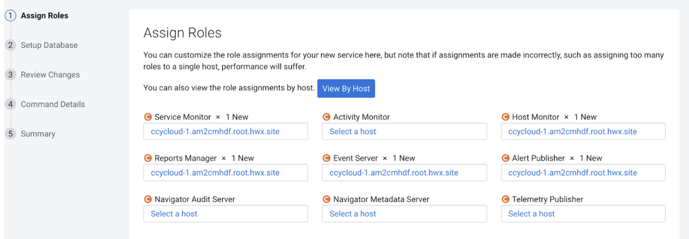
-
Customize the role assignments and click Continue.
The Setup Database screen appears.
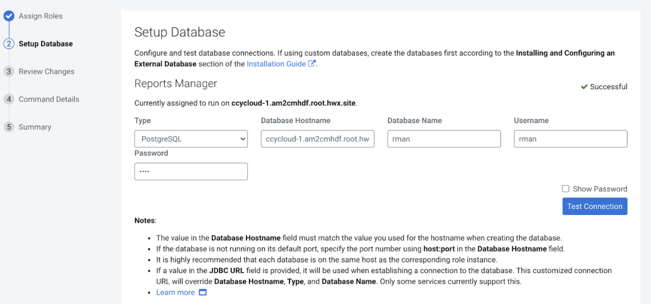
-
Configure and test the database connections, and click
Continue.
The Review Changes screen appears.
-
Review the changes and click Continue.
The Command Details screen appears.
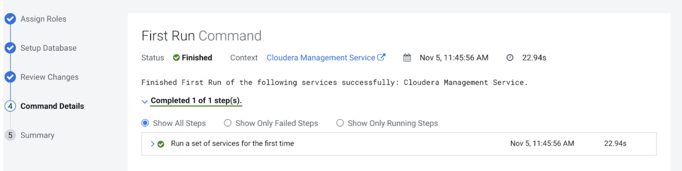
-
Click Continue after the commands run
successfully.
The Summary screen appears.
- Check the summary and click Finish.

